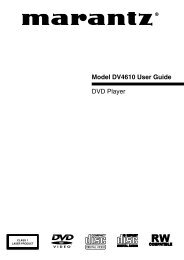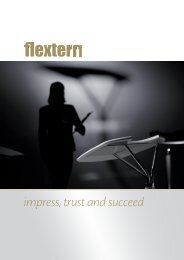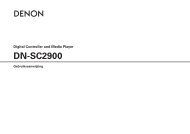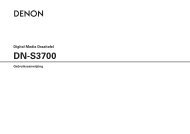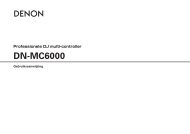- Page 1: SUBTITLETOP MENU/PBCANGLEAUDIODISPL
- Page 4 and 5: ANGLESKIPENTERSUBTITLE0 +10RETURNAU
- Page 6 and 7: ENGLISH3 CAUTIONS ON HANDLING DISCS
- Page 8 and 9: ENGLISH(4) Connecting to a AV ampli
- Page 10 and 11: ENGLISH5 PART NAMES AND FUNCTIONS(1
- Page 12 and 13: ENGLISH7 LOADING DISCS2 Set discs i
- Page 14 and 15: ENGLISH3w When “TV TYPE” is sel
- Page 16 and 17: ENGLISH3w When “ SUBTITLE” is s
- Page 18 and 19: TOP MENU/PBCANGLEDVD POWER1 2 34 5
- Page 22 and 23: ENGLISH13 USING THE ON-SCREEN DISPL
- Page 24 and 25: ENGLISH15 USING THE MENUSUsing the
- Page 26 and 27: ENGLISHUse the • and ª cursor bu
- Page 28 and 29: ENGLISH19 ADVANCED FUNCTIONKEY LOCK
- Page 30 and 31: ENGLISHSerial Remote Control (DN-V3
- Page 32 and 33: ENGLISH20 TROUBLESHOOTING21MAIN SPE
- Page 34 and 35: DEUTSCH2 DISCS• Die in nachfolgen
- Page 36 and 37: ANGLESKIPENTERSUBTITLERETURNAUDIORE
- Page 38 and 39: ANGLESKIPENTERSUBTITLERETURNAUDIORE
- Page 40 and 41: ITALIANO3 PRECAUZIONI RELATIVE AI D
- Page 42 and 43: DEUTSCH FRANÇAIS ITALIANO(2) Ansch
- Page 44 and 45: DEUTSCH FRANÇAIS ITALIANO(4) Ansch
- Page 46 and 47: ITALIANO2 Uscita sonora proveniente
- Page 48 and 49: DEUTSCH FRANÇAIS ITALIANO485 BEZEI
- Page 50 and 51: DEUTSCH FRANÇAIS ITALIANO@3 Netzei
- Page 52 and 53: DEUTSCH FRANÇAIS ITALIANO52(3) Bez
- Page 54 and 55: DEUTSCH FRANÇAIS ITALIANO8 ÄNDERU
- Page 56 and 57: ITALIANOVoci d’impostazione da us
- Page 58 and 59: DEUTSCH FRANÇAIS ITALIANOw Wenn
- Page 60 and 61: DEUTSCH FRANÇAIS ITALIANOWenn “A
- Page 62 and 63: DEUTSCH FRANÇAIS ITALIANOe Wenn
- Page 64 and 65: DEUTSCH FRANÇAIS ITALIANOw Wenn
- Page 66 and 67: DEUTSCHFRANÇAIS66Sprachencode-List
- Page 68 and 69: DEUTSCH FRANÇAIS ITALIANOWenn “S
- Page 70 and 71:
DEUTSCH FRANÇAIS ITALIANOe Wenn
- Page 72 and 73:
TOP MENU/PBCANGLEDVD POWER1 2 34 5
- Page 74 and 75:
TOP MENU/PBCANGLEDISPLAY STOP STILL
- Page 76 and 77:
DEUTSCH FRANÇAIS ITALIANO10 WIEDER
- Page 78 and 79:
DEUTSCH FRANÇAIS ITALIANO11 WIEDER
- Page 80 and 81:
DEUTSCH FRANÇAIS ITALIANO12 WIEDER
- Page 82 and 83:
ITALIANO13 USO DEL DISPLAY DI VISUA
- Page 84 and 85:
DEUTSCH FRANÇAIS ITALIANOUmschalte
- Page 86 and 87:
DEUTSCH FRANÇAIS ITALIANO15 ANWEND
- Page 88 and 89:
DEUTSCH FRANÇAIS ITALIANO16 WIEDER
- Page 90 and 91:
DEUTSCH FRANÇAIS ITALIANOBetätige
- Page 92 and 93:
DEUTSCH FRANÇAIS ITALIANOHINWEISE:
- Page 94 and 95:
DEUTSCH FRANÇAIS ITALIANOWählen S
- Page 96 and 97:
DEUTSCH FRANÇAIS ITALIANOBesondere
- Page 98 and 99:
DEUTSCH FRANÇAIS ITALIANO✽Um ein
- Page 100 and 101:
DEUTSCH FRANÇAIS ITALIANOHIDE OSD2
- Page 102 and 103:
DEUTSCH FRANÇAIS ITALIANO3Wählen
- Page 104 and 105:
DEUTSCH2 Externer SteuerstatusGrupp
- Page 106 and 107:
FRANÇAIS2 Statut de contrôle exte
- Page 108 and 109:
ITALIANO2 Stato controllo esternoGr
- Page 110 and 111:
FRANÇAIS20 LOCALISATION DES PANNES
- Page 112 and 113:
ESPAÑOL NEDERLANDS SVENSKANOTAS SO
- Page 114 and 115:
ESPAÑOL2 DISCOS• En el DN-V200/D
- Page 116 and 117:
ANGLESKIPENTERSUBTITLERETURNAUDIORE
- Page 118 and 119:
ANGLESKIPENTERSUBTITLERETURNAUDIORE
- Page 120 and 121:
SVENSKA3 FÖRSIKTIGHETSÅTGÄRDER A
- Page 122 and 123:
ESPAÑOL NEDERLANDS SVENSKA(2) Cone
- Page 124 and 125:
ESPAÑOL NEDERLANDS SVENSKA(4) Cone
- Page 126 and 127:
SVENSKA2 Ljud som sänds ut från D
- Page 128 and 129:
ESPAÑOL NEDERLANDS SVENSKA1285 NOM
- Page 130 and 131:
ESPAÑOL NEDERLANDS SVENSKA@3 Entra
- Page 132 and 133:
ESPAÑOL NEDERLANDS SVENSKA(3) Nomb
- Page 134 and 135:
ESPAÑOL NEDERLANDS SVENSKA8 CAMBIO
- Page 136 and 137:
SVENSKAStäll in punkterna för anv
- Page 138 and 139:
ESPAÑOL NEDERLANDS SVENSKAw Cuando
- Page 140 and 141:
ESPAÑOL NEDERLANDS SVENSKACuando s
- Page 142 and 143:
ESPAÑOL NEDERLANDS SVENSKAe Cuando
- Page 144 and 145:
ESPAÑOL NEDERLANDS SVENSKAw Cuando
- Page 146 and 147:
ESPAÑOLNEDERLANDS146Lista de códi
- Page 148 and 149:
ESPAÑOL NEDERLANDS SVENSKACuando s
- Page 150 and 151:
ESPAÑOL NEDERLANDS SVENSKAe Cuando
- Page 152 and 153:
ESPAÑOL NEDERLANDS SVENSKA9 REPROD
- Page 154 and 155:
TOP MENU/PBCANGLEDISPLAY STOP STILL
- Page 156 and 157:
ESPAÑOL NEDERLANDS SVENSKA10 REPRO
- Page 158 and 159:
ESPAÑOL NEDERLANDS SVENSKA11 REPRO
- Page 160 and 161:
ESPAÑOL NEDERLANDS SVENSKA12 REPRO
- Page 162 and 163:
SVENSKA13BRUK AV SKÄRMMENYERNA2 An
- Page 164 and 165:
ESPAÑOL NEDERLANDS SVENSKACambio d
- Page 166 and 167:
ESPAÑOL NEDERLANDS SVENSKA15 UTILI
- Page 168 and 169:
ESPAÑOL NEDERLANDS SVENSKA16 REPRO
- Page 170 and 171:
ESPAÑOL NEDERLANDS SVENSKAUtilice
- Page 172 and 173:
ESPAÑOL NEDERLANDS SVENSKA172NOTAS
- Page 174 and 175:
ESPAÑOL NEDERLANDS SVENSKAUtilice
- Page 176 and 177:
ESPAÑOL NEDERLANDS SVENSKAModos de
- Page 178 and 179:
ESPAÑOL NEDERLANDS SVENSKA✽Para
- Page 180 and 181:
ESPAÑOL NEDERLANDS SVENSKAHIDE OSD
- Page 182 and 183:
ESPAÑOL NEDERLANDS SVENSKA3Utilice
- Page 184 and 185:
ESPAÑOL2 Estado de control externo
- Page 186 and 187:
NEDERLANDS2 Externe besturingsstatu
- Page 188 and 189:
SVENSKA2 Extern kontrollstatusGrupp
- Page 190 and 191:
NEDERLANDS20 OPLOSSEN VAN PROBLEMEN
- Page 192:
PROFESSIONAL BUSINESS COMPANY7-35-1