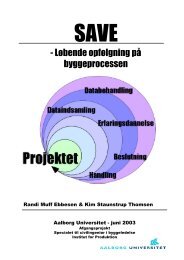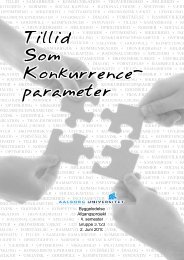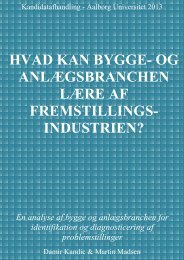Institut for produktion Civilingeniøruddannelsen i Byggeledelse
Institut for produktion Civilingeniøruddannelsen i Byggeledelse
Institut for produktion Civilingeniøruddannelsen i Byggeledelse
Create successful ePaper yourself
Turn your PDF publications into a flip-book with our unique Google optimized e-Paper software.
SUMMARY<br />
The rules <strong>for</strong> using the workable backlog is:<br />
- Only sound activities, that are activities without constraints, can be<br />
placed in the workable backlog when a “workable backlog card” is<br />
drawn from the pile of constraint cards.<br />
- If there in the specific week does not exist sound activities, the<br />
workable backlog card is replaced with a new constraint card without<br />
further action.<br />
- If there in the specific week does exist activities that are sound, one<br />
of these may be placed in the workable backlog while a new constraint<br />
card replaces the workable backlog card.<br />
- If there are sound activities in the workable backlog one or more of<br />
these may be placed in front of unsound activities in the weekly<br />
work plan to shield those.<br />
Be<strong>for</strong>e the game starts<br />
1. Place constraint cards on the marked fields in the look ahead window.<br />
The LPS team places constraint cards in the five weeks look<br />
ahead window. The traditional team places constraint cards in the<br />
two weeks look ahead window.<br />
2. Place activities (Lego bricks) on the fields marked A-J in the look<br />
ahead window.<br />
3. Find out if any of the constraint cards are workable backlog cards<br />
that allows the team to place sound activities in the workable backlog<br />
according to the rules listed above.<br />
The game starts (round 1)<br />
1. If there are any activities in the workable backlog that can be<br />
placed in the weekly work plan to shield any unsound activities it<br />
is allowed to do so.<br />
2. Use 6 throws with the dice to remove any given constraint within<br />
the look ahead window. The constraint the team wishes to remove<br />
is pointed out be<strong>for</strong>e throwing the dice.<br />
3. Register PPC and plot in the diagram handed out.<br />
4. Start to build the Lego house.<br />
Steps of play (round 2-18)<br />
1. Include a new week from the Master plan in the look ahead window.<br />
2. Place constraint cards on the marked fields in the new week and<br />
place activities on the fields A-J in the look ahead window.<br />
SIDE 18