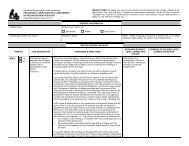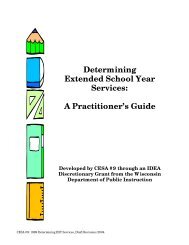Assessing Student's Needs for Assistive Technology (ASNAT)
Assessing Student's Needs for Assistive Technology (ASNAT)
Assessing Student's Needs for Assistive Technology (ASNAT)
Create successful ePaper yourself
Turn your PDF publications into a flip-book with our unique Google optimized e-Paper software.
Chapter 3 – <strong>Assistive</strong> <strong>Technology</strong> <strong>for</strong> Writing<br />
♦ Multimedia<br />
The term multimedia is usually used to describe a method of combining text, sound, and<br />
pictures to communicate in<strong>for</strong>mation. This is done using the computer. There are a variety of<br />
software programs that have multimedia capabilities. These include, but are not limited to,<br />
AppleWorks 6, Microsoft PowerPoint, HyperStudio ® , Kid Pix ® 2, Stanley’s Sticker Stories ® ,<br />
and Storybook Weaver ® . Multimedia is particularly useful <strong>for</strong> students with disabilities<br />
because it allows them to learn new in<strong>for</strong>mation through a variety of modalities and to<br />
demonstrate knowledge in a way that is not totally dependent upon their ability to write.<br />
Multimedia presentations can be done by individuals, or small or large groups, and lends<br />
itself to project based learning. Developing a multimedia presentation can be an excellent<br />
vehicle <strong>for</strong> a student to demonstrate a broad range of creativity and skill.<br />
Many teachers are using project-based and web-supported learning in their instruction of<br />
students with disabilities. Project-based and web-supported learning can provide an ideal way<br />
to incorporate hands-on, visual activities which enhance the learning of students with<br />
disabilities. One popular tool that many general education teachers are using is WebQuests.<br />
For more in<strong>for</strong>mation concerning WebQuest visit http://webquest.sdsu.edu.<br />
Although traditional WebQuests can be used <strong>for</strong> all students and involve active participation,<br />
some elements of WebQuests need to be changed to increase full participation of students<br />
with disabilities including: webpage design <strong>for</strong>mat, the mode of introduction of the<br />
WebQuest, and the student input/output <strong>for</strong>mat. Ezell, Klein and Hines (2003) in their<br />
unpublished manuscript Using WebQuests with Students with Disabilities suggest a variety of<br />
ways to customize web pages <strong>for</strong> students with disabilities which include keeping<br />
backgrounds simple, using a consistent page layout, designing large buttons, and increasing<br />
the readability of items by leaving plenty of white space. Words within the WebQuest may<br />
need to be hyperlinked to simplified definitions to help students comprehend some of the<br />
terms used within the text. It is important when introducing WebQuest to students with<br />
disabilities the teacher first model the WebQuest process, detailing his/her expectations <strong>for</strong><br />
the students. The teacher may need to use the "think aloud" process so students can hear out<br />
loud the thinking process of the teacher as he/she guides the students through the WebQuest<br />
example. The teacher may need to modify the <strong>for</strong>mat of the student's input. Templates should<br />
be designed to the individual level of the student. For students with lower cognitive abilities,<br />
the template may need to have more prompts and require less input from the student.<br />
Essential learning activities may need to be repeated in a variety of ways to rein<strong>for</strong>ce the<br />
concept.<br />
♦ Voice Recognition<br />
Voice Recognition was described earlier in this chapter. It can be helpful <strong>for</strong> some students in<br />
enhancing their composition of written material by taking away some of the stress of<br />
keyboarding, spelling, or writing. Please refer to the section on Motor Aspects of Writing.<br />
<strong>Assessing</strong> Students’ <strong>Needs</strong> <strong>for</strong> <strong>Assistive</strong> <strong>Technology</strong> (2004) 94