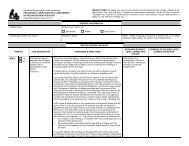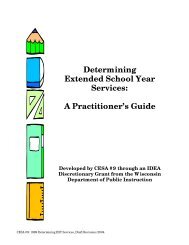Assessing Student's Needs for Assistive Technology (ASNAT)
Assessing Student's Needs for Assistive Technology (ASNAT)
Assessing Student's Needs for Assistive Technology (ASNAT)
Create successful ePaper yourself
Turn your PDF publications into a flip-book with our unique Google optimized e-Paper software.
Chapter 3 – <strong>Assistive</strong> <strong>Technology</strong> <strong>for</strong> Writing<br />
Worksheets can be made accessible with some simple techniques. First try enlarging the<br />
worksheet on a copy machine so that the child does not need to make as small or precise a<br />
mark as the other students. Taping the worksheet to the desk or placing it on a clipboard may<br />
also make it easier <strong>for</strong> the student to write on. Magnets can also be used by students to<br />
indicate choices on worksheets mounted beneath plastic on a cookie sheet. Things like<br />
masking tape, Velcro , Dycem ® , gripping stuff, or non slip rubber mats from Rubbermaid to<br />
hold things in place can go a long way to help make materials more accessible.<br />
♦ Writing Guides<br />
A variety of plastic writing guides are available from independent living aids catalogs.<br />
Writing guides are pieces of plastic with cut out areas allowing <strong>for</strong> writing within cutout<br />
lines. They come in various sizes <strong>for</strong> writing checks, signatures, letters and envelopes.<br />
(Available from various vendors including Independent Living Aids, Inc. and Onion<br />
Mountain <strong>Technology</strong>, Inc.)<br />
♦ Make Guides with Wikki Stix <br />
Wikki Stix (Wikki Stix) are colorful, flexible sticks about 8” long. They are tacky to touch<br />
and are bendable to mold, draw, trace and use to create 3D stand-up figures. They stick to<br />
any surface and peel off without a trace. You can place them on the bottom or top line as a<br />
guide. Children can <strong>for</strong>m letters with Wikki Stix or use them as letter guides when writing.<br />
Wikki Stix are available from school supply catalogs.<br />
♦ Use of Prewritten Words/Phrases<br />
It is extremely important to provide students with the opportunity to produce written<br />
language even though they may not have the motor skills to adequately do so in the<br />
traditional method using a pencil and paper. One way to do this is to provide words already<br />
written that can be placed in sentences and paragraphs. This can be done with low tech tools.<br />
One example is using adhesive backed magnetic labels or strips. Words can be printed on<br />
paper or card stock and stuck to magnetic material. The student can then arrange them on a<br />
metal surface (e.g. a cookie sheet with an edge). It requires only a swiping motion to move<br />
the words into the desired arrangement. Magnetic Poetry ® is a commercial product offering<br />
preprinted words in various sizes. This would require better motor skills, but still allows the<br />
student to produce written sentences without the struggle of handwriting.<br />
In addition, there are software programs that facilitate writing with words and phrases be<strong>for</strong>e<br />
the student is ready to spell individual words or to keyboard. IntelliKeys ® and Overlay Maker<br />
offer endless possibilities to create writing templates containing words and phrases. They<br />
allow the student to create written language by selecting and sequencing whole words. The I<br />
Can Write series which is available at the IntelliShare Activity Exchange site on the<br />
IntelliTools website, rein<strong>for</strong>ces letters, basic vocabulary, and syntax. It can be customized<br />
with your own letters and words. This allows a student to retell a story, sequence events,<br />
create their own story, etc.<br />
<strong>Assessing</strong> Students’ <strong>Needs</strong> <strong>for</strong> <strong>Assistive</strong> <strong>Technology</strong> (2004) 80