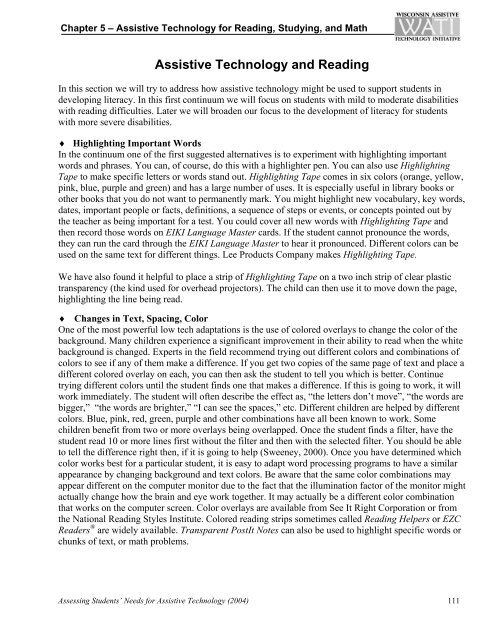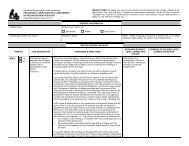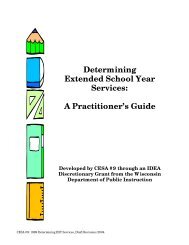Assessing Student's Needs for Assistive Technology (ASNAT)
Assessing Student's Needs for Assistive Technology (ASNAT)
Assessing Student's Needs for Assistive Technology (ASNAT)
Create successful ePaper yourself
Turn your PDF publications into a flip-book with our unique Google optimized e-Paper software.
Chapter 5 – <strong>Assistive</strong> <strong>Technology</strong> <strong>for</strong> Reading, Studying, and Math<br />
<strong>Assistive</strong> <strong>Technology</strong> and Reading<br />
In this section we will try to address how assistive technology might be used to support students in<br />
developing literacy. In this first continuum we will focus on students with mild to moderate disabilities<br />
with reading difficulties. Later we will broaden our focus to the development of literacy <strong>for</strong> students<br />
with more severe disabilities.<br />
♦ Highlighting Important Words<br />
In the continuum one of the first suggested alternatives is to experiment with highlighting important<br />
words and phrases. You can, of course, do this with a highlighter pen. You can also use Highlighting<br />
Tape to make specific letters or words stand out. Highlighting Tape comes in six colors (orange, yellow,<br />
pink, blue, purple and green) and has a large number of uses. It is especially useful in library books or<br />
other books that you do not want to permanently mark. You might highlight new vocabulary, key words,<br />
dates, important people or facts, definitions, a sequence of steps or events, or concepts pointed out by<br />
the teacher as being important <strong>for</strong> a test. You could cover all new words with Highlighting Tape and<br />
then record those words on EIKI Language Master cards. If the student cannot pronounce the words,<br />
they can run the card through the EIKI Language Master to hear it pronounced. Different colors can be<br />
used on the same text <strong>for</strong> different things. Lee Products Company makes Highlighting Tape.<br />
We have also found it helpful to place a strip of Highlighting Tape on a two inch strip of clear plastic<br />
transparency (the kind used <strong>for</strong> overhead projectors). The child can then use it to move down the page,<br />
highlighting the line being read.<br />
♦ Changes in Text, Spacing, Color<br />
One of the most powerful low tech adaptations is the use of colored overlays to change the color of the<br />
background. Many children experience a significant improvement in their ability to read when the white<br />
background is changed. Experts in the field recommend trying out different colors and combinations of<br />
colors to see if any of them make a difference. If you get two copies of the same page of text and place a<br />
different colored overlay on each, you can then ask the student to tell you which is better. Continue<br />
trying different colors until the student finds one that makes a difference. If this is going to work, it will<br />
work immediately. The student will often describe the effect as, “the letters don’t move”, “the words are<br />
bigger,” “the words are brighter,” “I can see the spaces,” etc. Different children are helped by different<br />
colors. Blue, pink, red, green, purple and other combinations have all been known to work. Some<br />
children benefit from two or more overlays being overlapped. Once the student finds a filter, have the<br />
student read 10 or more lines first without the filter and then with the selected filter. You should be able<br />
to tell the difference right then, if it is going to help (Sweeney, 2000). Once you have determined which<br />
color works best <strong>for</strong> a particular student, it is easy to adapt word processing programs to have a similar<br />
appearance by changing background and text colors. Be aware that the same color combinations may<br />
appear different on the computer monitor due to the fact that the illumination factor of the monitor might<br />
actually change how the brain and eye work together. It may actually be a different color combination<br />
that works on the computer screen. Color overlays are available from See It Right Corporation or from<br />
the National Reading Styles Institute. Colored reading strips sometimes called Reading Helpers or EZC<br />
Readers ® are widely available. Transparent PostIt Notes can also be used to highlight specific words or<br />
chunks of text, or math problems.<br />
<strong>Assessing</strong> Students’ <strong>Needs</strong> <strong>for</strong> <strong>Assistive</strong> <strong>Technology</strong> (2004) 111