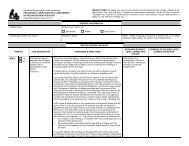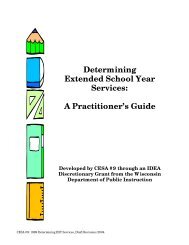Assessing Student's Needs for Assistive Technology (ASNAT)
Assessing Student's Needs for Assistive Technology (ASNAT)
Assessing Student's Needs for Assistive Technology (ASNAT)
Create successful ePaper yourself
Turn your PDF publications into a flip-book with our unique Google optimized e-Paper software.
Chapter 7 – <strong>Assistive</strong> <strong>Technology</strong> <strong>for</strong> Positioning, Seating, and Mobility<br />
Chair and table height adjustments are not just <strong>for</strong> students with motor impairments. All activity<br />
workstations should be reviewed <strong>for</strong> the students expected to work at them. Computer labs are a good<br />
example, especially at the elementary level. These students range in age and size making it hard to set<br />
chair and desk heights that fit that range. Adjustable seating and tables can decrease position injuries and<br />
make computer activities a lot more com<strong>for</strong>table <strong>for</strong> everyone. Ergonomic support such as wrist pads,<br />
smaller keyboards <strong>for</strong> young hands and angled footrests also add support. Monitors should be positioned<br />
at eye level or slightly below. When a monitor is too high students may have to throw their heads back<br />
to an uncom<strong>for</strong>table position so the eye can look up to the screen.<br />
If you cannot adequately adjust the chair and table height (or obtain a different table or chair), consider<br />
the following low tech positioning devices:<br />
♦ Bolster, pillow, rolled towels;<br />
♦ Dycem ® on the chair so child doesn’t slip <strong>for</strong>ward; and<br />
♦ Supports such as phone book(s) under child’s feet.<br />
In addition, <strong>for</strong> students with fatigue issues you may want to find alternate work environments within<br />
the school day that allow the body to rest and yet still participate in classroom activities such as a<br />
beanbag or bolster chair <strong>for</strong> silent reading activities. For students that have difficulty attending, sitting<br />
on a therapy ball or bouncy cushion can increase attention level <strong>for</strong> some deskwork activities. Consult<br />
your OT or PT <strong>for</strong> students that have additional specialized seating and positioning requirements.<br />
Angled writing surfaces can compensate <strong>for</strong> low tone, abnormal reflexes or poor grip patterns. The<br />
wrist, when bent back into greater extension, can use tendon positions (called tenodesis) to assist or<br />
strengthen the grip while holding a writing tool. Writing on a wall mounted chalkboard or whiteboard or<br />
on slant boards or by turning a three ring binder sideways can achieve this affect.<br />
Some new studies are suggesting that an angled writing surface may help students with copying tasks.<br />
The eyes move from a vertical to the horizontal writing surface during copying tasks. For some, the<br />
visual in<strong>for</strong>mation gets lost in the transition greatly slowing the in<strong>for</strong>mation transfer. By angling the<br />
writing surface the eyes stayed on the same plane and the copying was done faster and with greater<br />
accuracy.<br />
Accessing Materials<br />
Position students so they can easily obtain materials. Desk organizers like a Desk-a-Doo or clip on<br />
holders <strong>for</strong> pencils can keep writing and fine motor tools ready and easily accessible. Easy in and out<br />
storage folders can be strapped to the desk or chair to keep homework and notes home in one area.<br />
Nearby storage surfaces that can hold adapted equipment such as angle boards may also be helpful.<br />
Larger equipment or assistive technology devices such as an augmentative communication device or<br />
laptop computer can be positioned on a wheelchair or table by:<br />
♦ Securing it to the lap tray or other work surface with Velcro or other temporary holding material<br />
until the optimum location is determined<br />
♦ Permanently fastening it to a lap tray or table<br />
♦ Purchasing a mounting system specifically designed to mount the device on a wheelchair<br />
(See AbleNet, Inc. <strong>for</strong> options)<br />
<strong>Assessing</strong> Students’ <strong>Needs</strong> <strong>for</strong> <strong>Assistive</strong> <strong>Technology</strong> (2004) 184