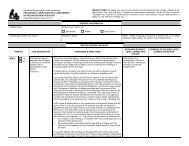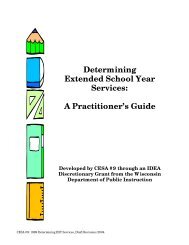Assessing Student's Needs for Assistive Technology (ASNAT)
Assessing Student's Needs for Assistive Technology (ASNAT)
Assessing Student's Needs for Assistive Technology (ASNAT)
Create successful ePaper yourself
Turn your PDF publications into a flip-book with our unique Google optimized e-Paper software.
Chapter 1 - <strong>Assistive</strong> <strong>Technology</strong> Assessment<br />
Additional Tools <strong>for</strong> the Team as They Select Appropriate<br />
<strong>Assistive</strong> <strong>Technology</strong><br />
<strong>Technology</strong> Toolbox<br />
Another useful tool <strong>for</strong> school teams is the <strong>Technology</strong> Toolbox from the book Computer and Web<br />
Resources <strong>for</strong> People with Disabilities (Third Edition) (Alliance <strong>for</strong> <strong>Technology</strong> Access, 2000). The<br />
<strong>Technology</strong> Toolbox is especially useful <strong>for</strong> teams that are just getting started with assistive technology.<br />
It contains a series of charts that address the following questions,<br />
♦ How Effectively Can I See the Computer Screen?<br />
♦ How Effectively Can I Use the Keyboard?<br />
♦ How Effectively Can I Use the Mouse?<br />
♦ How Effectively Can I Interact with In<strong>for</strong>mation?<br />
♦ How Effectively Can I Read (Comprehend)?<br />
♦ How Effectively Can I Write (Compose)?<br />
♦ How Effectively Can I Handle Computer Equipment?<br />
Under each of these questions there is a chart is used to describe what assistive technology tools re<br />
available to assist students with different abilities and difficulties related to this task. Following the<br />
WATI AT Checklist, you can find a copy of the chart <strong>for</strong> “How Effectively Can I Read?” (and other<br />
pages from Computer and Web Resources of People with Disabilities which you can use to follow along<br />
with this example.) Look at it as it is now and read across the first row <strong>for</strong> ideas that can help if a student<br />
reads at a lower than expected level. You will see that one approach might be to “Have computer speak<br />
text”. This has a symbol “●” next to it. Then by looking at the items listed under “Tool” that have the ●<br />
symbol, it states that the needed tools are a speech synthesizer and talking word processor. Each item<br />
listed under the “Tool” column has a page number in parentheses. The page number refers to the page in<br />
the next section of the book, the Product Descriptions.<br />
In the Product Description Section there are descriptions of each of the items listed under the “Tool”<br />
column in the <strong>Technology</strong> Toolbox. Each description includes a list of potential users, features to<br />
consider, cost, and common vendors.<br />
Closing the Gap Resource Directory<br />
Once the common vendors are known, the next useful tool is the Closing the Gap Resource Directory.<br />
The Resource Directory is published each spring as the February/March issue of the Closing the Gap<br />
newsletter. It is an excellent tool <strong>for</strong> school teams. The first step in using the Directory is to go to the<br />
Producers Section, which is near the back of the directory. In the Producers Section, team members can<br />
look at each of the vendors obtained from the Product Description Section of Resource Directory.<br />
In our example, Don Johnston Incorporated was one of the common vendors listed <strong>for</strong> talking word<br />
processors. Looking up Don Johnston Incorporated, reveals a long list of products. Scanning that list<br />
reveals Write:OutLoud ® , which sounds like it might be a talking word processing. Turning to the<br />
Software section of the Resource Directory provides a description of this talking word processing<br />
software, including price, type of computer it runs on, system requirements, and other valuable<br />
in<strong>for</strong>mation.<br />
<strong>Assessing</strong> Students’ <strong>Needs</strong> <strong>for</strong> <strong>Assistive</strong> <strong>Technology</strong> (2004) 56