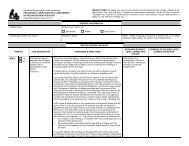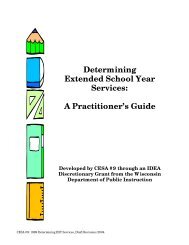Assessing Student's Needs for Assistive Technology (ASNAT)
Assessing Student's Needs for Assistive Technology (ASNAT)
Assessing Student's Needs for Assistive Technology (ASNAT)
Create successful ePaper yourself
Turn your PDF publications into a flip-book with our unique Google optimized e-Paper software.
Chapter 5 – <strong>Assistive</strong> <strong>Technology</strong> <strong>for</strong> Reading, Studying, and Math<br />
♦ Page Protectors (floppy pages)-Another way to protect the pages is to cut the book apart, slip the<br />
pages into page protectors and put them in a 3 ring binder. This works well if the child will be<br />
"pushing" or "sliding" the page from right to left rather than "lifting" each page to turn it.<br />
♦ Page Protectors (rigid pages)-If you want to use the page protectors and 3 ring binder, but need<br />
rigid pages that will be "lifted" to turn, you will need to buy two copies of the book. You once again<br />
cut the book apart and insert two copies of each page in the same page protector. Next put one or<br />
more sheets of tag board or pieces of manila file folders in between the two identical book pages to<br />
create a more rigid page and still see both "sides" of the storybook page. Once this is done these new<br />
pages can be further adapted with the page fluffers, window shade pulls, or giant paper clips<br />
described in the previous section.<br />
♦ Adapting Pages <strong>for</strong> Interaction-You can also adapt books so that a child can interact more<br />
specifically with the content. For instance, if a child was learning short vowels in consonant-vowelconsonant<br />
patterns, you might adhere a small piece of loop Velcro to a place on the pages of a<br />
picture book and then provide little laminated word cards with a piece of hook Velcro on the back.<br />
The child could remove and replace the word that goes on each page (or fix them after you got them<br />
"wrong").<br />
♦ Electronic books-eBooks are another way to allow students with physical disabilities to interact<br />
with text. These well designed books offer a way <strong>for</strong> students to be very interactive with the text.<br />
Many of them come with songs, games, and other extension activities to save teachers work. They<br />
are especially useful <strong>for</strong> students with physical disabilities who may not be able to hold or turn the<br />
pages of the regular text version. But they are a good choice <strong>for</strong> all children with disabilities.<br />
Generally these programs read stories aloud to students in digitized (recorded) speech. They have<br />
colorful graphics, music and sound effects. The students can interact with both text and graphics.<br />
Here are just a few of those available.<br />
• Living Books ® (Riverdeep, Inc.)-There are currently more than a dozen titles in this series.<br />
Several of them can be purchased in Living Books ® Frameworks that include thematic units related<br />
to each story, bibliographies and other materials <strong>for</strong> implementation in the classroom.<br />
• WiggleWorks (Scholastic)-This is a complete instructional program that features electronic<br />
versions of several excellent children's books. Students can click on unfamiliar words to hear them<br />
read aloud, record themselves as they read the soft cover copy of the book, and write or dictate their<br />
own books, which they can then hear read aloud. The full program is expensive, but you can buy the<br />
classroom library packs and reading packs separately.<br />
• UKanDu Little Books ® (Don Johnston Incorporated)-These and the other CD Rom books from<br />
Don Johnston Incorporated offer interactive books with first and second grade reading levels.<br />
Students can choose words to complete the sentences and create their own stories. All of these work<br />
great with a single switch interface.<br />
• PJTs Reading Adventures (Microsoft)-Students can read the text, listen to the story as they read,<br />
or have the story told to them. Click on any word to hear its pronunciation or definition.<br />
<strong>Assessing</strong> Students’ <strong>Needs</strong> <strong>for</strong> <strong>Assistive</strong> <strong>Technology</strong> (2004) 126