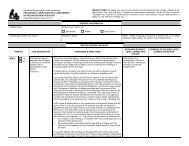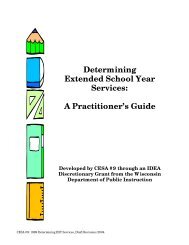Assessing Student's Needs for Assistive Technology (ASNAT)
Assessing Student's Needs for Assistive Technology (ASNAT)
Assessing Student's Needs for Assistive Technology (ASNAT)
You also want an ePaper? Increase the reach of your titles
YUMPU automatically turns print PDFs into web optimized ePapers that Google loves.
Chapter 2 – Computer Access<br />
• Word Prediction-This software which can be used on a computer which shows lists of words<br />
that the student may be trying to spell as the keyboarding takes place. Words can be selected<br />
from the list so that the student doesn’t have to finish keying them. An example is Co:Writer ®<br />
4000. It may be integrated into a word processor as well, eliminating the need <strong>for</strong> a separate<br />
program, e.g., Read and Write Gold).<br />
• Abbreviation Expansion-This software expands predetermined abbreviations into full words,<br />
phrase or sentences as the student types. (e.g., Shorthand <strong>for</strong> Windows) Most word processors<br />
can be set up to per<strong>for</strong>m in a similar way through the use of macros, however they tend to be<br />
more complex to use.<br />
♦ Alternative Keyboards-Many times a student has multiple needs that cannot be addressed with the<br />
adaptations mentioned above. An alternative keyboard is another option. These keyboards typically<br />
can be programmed to include a custom set of adaptations. A variety of alternative keyboards are<br />
available, including:<br />
• Expanded keyboards (e.g., IntelliKeys ® , Discover:Board ® )-These are larger and are custom<br />
programmable so that location, function, and size of keys can be changed <strong>for</strong> individual users.<br />
• Miniature keyboard (e.g., TASH Mini keyboard)-The keys are much smaller so the individual<br />
with limited range of motion can access the whole keyboard with one hand.<br />
• Light pointer keyboards (e.g., Light Board.)-keys are activated by directing a beam of light from<br />
a head mounted pointer to an onscreen keyboard or special keyboard.<br />
• Onscreen keyboards- Keyboarding can also be accomplished by selecting keys from a keyboard<br />
which is shown on the computer screen. Software that generates an image of a keyboard on the<br />
screen is referred to as an onscreen keyboard (e.g., OnScreen, Discover:Screen ® , ScreenDoors<br />
2000). The user makes selections using a mouse or mouse emulating device. When the student<br />
cannot use his or her hands to activate the onscreen keyboard, there are head-controlled mouse<br />
emulators (e.g., Head Master Plus, HeadMouse ® , and Tracker 2000). The Head Master Plus<br />
uses a headset and control unit working together to measure the rotation of the user’s head and<br />
translate it into cursor movements on the screen. A puff switch acts as a left mouse button and<br />
adding personal switches can access the center and right mouse button. The HeadMouse ® is a<br />
wireless optical sensor that tracks a tiny and disposable dot that is placed on the user’s <strong>for</strong>ehead<br />
or glasses. The optical sensor then translates the movements into movements of the computer<br />
cursor. The Tracker 2000 works very much like a HeadMouse ® , using a small dot on the<br />
<strong>for</strong>ehead or glasses.<br />
♦ Indirect Selection<br />
• Morse Code- In the last two decades Morse code has proven to be a fast and effective means of<br />
inputting in<strong>for</strong>mation into the computer <strong>for</strong> some individuals with disabilities, especially those<br />
who use a single switch in order to produce written material. For example using a Sip and Puff<br />
switch, a user might enter words by spelling them out with puffs and sips, with a sip equaling a<br />
dot and a puff equaling a dash. A switch interface device is required to use a switch <strong>for</strong> this<br />
purpose. For more in<strong>for</strong>mation the reader is referred to Modern Morse code in rehabilitation and<br />
education: New applications in assistive technology by Tom King (2000).<br />
<strong>Assessing</strong> Students’ <strong>Needs</strong> <strong>for</strong> <strong>Assistive</strong> <strong>Technology</strong> (2004) 68