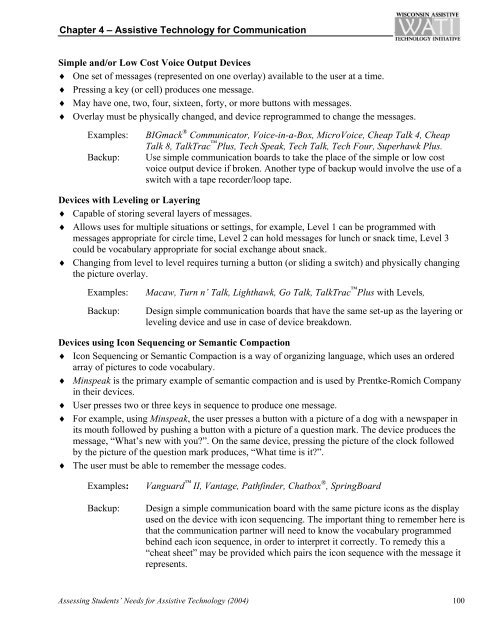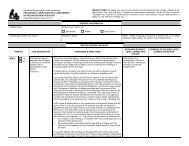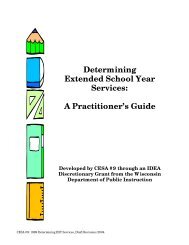Assessing Student's Needs for Assistive Technology (ASNAT)
Assessing Student's Needs for Assistive Technology (ASNAT)
Assessing Student's Needs for Assistive Technology (ASNAT)
Create successful ePaper yourself
Turn your PDF publications into a flip-book with our unique Google optimized e-Paper software.
Chapter 4 – <strong>Assistive</strong> <strong>Technology</strong> <strong>for</strong> Communication<br />
Simple and/or Low Cost Voice Output Devices<br />
♦ One set of messages (represented on one overlay) available to the user at a time.<br />
♦ Pressing a key (or cell) produces one message.<br />
♦ May have one, two, four, sixteen, <strong>for</strong>ty, or more buttons with messages.<br />
♦ Overlay must be physically changed, and device reprogrammed to change the messages.<br />
Examples: BIGmack ® Communicator, Voice-in-a-Box, MicroVoice, Cheap Talk 4, Cheap<br />
Talk 8, TalkTrac Plus, Tech Speak, Tech Talk, Tech Four, Superhawk Plus.<br />
Backup: Use simple communication boards to take the place of the simple or low cost<br />
voice output device if broken. Another type of backup would involve the use of a<br />
switch with a tape recorder/loop tape.<br />
Devices with Leveling or Layering<br />
♦ Capable of storing several layers of messages.<br />
♦ Allows uses <strong>for</strong> multiple situations or settings, <strong>for</strong> example, Level 1 can be programmed with<br />
messages appropriate <strong>for</strong> circle time, Level 2 can hold messages <strong>for</strong> lunch or snack time, Level 3<br />
could be vocabulary appropriate <strong>for</strong> social exchange about snack.<br />
♦ Changing from level to level requires turning a button (or sliding a switch) and physically changing<br />
the picture overlay.<br />
Examples: Macaw, Turn n’ Talk, Lighthawk, Go Talk, TalkTrac Plus with Levels,<br />
Backup: Design simple communication boards that have the same set-up as the layering or<br />
leveling device and use in case of device breakdown.<br />
Devices using Icon Sequencing or Semantic Compaction<br />
♦ Icon Sequencing or Semantic Compaction is a way of organizing language, which uses an ordered<br />
array of pictures to code vocabulary.<br />
♦ Minspeak is the primary example of semantic compaction and is used by Prentke-Romich Company<br />
in their devices.<br />
♦ User presses two or three keys in sequence to produce one message.<br />
♦ For example, using Minspeak, the user presses a button with a picture of a dog with a newspaper in<br />
its mouth followed by pushing a button with a picture of a question mark. The device produces the<br />
message, “What’s new with you?”. On the same device, pressing the picture of the clock followed<br />
by the picture of the question mark produces, “What time is it?”.<br />
♦ The user must be able to remember the message codes.<br />
Examples: Vanguard II, Vantage, Pathfinder, Chatbox ® , SpringBoard<br />
Backup: Design a simple communication board with the same picture icons as the display<br />
used on the device with icon sequencing. The important thing to remember here is<br />
that the communication partner will need to know the vocabulary programmed<br />
behind each icon sequence, in order to interpret it correctly. To remedy this a<br />
“cheat sheet” may be provided which pairs the icon sequence with the message it<br />
represents.<br />
<strong>Assessing</strong> Students’ <strong>Needs</strong> <strong>for</strong> <strong>Assistive</strong> <strong>Technology</strong> (2004) 100