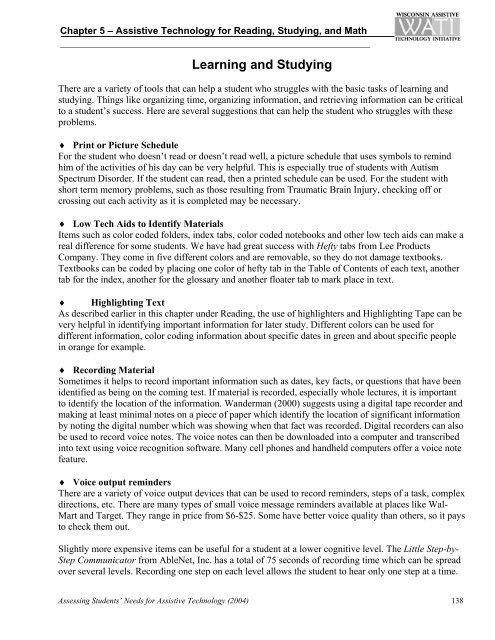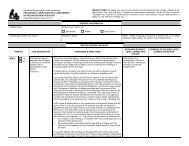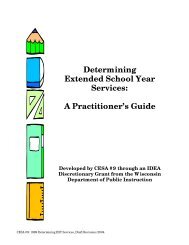Assessing Student's Needs for Assistive Technology (ASNAT)
Assessing Student's Needs for Assistive Technology (ASNAT)
Assessing Student's Needs for Assistive Technology (ASNAT)
You also want an ePaper? Increase the reach of your titles
YUMPU automatically turns print PDFs into web optimized ePapers that Google loves.
Chapter 5 – <strong>Assistive</strong> <strong>Technology</strong> <strong>for</strong> Reading, Studying, and Math<br />
Learning and Studying<br />
There are a variety of tools that can help a student who struggles with the basic tasks of learning and<br />
studying. Things like organizing time, organizing in<strong>for</strong>mation, and retrieving in<strong>for</strong>mation can be critical<br />
to a student’s success. Here are several suggestions that can help the student who struggles with these<br />
problems.<br />
♦ Print or Picture Schedule<br />
For the student who doesn’t read or doesn’t read well, a picture schedule that uses symbols to remind<br />
him of the activities of his day can be very helpful. This is especially true of students with Autism<br />
Spectrum Disorder. If the student can read, then a printed schedule can be used. For the student with<br />
short term memory problems, such as those resulting from Traumatic Brain Injury, checking off or<br />
crossing out each activity as it is completed may be necessary.<br />
♦ Low Tech Aids to Identify Materials<br />
Items such as color coded folders, index tabs, color coded notebooks and other low tech aids can make a<br />
real difference <strong>for</strong> some students. We have had great success with Hefty tabs from Lee Products<br />
Company. They come in five different colors and are removable, so they do not damage textbooks.<br />
Textbooks can be coded by placing one color of hefty tab in the Table of Contents of each text, another<br />
tab <strong>for</strong> the index, another <strong>for</strong> the glossary and another floater tab to mark place in text.<br />
♦ Highlighting Text<br />
As described earlier in this chapter under Reading, the use of highlighters and Highlighting Tape can be<br />
very helpful in identifying important in<strong>for</strong>mation <strong>for</strong> later study. Different colors can be used <strong>for</strong><br />
different in<strong>for</strong>mation, color coding in<strong>for</strong>mation about specific dates in green and about specific people<br />
in orange <strong>for</strong> example.<br />
♦ Recording Material<br />
Sometimes it helps to record important in<strong>for</strong>mation such as dates, key facts, or questions that have been<br />
identified as being on the coming test. If material is recorded, especially whole lectures, it is important<br />
to identify the location of the in<strong>for</strong>mation. Wanderman (2000) suggests using a digital tape recorder and<br />
making at least minimal notes on a piece of paper which identify the location of significant in<strong>for</strong>mation<br />
by noting the digital number which was showing when that fact was recorded. Digital recorders can also<br />
be used to record voice notes. The voice notes can then be downloaded into a computer and transcribed<br />
into text using voice recognition software. Many cell phones and handheld computers offer a voice note<br />
feature.<br />
♦ Voice output reminders<br />
There are a variety of voice output devices that can be used to record reminders, steps of a task, complex<br />
directions, etc. There are many types of small voice message reminders available at places like Wal-<br />
Mart and Target. They range in price from $6-$25. Some have better voice quality than others, so it pays<br />
to check them out.<br />
Slightly more expensive items can be useful <strong>for</strong> a student at a lower cognitive level. The Little Step-by-<br />
Step Communicator from AbleNet, Inc. has a total of 75 seconds of recording time which can be spread<br />
over several levels. Recording one step on each level allows the student to hear only one step at a time.<br />
<strong>Assessing</strong> Students’ <strong>Needs</strong> <strong>for</strong> <strong>Assistive</strong> <strong>Technology</strong> (2004) 138