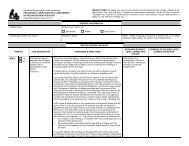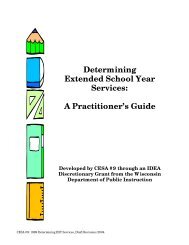Assessing Student's Needs for Assistive Technology (ASNAT)
Assessing Student's Needs for Assistive Technology (ASNAT)
Assessing Student's Needs for Assistive Technology (ASNAT)
Create successful ePaper yourself
Turn your PDF publications into a flip-book with our unique Google optimized e-Paper software.
Chapter 8 – <strong>Assistive</strong> <strong>Technology</strong> <strong>for</strong> Vision and Hearing<br />
Another way to enlarge print is with a closed circuit television (CCTV). This consists of a television style<br />
monitor with a camera. When a book or magazine is placed under the camera, the print is magnified up to<br />
60 times on the monitor. There are portable CCTV’s with a hand-held camera and a four inch monitor.<br />
These typically will only magnify print up to 12 or 13 times; however, they are very useful <strong>for</strong> their<br />
portability. These devices can be taken from classroom to classroom or outside of the school to work sites<br />
or field trips. In some models, the hand held camera portion can be transported and then hooked up to any<br />
television. The size of the magnification will vary dependent upon the size of the television. Some CCTVs<br />
use split screens so that you can look at a printed page on the same monitor that is being used <strong>for</strong> a<br />
computer system.<br />
Speech Output<br />
Another way to help the child with vision impairment gain access to print materials is to type the<br />
material into a computer with speech output. Speech output comes in two types: synthesized and<br />
digitized. Synthesized speech is generated by the computer using a complex set of rules. Systems with<br />
fewer rules sound more robotic than those with more rules. Near human-quality speech can often be<br />
achieved. Digitized speech is recorded speech, much like a tape recorder. The quality of the speech is<br />
dependent on the recording and playback conditions.<br />
For many years Macintosh computers have come with built in sound and synthesized speech capability.<br />
PCs require add-on sound systems, although they are frequently bundled with the computer system now.<br />
Speech output capabilities may come with a sound card but software must be written to utilize those<br />
capabilities. The newest Microsoft Corporation Operating System, Windows XP, has some speech output<br />
capabilities built in like the Macintosh.<br />
For a person with low vision or blindness, it is desirable to have a screen reading program. A screen<br />
reading program is software that works with the speech synthesizer to allow a person to “hear” what is<br />
on different parts of the screen. For instance, depending on which keys are activated on the keyboard,<br />
the user could choose to hear the current word or sentence, or the preceding, current, or next paragraph.<br />
Some screen reading programs can also “read” the icons, menus, and scroll bars on the screen. Some<br />
screen reading programs have special keypads. The only screen reading program <strong>for</strong> the Macintosh is<br />
OutSpoken, by ALVA Access Group, Inc. Some screen reading programs <strong>for</strong> PCs include JAWS ® ,<br />
OutSpoken <strong>for</strong> Windows, and Window-Eyes.<br />
Screen reading programs can identify and read text and graphics, identify and announce the function of<br />
Windows, buttons, menus, and dialog boxes, identify graphics, and serve as a mouse or pointing device.<br />
In selecting a screen reading program it is important to identify the unique features that the user needs<br />
and find a program that best matches those needs. In<strong>for</strong>mation and assistance can be obtained from the<br />
American Foundation <strong>for</strong> the Blind’s National <strong>Technology</strong> Program at 212/502-7642 or email:<br />
techctr@afb.net.<br />
Speech output can also be obtained from talking word processing software. However, talking word<br />
processing software reads only the text within the word processing program. You can input text into that<br />
program by typing it in, importing it from another program, or scanning it and then importing it into the<br />
talking word processing program. Talking word processing programs also offer other helpful features<br />
such as feedback from each key press and the ability to choose different color backgrounds and text.<br />
However, if the student has very limited vision or is totally blind, they will not be independent until they<br />
have a screen reading program that provides access to the whole screen, menus included.<br />
<strong>Assessing</strong> Students’ <strong>Needs</strong> <strong>for</strong> <strong>Assistive</strong> <strong>Technology</strong> (2004) 194