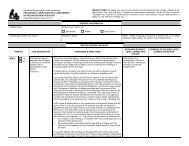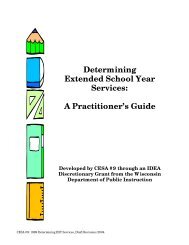Assessing Student's Needs for Assistive Technology (ASNAT)
Assessing Student's Needs for Assistive Technology (ASNAT)
Assessing Student's Needs for Assistive Technology (ASNAT)
Create successful ePaper yourself
Turn your PDF publications into a flip-book with our unique Google optimized e-Paper software.
Chapter 1 - <strong>Assistive</strong> <strong>Technology</strong> Assessment<br />
Gathering In<strong>for</strong>mation about the Student<br />
The process <strong>for</strong> assistive technology assessment developed by the Wisconsin <strong>Assistive</strong> <strong>Technology</strong><br />
Initiative incorporates the SETT framework (Zabala, 1994) to help organize the often complex task of<br />
assistive technology decision making. SETT stands <strong>for</strong> Student, Environment, Tasks, Tools. By<br />
grouping the in<strong>for</strong>mation into these categories, the task of selecting assistive technology becomes much<br />
more logical.<br />
Without the SETT Framework, trying to gather and sort out all of the in<strong>for</strong>mation necessary <strong>for</strong> assistive<br />
technology decision making can be an overwhelming task. With it, the simplicity of gathering and<br />
grouping in<strong>for</strong>mation allows the team to effectively use that in<strong>for</strong>mation <strong>for</strong> competent decision making.<br />
Using the Student In<strong>for</strong>mation Guide<br />
As you read through the Student In<strong>for</strong>mation Guide, the first thing you note is the questions about what<br />
assistive technology is currently being used and what has been used in the past. These are important<br />
questions. Un<strong>for</strong>tunately in our busy lives, it is possible <strong>for</strong> one service provider to be using assistive<br />
technology without others being aware of it. For example the Language Arts teacher may have<br />
discovered that Samantha writes much better with voice output on the computer. This may occur<br />
because all of the computers in her classroom are equipped with speech cards and talking word<br />
processing. Students can choose to use it or not. She observes over the course of several months that<br />
Samantha regularly chooses to work with talking word processing and that it has improved both the<br />
spelling and grammar in her written assignments. The other teachers and therapists may not be aware of<br />
this. Both the documenting and the sharing of that kind of in<strong>for</strong>mation are essential.<br />
The next section requires a file review to determine what assistive technology, if any, has been tried in<br />
the past and what the outcome of that use was. Turn over in staff can cause us to lose track of assistive<br />
technology use. Perhaps the most extreme example of this is the case of a team who spent several weeks<br />
trying to determine what augmentative communication device might work <strong>for</strong> a non speaking student.<br />
They were all new and neglected to thoroughly review the file until early October, when they were<br />
startled to learn that a $6000 dynamic display, voice output communication aide had been purchased <strong>for</strong><br />
the student two years earlier. It was in a box, at the back of the classroom closet, safely stored away.<br />
Had someone not reviewed the file, they would have spent money on another device, when they already<br />
had a very powerful one available. The parent had told them on several occasions that there “used to be<br />
something that talked <strong>for</strong> him,” but they had not tracked down the critical in<strong>for</strong>mation.<br />
Now at the bottom of page 21, the team selects the sections that they feel they will need to complete. It<br />
is recommended that a team new to assistive technology assessment concentrate on only one area of<br />
concern at a time. So if the child has a learning disability and they are most concerned about writing.<br />
They would proceed to the section on Writing and answer the questions in that section. If they are<br />
concerned about more than one task, they may decide to complete more than one section of the Student<br />
In<strong>for</strong>mation Guide. It is up to the team to determine how many and which sections of the Guide will be<br />
helpful to them.<br />
<strong>Assessing</strong> Students’ <strong>Needs</strong> <strong>for</strong> <strong>Assistive</strong> <strong>Technology</strong> (2004) 18