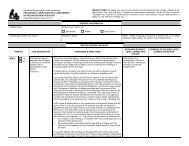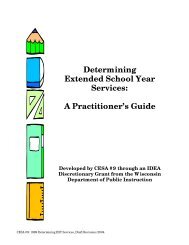Assessing Student's Needs for Assistive Technology (ASNAT)
Assessing Student's Needs for Assistive Technology (ASNAT)
Assessing Student's Needs for Assistive Technology (ASNAT)
Create successful ePaper yourself
Turn your PDF publications into a flip-book with our unique Google optimized e-Paper software.
Chapter 8 – <strong>Assistive</strong> <strong>Technology</strong> <strong>for</strong> Vision and Hearing<br />
would like to communicate and through a series of tones the message is relayed to the TDD on the<br />
other end of the line. These machines can be basic (nothing but the keyboard, screen, and phone<br />
connection) or complex, with added printer, answering machine, and memory to record general<br />
greetings or even the complete text of the last conversation.<br />
♦ Relay Service-The person who is deaf calls into the relay service using a TDD and gives the relay<br />
operator the number they would like to call. The relay operator dials the given number. When the<br />
phone is answered, using voice telephone equipment, the operator identifies him/herself and explains<br />
how to use the relay system. The operator then verbalizes all the text messages and types all spoken<br />
messages between the two callers. This process also works in reverse when the hearing person wants<br />
to contact the deaf person. This service is offered in each state. The service itself is free, but does not<br />
negate long distance charges.<br />
♦ Relay Service with Voice Over-This option is <strong>for</strong> an individual with a hearing impaired who has a<br />
clear speaking voice but cannot hear on the phone. The job of the relay operator is to type what the<br />
hearing person says to the person who is deaf or hard of hearing so that the message to respond can<br />
be read on the TDD. The person who is hard of hearing can then use their voice.<br />
♦ Virtual Relay Interpreting (VRI) -This is currently used when it is difficult to get an interpreter to<br />
a remote location. The situation can either be a meeting or a phone call to be interpreted. There<br />
needs to be two computers (Pentium 166Mhz or better) with large monitors, and equipped with<br />
cameras. Both systems need to be connected through analog phone lines and have 28.8 or better<br />
modems. The system enables the person who is deaf to sign to an interpreter at another location.<br />
This enables the person who is deaf to have a phone call interpreted or have a meeting at one<br />
location with the interpreter in another location. This system also enables 2 individuals who sign to<br />
communicate "face-to-face".<br />
♦ Closed Captioning-The text of a TV show or video appears in print at the bottom of the TV screen.<br />
This system rarely shows up on live TV, other than the news. (News shows are pre-scripted.) Most<br />
TV shows are closed captioned. It is called closed captioning because the decoding function is<br />
optional to the user. This is currently included on most television shows. All TV's over 19 inches<br />
sold since 1993 must contain the chip that decodes the captioning signal. There is also a separate<br />
closed captioning decoder box that can be purchased and hooked up to smaller or older televisions.<br />
Open captioning, not an option to the user, is often done to training videos. An example of this is a<br />
<strong>for</strong>eign movie with subtitles.<br />
♦ CAN-Computer Aided Notetaking-This is usually used in classroom and meeting situations. The<br />
system consists of 2 computers, usually laptops. A typist types a summary of the discussion while<br />
the meeting/class is occurring. Thus the person with the hearing loss can participate.<br />
♦ CART- Computer Aided Real Time Translation-Most often used in classrooms, court or<br />
meetings. Court reporting equipment (portable chord keyboard, and special software) is connected to<br />
a lap top computer. The court reporter transcribes exactly what is said, word <strong>for</strong> word. The text<br />
shows up on the screen of the laptop <strong>for</strong> the person with the hearing impairment to read. A disc or<br />
hard copy of the proceedings may then be made available.<br />
<strong>Assessing</strong> Students’ <strong>Needs</strong> <strong>for</strong> <strong>Assistive</strong> <strong>Technology</strong> (2004) 219