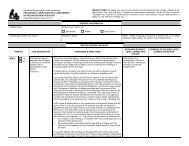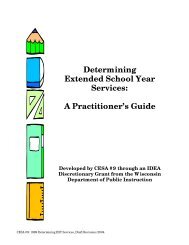Assessing Student's Needs for Assistive Technology (ASNAT)
Assessing Student's Needs for Assistive Technology (ASNAT)
Assessing Student's Needs for Assistive Technology (ASNAT)
You also want an ePaper? Increase the reach of your titles
YUMPU automatically turns print PDFs into web optimized ePapers that Google loves.
Chapter 5 – <strong>Assistive</strong> <strong>Technology</strong> <strong>for</strong> Reading, Studying, and Math<br />
Students with physical disabilities may more easily manipulate foam or magnetic letters to make words,<br />
or use Intellikeys ® overlays with the individual letters and IntelliTalk, or use a voice output<br />
communication device such as one with dynamic screens (e.g. Speaking Dynamically Pro or<br />
Dynavox). Another quick and easy way to allow a student with a severe physical disability to participate<br />
in word making is to put possible word choices (along with some distracters that are not correct) on an<br />
eye gaze frame and ask the student to indicate words by looking at them.<br />
There are a variety of software programs that can be used to give students experience with making<br />
words. For instance Bailey's Bookhouse and Reader Rabbit ® both contain segments that ask the child to<br />
indicate whether the letters they have put together are “words.” WordMaker software by Don Johnston<br />
Incorporated, is a program that offers activities to rein<strong>for</strong>ce phonics instruction, phonemic awareness<br />
and spelling. It was created based on Dr. Patricia Cunningham’s work, The Four Blocks Literacy Model.<br />
(Cunningham & Hall, 2001). Students can manipulate letters to make words (guided discovery), sort<br />
words into rhymes and use the rhymes to decode and spell new words (knowledge transfer). It also<br />
includes a word wall of the words that the students have mastered.<br />
Writing<br />
Writing is an important part of 'reading' because literacy develops from a combination of reading and<br />
writing activities. It is a multilevel activity by nature (i.e. students automatically write at their own<br />
level). It is an important aspect of literacy and provides many opportunities <strong>for</strong> students to have fun and<br />
create products of which they are proud. The teacher should model the writing process by writing short<br />
pieces and allowing children to watch and edit. Students who write become better readers. Students<br />
learn to write by experiencing writing themselves. They need standards and feedback about their<br />
progress in the process of composition and the opportunity to see others write on a daily basis.<br />
Students with physical disabilities may need low or high tech adaptations such as those described in the<br />
section on writing in this manual. They will also be addressed here briefly, to highlight the match of<br />
many of these assistive technology devices with the literacy level of the student. Some computer<br />
programs such as Kid Pix ® 2 (Riverdeep, Inc.), or Kid's Time Deluxe (Great Wave) offer the opportunity<br />
<strong>for</strong> students at the Novice Stage to interact with individual letters and become more familiar with them<br />
and their sounds. At the Beginning Literacy Stage students can use computer authoring programs such<br />
as Kid's Time Deluxe, Amazing Writing Machine ® (Broderbund), Stanley’s Sticker Stories ® (Riverdeep,<br />
Inc.), and UKanDu Little Books ® (Don Johnston Incorporated) to begin to choose single words to create<br />
stories and have them read. As the student moves into the Transitional Stage, word processing programs<br />
such as AppleWorks 6 and talking word processing such as Write:OutLoud ® (Don Johnston<br />
Incorporated), IntelliTalk II ® , (IntelliTools, Inc.), and The Talking Word Processor © (Premier <strong>Assistive</strong><br />
<strong>Technology</strong>) can be used to provide auditory feedback as the student begins to write with more words.<br />
Students at the Functional Level can use many more aids as they write. Word prediction (e.g. Co:Writer<br />
4000 from Don Johnston Incorporated) or voice recognition may be able to be utilized at this level as<br />
well as low tech aids such as talking spell checkers, and portable word processors.<br />
<strong>Assessing</strong> Students’ <strong>Needs</strong> <strong>for</strong> <strong>Assistive</strong> <strong>Technology</strong> (2004) 128