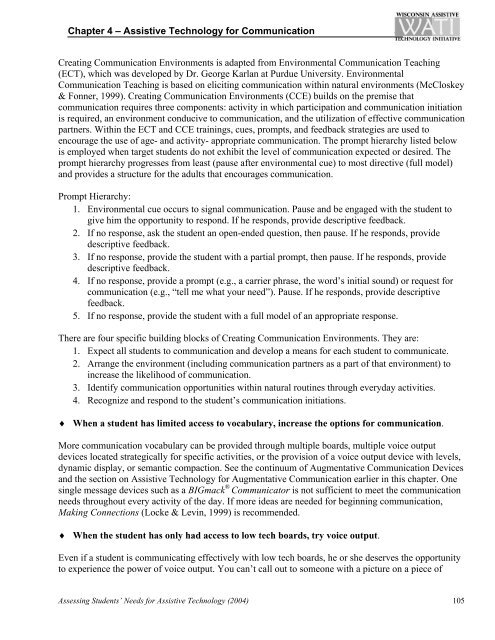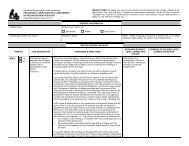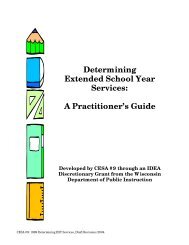Assessing Student's Needs for Assistive Technology (ASNAT)
Assessing Student's Needs for Assistive Technology (ASNAT)
Assessing Student's Needs for Assistive Technology (ASNAT)
You also want an ePaper? Increase the reach of your titles
YUMPU automatically turns print PDFs into web optimized ePapers that Google loves.
Chapter 4 – <strong>Assistive</strong> <strong>Technology</strong> <strong>for</strong> Communication<br />
Creating Communication Environments is adapted from Environmental Communication Teaching<br />
(ECT), which was developed by Dr. George Karlan at Purdue University. Environmental<br />
Communication Teaching is based on eliciting communication within natural environments (McCloskey<br />
& Fonner, 1999). Creating Communication Environments (CCE) builds on the premise that<br />
communication requires three components: activity in which participation and communication initiation<br />
is required, an environment conducive to communication, and the utilization of effective communication<br />
partners. Within the ECT and CCE trainings, cues, prompts, and feedback strategies are used to<br />
encourage the use of age- and activity- appropriate communication. The prompt hierarchy listed below<br />
is employed when target students do not exhibit the level of communication expected or desired. The<br />
prompt hierarchy progresses from least (pause after environmental cue) to most directive (full model)<br />
and provides a structure <strong>for</strong> the adults that encourages communication.<br />
Prompt Hierarchy:<br />
1. Environmental cue occurs to signal communication. Pause and be engaged with the student to<br />
give him the opportunity to respond. If he responds, provide descriptive feedback.<br />
2. If no response, ask the student an open-ended question, then pause. If he responds, provide<br />
descriptive feedback.<br />
3. If no response, provide the student with a partial prompt, then pause. If he responds, provide<br />
descriptive feedback.<br />
4. If no response, provide a prompt (e.g., a carrier phrase, the word’s initial sound) or request <strong>for</strong><br />
communication (e.g., “tell me what your need”). Pause. If he responds, provide descriptive<br />
feedback.<br />
5. If no response, provide the student with a full model of an appropriate response.<br />
There are four specific building blocks of Creating Communication Environments. They are:<br />
1. Expect all students to communication and develop a means <strong>for</strong> each student to communicate.<br />
2. Arrange the environment (including communication partners as a part of that environment) to<br />
increase the likelihood of communication.<br />
3. Identify communication opportunities within natural routines through everyday activities.<br />
4. Recognize and respond to the student’s communication initiations.<br />
♦ When a student has limited access to vocabulary, increase the options <strong>for</strong> communication.<br />
More communication vocabulary can be provided through multiple boards, multiple voice output<br />
devices located strategically <strong>for</strong> specific activities, or the provision of a voice output device with levels,<br />
dynamic display, or semantic compaction. See the continuum of Augmentative Communication Devices<br />
and the section on <strong>Assistive</strong> <strong>Technology</strong> <strong>for</strong> Augmentative Communication earlier in this chapter. One<br />
single message devices such as a BIGmack ® Communicator is not sufficient to meet the communication<br />
needs throughout every activity of the day. If more ideas are needed <strong>for</strong> beginning communication,<br />
Making Connections (Locke & Levin, 1999) is recommended.<br />
♦ When the student has only had access to low tech boards, try voice output.<br />
Even if a student is communicating effectively with low tech boards, he or she deserves the opportunity<br />
to experience the power of voice output. You can’t call out to someone with a picture on a piece of<br />
<strong>Assessing</strong> Students’ <strong>Needs</strong> <strong>for</strong> <strong>Assistive</strong> <strong>Technology</strong> (2004) 105