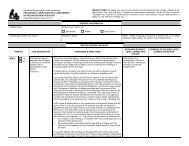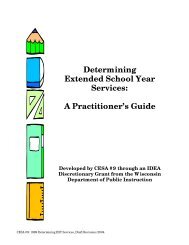Assessing Student's Needs for Assistive Technology (ASNAT)
Assessing Student's Needs for Assistive Technology (ASNAT)
Assessing Student's Needs for Assistive Technology (ASNAT)
Create successful ePaper yourself
Turn your PDF publications into a flip-book with our unique Google optimized e-Paper software.
Chapter 6 – <strong>Assistive</strong> <strong>Technology</strong> <strong>for</strong> Recreation …<br />
Selecting Switches<br />
Switches are frequently used to improve access to a device such as a radio, tape player, toy or computer.<br />
They are commonly used during the training process to teach concepts such as cause and effect. In<br />
selecting a switch, the first question to ask is, “What do you want a switch to do?” Switches come in a<br />
variety of shapes, textures, sizes and activation modes. However, virtually any item can be turned into a<br />
switch by using the Taction Pad (Adaptivation). Taction Pads are clear, adhesive backed, touch<br />
sensitive patches that can be adhered to any surface or object.<br />
Take time to think about what the switch will do. Activities that involve water or cooking may not work<br />
well with a light sensitive switch that can get gummed up with food. A switch that is to be activated by<br />
hand or foot may need to be bigger than one activated by fingertip. So the end use and location are<br />
significant in the choice of a switch.<br />
Consider:<br />
♦ What is the most consistent movement the child makes and controls?<br />
♦ What part of the body will be used to activate the switch?<br />
♦ Is the switch appropriately durable <strong>for</strong> this? Is it the right size?<br />
♦ Is the child capable of producing the amount of pressure required by the switch?<br />
♦ Will use of the switch fatigue the child? If so, how long can it be used be<strong>for</strong>e fatigue is a factor?<br />
♦ Will continued use cause contractures? If so, can the switch location be varied during the day?<br />
♦ Does the use of the switch require an undesirable body position or movement?<br />
Most switches are activated by touching them in some way. The most common is a round pressure<br />
switch such as the Jelly Bean ® switch (Ablenet), but there are many other styles available. Please note<br />
the resources listed at the end of this article, if you are not familiar with common sources of switches<br />
and adapted toys. If a child cannot directly activate a switch, can they move their body in a way that a<br />
movement based switch or a remote type switch could be activated? Movement based switches react as<br />
their name implies, to a movement the child makes. Common ones are the mercury switch and a light<br />
sensitive switch. Moving the mercury from one side to the other activates the mercury switch. A child<br />
might wear the switch on his/her head and tilt the head to the side to activate the switch. It could also be<br />
strapped on the hand and then turning the hand over would activate the switch.<br />
A light sensitive switch responds to a movement over the light sensor blocking the light, which then<br />
triggers the switch. There are also switches that work on the principle of a remote control. Some will<br />
interface with a computer, (e.g., the Tracker 2000). Using a head controlled sensor to point at the screen<br />
the computer is equipped with a receiver that interprets where the mouse is on the screen activating the<br />
area. Other switches work with an interface to control various electronic equipment in the environment.<br />
Another consideration <strong>for</strong> switch use is the fatigue factor. Does this child tire easily? Fatigue can play a<br />
crucial role in how long a child can use a switch in the same position. Frequently changing the position<br />
of the child and/or the switch placement is often a useful way to prolong the child’s ability to use<br />
assistive technology. Careful observation and record keeping can help identify a child’s preferences <strong>for</strong><br />
position and switch location. The preferred position can then be saved <strong>for</strong> tasks with a high cognitive<br />
demand. Utilize the more challenging access mode(s) or position(s) <strong>for</strong> lower cognitive load tasks and<br />
preferred<br />
<strong>Assessing</strong> Students’ <strong>Needs</strong> <strong>for</strong> <strong>Assistive</strong> <strong>Technology</strong> (2004) 160