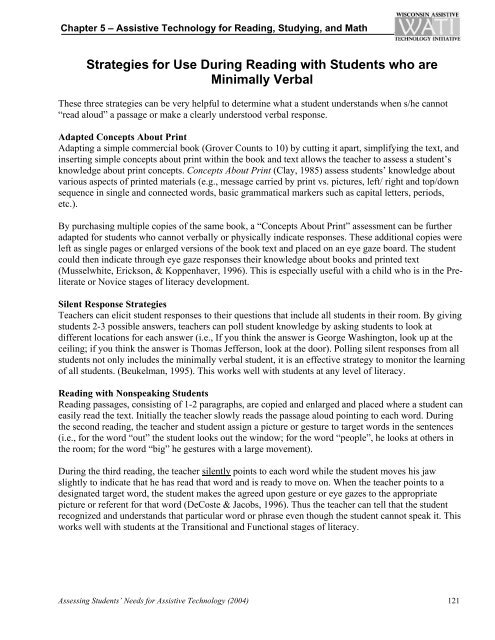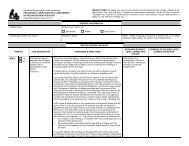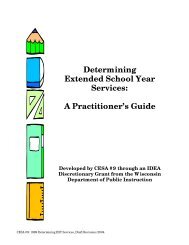Assessing Student's Needs for Assistive Technology (ASNAT)
Assessing Student's Needs for Assistive Technology (ASNAT)
Assessing Student's Needs for Assistive Technology (ASNAT)
You also want an ePaper? Increase the reach of your titles
YUMPU automatically turns print PDFs into web optimized ePapers that Google loves.
Chapter 5 – <strong>Assistive</strong> <strong>Technology</strong> <strong>for</strong> Reading, Studying, and Math<br />
Strategies <strong>for</strong> Use During Reading with Students who are<br />
Minimally Verbal<br />
These three strategies can be very helpful to determine what a student understands when s/he cannot<br />
“read aloud” a passage or make a clearly understood verbal response.<br />
Adapted Concepts About Print<br />
Adapting a simple commercial book (Grover Counts to 10) by cutting it apart, simplifying the text, and<br />
inserting simple concepts about print within the book and text allows the teacher to assess a student’s<br />
knowledge about print concepts. Concepts About Print (Clay, 1985) assess students’ knowledge about<br />
various aspects of printed materials (e.g., message carried by print vs. pictures, left/ right and top/down<br />
sequence in single and connected words, basic grammatical markers such as capital letters, periods,<br />
etc.).<br />
By purchasing multiple copies of the same book, a “Concepts About Print” assessment can be further<br />
adapted <strong>for</strong> students who cannot verbally or physically indicate responses. These additional copies were<br />
left as single pages or enlarged versions of the book text and placed on an eye gaze board. The student<br />
could then indicate through eye gaze responses their knowledge about books and printed text<br />
(Musselwhite, Erickson, & Koppenhaver, 1996). This is especially useful with a child who is in the Preliterate<br />
or Novice stages of literacy development.<br />
Silent Response Strategies<br />
Teachers can elicit student responses to their questions that include all students in their room. By giving<br />
students 2-3 possible answers, teachers can poll student knowledge by asking students to look at<br />
different locations <strong>for</strong> each answer (i.e., If you think the answer is George Washington, look up at the<br />
ceiling; if you think the answer is Thomas Jefferson, look at the door). Polling silent responses from all<br />
students not only includes the minimally verbal student, it is an effective strategy to monitor the learning<br />
of all students. (Beukelman, 1995). This works well with students at any level of literacy.<br />
Reading with Nonspeaking Students<br />
Reading passages, consisting of 1-2 paragraphs, are copied and enlarged and placed where a student can<br />
easily read the text. Initially the teacher slowly reads the passage aloud pointing to each word. During<br />
the second reading, the teacher and student assign a picture or gesture to target words in the sentences<br />
(i.e., <strong>for</strong> the word “out” the student looks out the window; <strong>for</strong> the word “people”, he looks at others in<br />
the room; <strong>for</strong> the word “big” he gestures with a large movement).<br />
During the third reading, the teacher silently points to each word while the student moves his jaw<br />
slightly to indicate that he has read that word and is ready to move on. When the teacher points to a<br />
designated target word, the student makes the agreed upon gesture or eye gazes to the appropriate<br />
picture or referent <strong>for</strong> that word (DeCoste & Jacobs, 1996). Thus the teacher can tell that the student<br />
recognized and understands that particular word or phrase even though the student cannot speak it. This<br />
works well with students at the Transitional and Functional stages of literacy.<br />
<strong>Assessing</strong> Students’ <strong>Needs</strong> <strong>for</strong> <strong>Assistive</strong> <strong>Technology</strong> (2004) 121