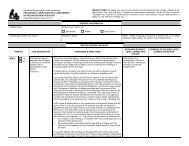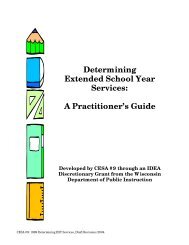Assessing Student's Needs for Assistive Technology (ASNAT)
Assessing Student's Needs for Assistive Technology (ASNAT)
Assessing Student's Needs for Assistive Technology (ASNAT)
Create successful ePaper yourself
Turn your PDF publications into a flip-book with our unique Google optimized e-Paper software.
Chapter 6 – <strong>Assistive</strong> <strong>Technology</strong> <strong>for</strong> Recreation …<br />
a given student. A universal cuff, Velcro strap or other splint can be made or purchased <strong>for</strong> children<br />
who have trouble holding on to utensils. The cuff will “hold” the item, while the child controls it<br />
through hand and arm movements. Occupational or Physical Therapists are usually familiar with these<br />
splints. Children who need arm support can use items like an Ergo Rest ® , which will support the arm <strong>for</strong><br />
drawing and painting. There are several commercial modifications <strong>for</strong> grips, splints and universal cuffs<br />
that can be found in special education or therapy catalogs.<br />
Some children will have great difficulty with utensils used in art and drawing projects. Creating adapted<br />
stamps with sponges or cookie cutter stamps can make if possible <strong>for</strong> a child to be a more active<br />
participant. In addition, adapted scissors can be purchased from common companies such as Fiskars and<br />
tape dispensers that have a hand strap and dispense one piece of tape at a time are available from 3M.<br />
Art projects utilizing paint spinners, squirt guns with paint or painting with large rollers are just a few<br />
other ways to modify activities. In some cases, other students will also enjoy using the adaptations so<br />
that the child with special needs isn’t the only one using them.<br />
Finally, using the computer to generate pictures, make sounds, or use <strong>for</strong> other projects may provide a<br />
means <strong>for</strong> participation. There are many hardware peripherals and software programs that can make it<br />
possible <strong>for</strong> a student to participate in art. Visit the WATI website at www.wati.org <strong>for</strong> suggestions from<br />
Melissa Enderle, Adaptive Art Specialist.<br />
Some programs have a stamp selection that allows children to “draw” a picture <strong>for</strong> a project or to write a<br />
story. Common school programs like Kid Pix ® Studio Deluxe (Riverdeep, Inc.), Storybook Weaver ®<br />
(Riverdeep, Inc.) and Destination/Imagination Express ® (Riverdeep, Inc.) series use stamps to accent<br />
selected backgrounds. Other drawing programs with easy access features include Blocks in Motion ®<br />
(Don Johnston Incorporated), IntelliPics Studio (IntelliTools ® ), and the AppleWorks 6, (Apple<br />
Computer, Inc.) draw program.<br />
The STAR System of Computer Use<br />
The STAR system (See Figure 1) is an adaptation of the work of team members on the NORDIC<br />
Project, which provides a framework <strong>for</strong> thinking about and planning <strong>for</strong> the use of the computer with<br />
children with severe cognitive and physical disabilities. Its purpose is to identify possible adaptations<br />
and software features that will match the abilities of the target child.<br />
At the Basic Level (one star), children who function at a very limited or passive level would be working<br />
to increase their attention to and response to computer stimuli. This could be done through switch access<br />
or a touch window. Software that has animation, movement and or sounds would be utilized.<br />
At the Automatic Level (two star), students will be working towards goals that would allow a greater<br />
cognitive load. They would begin to act upon the computer with expectation of results. They may move<br />
objects around the screen, or explore the function of software. They may access the computer utilizing<br />
an alternative keyboard or a mouse. Software at this level may be less busy or multisensory. Children at<br />
this level may respond to words, changes in color, natural sounds, or changes in size and color.<br />
At the Purposeful Level (three star), students are pre planning and analyzing their use of the computer<br />
and software. They may use the keyboard or an augmentative communication device to access their<br />
computer. The software is more geared to serve their academic needs and desire <strong>for</strong> cognitive challenge.<br />
<strong>Assessing</strong> Students’ <strong>Needs</strong> <strong>for</strong> <strong>Assistive</strong> <strong>Technology</strong> (2004) 162