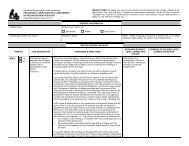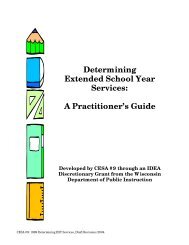Assessing Student's Needs for Assistive Technology (ASNAT)
Assessing Student's Needs for Assistive Technology (ASNAT)
Assessing Student's Needs for Assistive Technology (ASNAT)
You also want an ePaper? Increase the reach of your titles
YUMPU automatically turns print PDFs into web optimized ePapers that Google loves.
Chapter 2 – Computer Access<br />
• Scanning-When an individual is not able to accurately use direct selection, scanning can be<br />
considered as an input method. Scanning is less efficient and more time consuming than direct<br />
selection. However, it is a viable means of computer input. The items that are scanned and available<br />
<strong>for</strong> computer input are dependent on the software interface. Programs can offer a few choices <strong>for</strong><br />
targeted responses (e.g., First Words by Laureate Learning Systems, Inc.) or a full array of keyboard<br />
options through an onscreen keyboard. Many software programs offer preprogrammed scanning<br />
options. Items are scanned using a number of scanning modes which include:<br />
• Automatic - scanning proceeds automatically, and the individual activates a switch to stop<br />
scanning and make a selection<br />
• Step - scanning does not proceed automatically; the individual must repeatedly activate a switch<br />
to proceed to desired selection; to select an item the user must refrain from hitting the switch <strong>for</strong><br />
a period of time<br />
• Inverse - scanning does not proceed automatically; individual maintains switch activation to<br />
cause scanning to proceed - releasing switch makes selection<br />
• Block - scanning selections are highlighted in groups (or blocks); the user first chooses a group,<br />
then makes individual selection within the group; can be used with automatic, inverse, or step<br />
methods<br />
• Directed - scanning proceeds by use of two or multiple switches or the use of a joystick; the<br />
individual chooses the direction of the scan<br />
A variety of switches exist which can be used <strong>for</strong> scanning. Virtually any action that can be made<br />
reliably and consistently can be utilized to activate a switch <strong>for</strong> scanning. The following are switch<br />
categories (AbleNet, Inc., 1996):<br />
• Pressure (e.g., Jelly Bean ® or plate switch): momentarily activated by applying light pressure or<br />
touch to the switch using any body part<br />
• Lever (also referred to as wobble or leaf): using any body part to move a lever from a vertical or<br />
horizontal position to activate<br />
• Muscle sensor (e.g., Twitch Switch): sensitive electronic switch activated by any muscle<br />
movement<br />
• Sound Sensitive (e.g., Voice Activated Switch): activated when a loud noise is made such as a<br />
clap or vocalization<br />
• Pneumatic (e.g., Sip and Puff Switch, Squeeze Switch): activated by compressed air<br />
• Tilt (e.g., Tilt Switch): activated when the switch itself is rotated or tilted<br />
• Pull (e.g., String Switch): activated by pulling a cord attached to the switch<br />
• Photosensitive (e.g., Photocell Switch): activated when either light shines on or is prohibited<br />
from a photo cell<br />
Switches come in all shapes, sizes, and <strong>for</strong>ms. Consider the following switch characteristics when<br />
choosing a switch <strong>for</strong> an individual:<br />
• Surface size: e.g. small, medium, large, circular, square, etc.<br />
• Surface texture: e.g. option <strong>for</strong> mounting graphics or symbols on the switch<br />
• Pressure: <strong>for</strong>ce required <strong>for</strong> activation<br />
• Travel/excursion: distance switch must travel from resting position to activation<br />
<strong>Assessing</strong> Students’ <strong>Needs</strong> <strong>for</strong> <strong>Assistive</strong> <strong>Technology</strong> (2004) 69