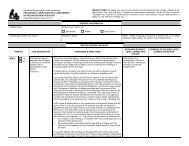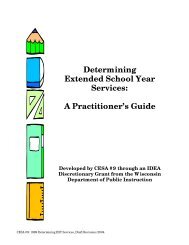Assessing Student's Needs for Assistive Technology (ASNAT)
Assessing Student's Needs for Assistive Technology (ASNAT)
Assessing Student's Needs for Assistive Technology (ASNAT)
You also want an ePaper? Increase the reach of your titles
YUMPU automatically turns print PDFs into web optimized ePapers that Google loves.
Chapter 5 – <strong>Assistive</strong> <strong>Technology</strong> <strong>for</strong> Reading, Studying, and Math<br />
Electronic books can also be created using many software programs. Kid Pix ® 2, HyperStudio ® ,<br />
BuildAbility, IntelliPics Studio ® , My Own Bookshelf and PowerPoint are examples of commercial<br />
software that can be used to create electronic books <strong>for</strong> beginning readers. Another software program,<br />
which is free, is also an excellent tool <strong>for</strong> creating electronic books. Scan ‘n Read can be downloaded<br />
from http://www.switchintime.com. It is a delightful, easy to use program <strong>for</strong> the Macintosh operating<br />
system. Check it out. (You will also find several other free programs on the website.)<br />
Several excellent websites also provide access to electronic books. The Starfall Learn to Read website<br />
http://www.starfall.com/ is a free website featuring a multitude of stories appropriate <strong>for</strong> Early<br />
Childhood through second grade. Stories are categorized according to early emergent reader and<br />
advanced emergent reader. The website allows the user to highlight words and have the words sounded<br />
out <strong>for</strong> the reader. The International Children's Digital Library (ICDL) is a five-year project funded by<br />
the National Science Foundation (NSF) and the Institute <strong>for</strong> Museum and Library Services (IMLS) to<br />
create a digital library of international children's books at http://www.icdlbooks.org. One goal of this<br />
project is to create a collection of more than 10,000 books in at least 100 languages that is freely<br />
available to children, teachers, librarians, parents, and scholars throughout the world via the Internet.<br />
This website provides scanned images of the books and does not actually read the book aloud <strong>for</strong> the<br />
student.<br />
♦ Using the Computer to Read Text<br />
In the area of reading one of the most exciting development in recent years has been the use of Optical<br />
Character Recognition to allow a computer to translate scanned text into spoken words. Talking word<br />
processing, text reading, and screen reading software all allow the user to highlight letters, words, or<br />
phrases and have them spoken by the computer.<br />
Some talking word processing programs such as IntelliTalk II ® or Write:OutLoud ® can be used <strong>for</strong> this.<br />
However, these are primarily designed to assist with the writing process rather than reading. CAST<br />
eReader is a program designed to assist with reading. It is available <strong>for</strong> either Macintosh or Windows.<br />
Both eReader and the talking word processing programs listed above, provide single word pronunciation<br />
to help the student who ‘stumbles’ over only some of the words or reading tracking and reading pacing<br />
support <strong>for</strong> the student who needs to have whole blocks of text read. CAST eReader is also useful to low<br />
vision and blind users. CAST eReader works well <strong>for</strong> reading digitized text, HTML, and Daisy files that<br />
use human voice on MP3 files. All of these programs allow the student to change the background color<br />
and text color as well as size of text and type of font.<br />
Another is textHelp’s Read and Write Gold <strong>for</strong> the PC and Read & Write <strong>for</strong> Mac. These provide<br />
dyslexic spell checking, screen reading, context enabled word prediction, speaking phonetic spell<br />
checker, homophone support, pronunciation tutor, voice recognition, fact finder and more. ReadPlease<br />
is a free text-to-speech software program. ReadPlease will read any web page, MP3,Wav, or text file. It<br />
also includes a ReadingBar <strong>for</strong> Internet Explorer that lets your browser speak with AT & T Natural<br />
Voices.<br />
Still other programs are even more sophisticated and allow the student to change the spacing between<br />
words, spacing between lines, add voice notes and typed notes. Two examples of these are WYNN (What<br />
You Need Now) from Freedom Scientific and L & H Kurzweil 3000 from Lernout & Hauspie. WYNN has<br />
a very user friendly interface that many students with learning disabilities find easy to use. Kurzweil<br />
3000 has its own Optical Character Recognition program along with powerful word attack tools. Both of<br />
these programs are worth considering if you need to scan large amounts of text <strong>for</strong><br />
<strong>Assessing</strong> Students’ <strong>Needs</strong> <strong>for</strong> <strong>Assistive</strong> <strong>Technology</strong> (2004) 114