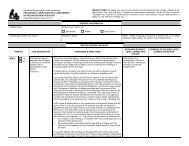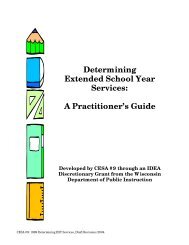Assessing Student's Needs for Assistive Technology (ASNAT)
Assessing Student's Needs for Assistive Technology (ASNAT)
Assessing Student's Needs for Assistive Technology (ASNAT)
Create successful ePaper yourself
Turn your PDF publications into a flip-book with our unique Google optimized e-Paper software.
Chapter 6 – <strong>Assistive</strong> <strong>Technology</strong> <strong>for</strong> Recreation …<br />
positions <strong>for</strong> more demanding tasks. Remember that although we don’t often think of them, alternate<br />
sites may well be a foot or knee. Can the switch be activated by hand, head and foot? Some switches can<br />
be moved to variable locations throughout the day by using a device such as a camera mount with<br />
variable arms. In other cases, a completely different switch may be needed <strong>for</strong> some activation sites.<br />
Locating the switch can be physically hard <strong>for</strong> some children. Letting a child know and feel where the<br />
switch has been placed can improve its utilization by the student. There is a tendency to place switches<br />
at midline on the tray or table in front of a child. For children who can’t bring their eyes to focus at<br />
midline finding the switch in a midline position can be difficult. A simple test is to move the switch<br />
throughout the visual range, starting on the flat surface and moving horizontally from one side to the<br />
other. Then do the same up in the vertical plane. Watch their eye movement. Where do the pupils line<br />
up? This may take a few tries as the child may need time to figure out there is a new object in front of<br />
him/her. When you find the spot where the eyes line up, place the switch there to begin. A movable<br />
mounting system such as the Universal Switch Mounting System or Slim Armstrong ® from AbleNet, Inc.<br />
can be helpful with positioning as they are so easily repositioned.<br />
Switch selection must also address sensory issues. For children with visual problems consider a sharply<br />
contrasting background, or a switch that clicks when activated. Large, bright targets may be easier to<br />
find, and voice activated switches may also work well. Watch <strong>for</strong> things like surface glare on the<br />
common plastic switches. For children with auditory problems consider flashing or bright switches that<br />
change color when activated. Vibrating switches and textured covers <strong>for</strong> switches may assist their use by<br />
children with tactile concerns.<br />
There are also alternative mice, joysticks and keyboards available to interact with electronic games or<br />
the computer. A good in<strong>for</strong>mation source <strong>for</strong> switches and keyboards is the Closing the Gap Resource<br />
Directory. (See Resource List in the Appendix.) Other switch resources are listed in the appendix as<br />
well.<br />
The connection between a battery operated toy and a switch is called a battery interrupter. There are<br />
directions available from many sources on how to make your own. However, commercial ones are<br />
available from AbleNet, Enabling Devices/Toys <strong>for</strong> Special Children, and several other sources. They<br />
are inexpensive and sturdy.<br />
Aside from toys, many other devices can be controlled with switches. Environmental control units<br />
(ECU) or electronic aids <strong>for</strong> daily living (EADL) can be interfaced with a switch to activate electric<br />
items that can be plugged into it such as a radio, TV, stereo or small kitchen appliances. Blenders and<br />
mixers can be operated through ECU/EADLs to involve students in food preparation activities.<br />
Switches can be interfaced with a computer as well. Software is available <strong>for</strong> very simple, low cognitive<br />
tasks to complex tasks like writing, using an onscreen keyboard and a word processor. Thus, it is very<br />
important to not only choose the right switch but choose the right task as well.<br />
Modified Utensils<br />
There are also numerous ways to modify simple tools such as pencils, brushes, stampers and scissors.<br />
Often increasing the diameter with a foam grip or creating a tackier surface helps a child to hold on to<br />
the item. For others, weighting the utensil or, conversely making it feather light can help. Once again<br />
observation and trial are the keys to identifying what modification might make a tool more functional <strong>for</strong><br />
<strong>Assessing</strong> Students’ <strong>Needs</strong> <strong>for</strong> <strong>Assistive</strong> <strong>Technology</strong> (2004) 161