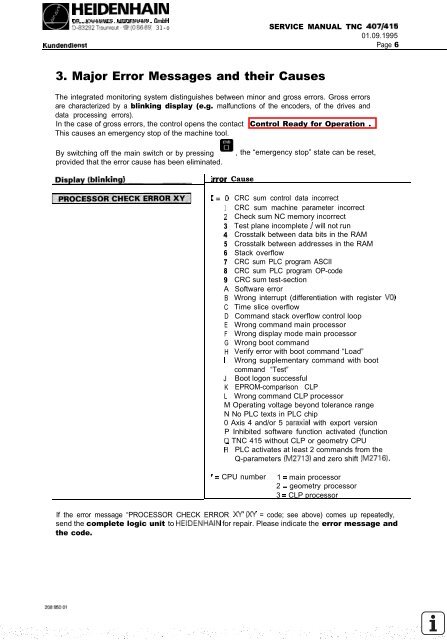Service Manual TNC 407 / TNC 415 - heidenhain - DR. JOHANNES ...
Service Manual TNC 407 / TNC 415 - heidenhain - DR. JOHANNES ...
Service Manual TNC 407 / TNC 415 - heidenhain - DR. JOHANNES ...
Create successful ePaper yourself
Turn your PDF publications into a flip-book with our unique Google optimized e-Paper software.
Kundendienst<br />
HElDENHAlN<br />
<strong>DR</strong> <strong>JOHANNES</strong> HElDENHAlN GmbH<br />
D-~3292T~aunre"t.~"108669) 31-o<br />
3. Major Error Messages and their Causes<br />
SERVICE MANUAL <strong>TNC</strong> <strong>407</strong>1<strong>415</strong><br />
01.09.1995<br />
Page 6<br />
The integrated monitoring system distinguishes between minor and gross errors. Gross errors<br />
are characterized by a blinking display (e.g. malfunctions of the encoders, of the drives and<br />
data processing errors).<br />
In the case of gross errors, the control opens the contact “Control Ready for Operation”.<br />
This causes an emergency stop of the machine tool.<br />
By switching off the main switch or by pressing #II, the “emergency stop” state can be reset,<br />
provided that the error cause has been eliminated.<br />
:rror Cause<br />
:= 0<br />
1<br />
2<br />
3<br />
4<br />
5<br />
6<br />
7<br />
8<br />
9<br />
A<br />
B<br />
C<br />
D<br />
E<br />
F<br />
G<br />
H<br />
I<br />
CRC sum control data incorrect<br />
CRC sum machine parameter incorrect<br />
Check sum NC memory incorrect<br />
Test plane incomplete I will not run<br />
Crosstalk between data bits in the RAM<br />
Crosstalk between addresses in the RAM<br />
Stack overflow<br />
CRC sum PLC program ASCII<br />
CRC sum PLC program OP-code<br />
CRC sum test-section<br />
Software error<br />
Wrong interrupt (differentiation with register VO)<br />
Time slice overflow<br />
Command stack overflow control loop<br />
Wrong command main processor<br />
Wrong display mode main processor<br />
Wrong boot command<br />
Verify error with boot command “Load”<br />
Wrong supplementary command with boot<br />
command “Test”<br />
J Boot logon successful<br />
K EPROM-comparison CLP<br />
L Wrong command CLP processor<br />
M Operating voltage beyond tolerance range<br />
N No PLC texts in PLC chip<br />
0 Axis 4 and/or 5 paraxial with export version<br />
P Inhibited software function activated (function<br />
Q <strong>TNC</strong> <strong>415</strong> without CLP or geometry CPU<br />
R PLC activates at least 2 commands from the<br />
Q-parameters CM27131 and zero shift fM2716).<br />
’ = CPU number 1 = main processor<br />
2 = geometry processor<br />
3 = CLP processor<br />
If the error message “PROCESSOR CHECK ERROR XY” (XY = code; see above) comes up repeatedly,<br />
send the complete logic unit to HEIDENHAIN for repair. Please indicate the error message and<br />
the code.