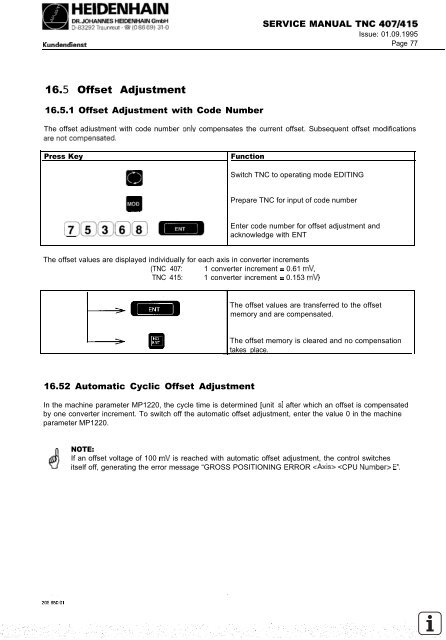Service Manual TNC 407 / TNC 415 - heidenhain - DR. JOHANNES ...
Service Manual TNC 407 / TNC 415 - heidenhain - DR. JOHANNES ...
Service Manual TNC 407 / TNC 415 - heidenhain - DR. JOHANNES ...
You also want an ePaper? Increase the reach of your titles
YUMPU automatically turns print PDFs into web optimized ePapers that Google loves.
Kundendienst<br />
16.5 Offset Adjustment<br />
16.5.1 Offset Adjustment with Code Number<br />
SERVICE MANUAL <strong>TNC</strong> <strong>407</strong>/<strong>415</strong><br />
Issue: 01.09.1995<br />
Page 77<br />
The offset adiustment with code number onlv compensates the current offset. Subsequent offset modifications<br />
Press Key Function<br />
Switch <strong>TNC</strong> to operating mode EDITING<br />
Prepare <strong>TNC</strong> for input of code number<br />
Enter code number for offset adjustment and<br />
acknowledge with ENT<br />
The offset values are displayed individually for each axis in converter increments<br />
(<strong>TNC</strong> <strong>407</strong>: 1 converter increment = 0.61 mV,<br />
<strong>TNC</strong> <strong>415</strong>: 1 converter increment = 0.153 mV)<br />
16.52 Automatic Cyclic Offset Adjustment<br />
The offset values are transferred to the offset<br />
memory and are compensated.<br />
The offset memory is cleared and no compensation<br />
takes place.<br />
In the machine parameter MP1220, the cycle time is determined [unit sl after which an offset is compensated<br />
by one converter increment. To switch off the automatic offset adjustment, enter the value 0 in the machine<br />
parameter MP1220.<br />
NOTE:<br />
If an offset voltage of 100 mV is reached with automatic offset adjustment, the control switches<br />
itself off, generating the error message “GROSS POSITIONING ERROR E”,