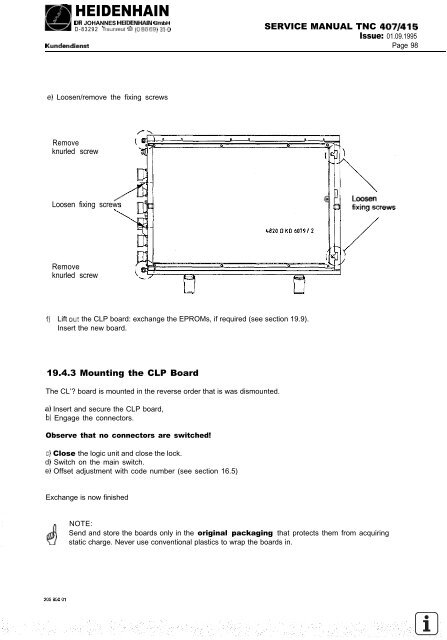Service Manual TNC 407 / TNC 415 - heidenhain - DR. JOHANNES ...
Service Manual TNC 407 / TNC 415 - heidenhain - DR. JOHANNES ...
Service Manual TNC 407 / TNC 415 - heidenhain - DR. JOHANNES ...
You also want an ePaper? Increase the reach of your titles
YUMPU automatically turns print PDFs into web optimized ePapers that Google loves.
HEIDENHAIN<br />
<strong>DR</strong> <strong>JOHANNES</strong> HEIDENHAIN Gm,,,,<br />
D-83292 Traunreut S (08669) 31-O<br />
SERVICE MANUAL <strong>TNC</strong> <strong>407</strong>/<strong>415</strong><br />
Issue: 01.09.1995<br />
Kundendienst Page 98<br />
e) Loosen/remove the fixing screws<br />
Remove<br />
knurled screw<br />
Loosen fixing screws<br />
Remove<br />
knurled screw<br />
f) Lift out the CLP board: exchange the EPROMs, if required (see section 19.9).<br />
Insert the new board.<br />
19.4.3 Mounting the CLP Board<br />
The CL’? board is mounted in the reverse order that is was dismounted.<br />
a) Insert and secure the CLP board,<br />
b) Engage the connectors.<br />
Observe that no connectors are switched!<br />
cl Close the logic unit and close the lock.<br />
d) Switch on the main switch.<br />
ei Offset adjustment with code number (see section 16.5)<br />
Exchange is now finished<br />
NOTE:<br />
Send and store the boards only in the original packaging that protects them from acquiring<br />
static charge. Never use conventional plastics to wrap the boards in.