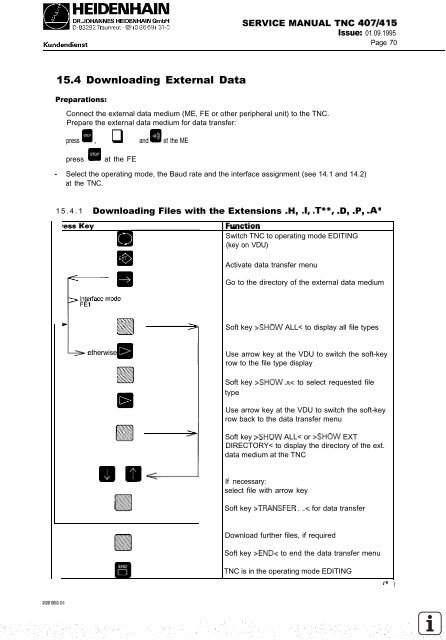Service Manual TNC 407 / TNC 415 - heidenhain - DR. JOHANNES ...
Service Manual TNC 407 / TNC 415 - heidenhain - DR. JOHANNES ...
Service Manual TNC 407 / TNC 415 - heidenhain - DR. JOHANNES ...
You also want an ePaper? Increase the reach of your titles
YUMPU automatically turns print PDFs into web optimized ePapers that Google loves.
15.4 Downloading External Data<br />
Preparations:<br />
SERVICE MANUAL <strong>TNC</strong> <strong>407</strong>/<strong>415</strong><br />
Issue: 01.09.1995<br />
Page 70<br />
Connect the external data medium (ME, FE or other peripheral unit) to the <strong>TNC</strong>.<br />
Prepare the external data medium for data transfer:<br />
press m, and mat the ME<br />
press a at the FE<br />
- Select the operating mode, the Baud rate and the interface assignment (see 14.1 and 14.2)<br />
at the <strong>TNC</strong>.<br />
15.4.1 Downloading Files with the Extensions .H, .I, .T**, .D, .P, .A*<br />
otherwise ) 0<br />
_- ..__._..<br />
Switch <strong>TNC</strong> to operating mode EDITING<br />
(key on VDU)<br />
Activate data transfer menu<br />
Go to the directory of the external data medium<br />
Soft key >SHOW ALL< to display all file types<br />
Use arrow key at the VDU to switch the soft-key<br />
row to the file type display<br />
Soft key >SHOW .x< to select requested file<br />
type<br />
Use arrow key at the VDU to switch the soft-key<br />
row back to the data transfer menu<br />
Soft key >SHOW ALL< or >SHOW EXT<br />
DIRECTORY< to display the directory of the ext.<br />
data medium at the <strong>TNC</strong><br />
mu! If necessary:<br />
select file with arrow key<br />
Soft key >TRANSFER . ..< for data transfer<br />
Download further files, if required<br />
Soft key >END< to end the data transfer menu<br />
<strong>TNC</strong> is in the operating mode EDITING<br />
,*