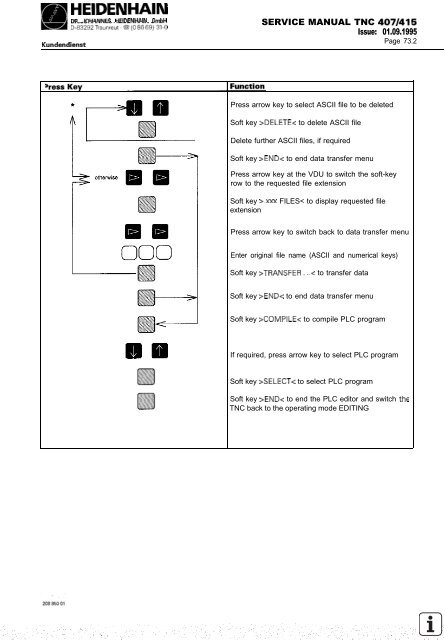Service Manual TNC 407 / TNC 415 - heidenhain - DR. JOHANNES ...
Service Manual TNC 407 / TNC 415 - heidenhain - DR. JOHANNES ...
Service Manual TNC 407 / TNC 415 - heidenhain - DR. JOHANNES ...
Create successful ePaper yourself
Turn your PDF publications into a flip-book with our unique Google optimized e-Paper software.
Kundendienst<br />
HEIDENHAIN<br />
<strong>DR</strong> <strong>JOHANNES</strong> HUDENHAIN Grnlii<br />
D-~3292Traunreut.~.108669)31~0<br />
SERVICE MANUAL <strong>TNC</strong> <strong>407</strong>/<strong>415</strong><br />
Issue: 01.09.1995<br />
Page 73.2<br />
Press arrow key to select ASCII file to be deleted<br />
Soft key >DELETE< to delete ASCII file<br />
Delete further ASCII files, if required<br />
Soft key zEND< to end data transfer menu<br />
Press arrow key at the VDU to switch the soft-key<br />
row to the requested file extension<br />
Soft key >.xxx FILES< to display requested file<br />
extension<br />
Press arrow key to switch back to data transfer menu<br />
Enter original file name (ASCII and numerical keys)<br />
Soft key >TRANSFER . ..i to transfer data<br />
Soft key >END< to end data transfer menu<br />
Soft key >COMPILE< to compile PLC program<br />
If required, press arrow key to select PLC program<br />
Soft key >SELECT< to select PLC program<br />
Soft key >END< to end the PLC editor and switch tha<br />
<strong>TNC</strong> back to the operating mode EDITING