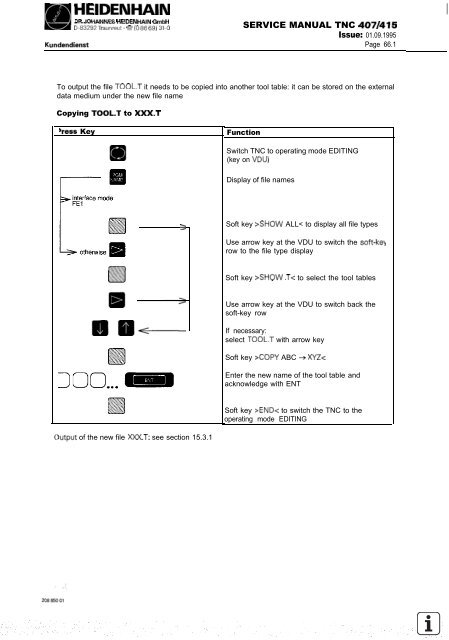Service Manual TNC 407 / TNC 415 - heidenhain - DR. JOHANNES ...
Service Manual TNC 407 / TNC 415 - heidenhain - DR. JOHANNES ...
Service Manual TNC 407 / TNC 415 - heidenhain - DR. JOHANNES ...
Create successful ePaper yourself
Turn your PDF publications into a flip-book with our unique Google optimized e-Paper software.
Kundendienst<br />
HElDENHAlN<br />
<strong>DR</strong> <strong>JOHANNES</strong> HEDENHAIN Gmb”<br />
D-83292Tra”nre”t~ %P(08669) 31-o<br />
SERVICE MANUAL <strong>TNC</strong> <strong>407</strong>/<strong>415</strong><br />
Issue: 01.09.1995<br />
Page 66.1<br />
To output the file TO0L.T it needs to be copied into another tool table: it can be stored on the external<br />
data medium under the new file name<br />
Copying TO0L.T to XXX.T<br />
hss Key Function<br />
Clutput of the new file XXX.T: see section 15.3.1<br />
2<br />
Switch <strong>TNC</strong> to operating mode EDITING<br />
(key on VDUi<br />
Display of file names<br />
Soft key >SHOW ALL< to display all file types<br />
Use arrow key at the VDU to switch the soft-ke)<br />
row to the file type display<br />
Soft key >SHOW .T< to select the tool tables<br />
Use arrow key at the VDU to switch back the<br />
soft-key row<br />
If necessary:<br />
select TO0L.T with arrow key<br />
Soft key >COPY ABC + XYZi<br />
Enter the new name of the tool table and<br />
acknowledge with ENT<br />
Soft key >END< to switch the <strong>TNC</strong> to the<br />
operating mode EDITING