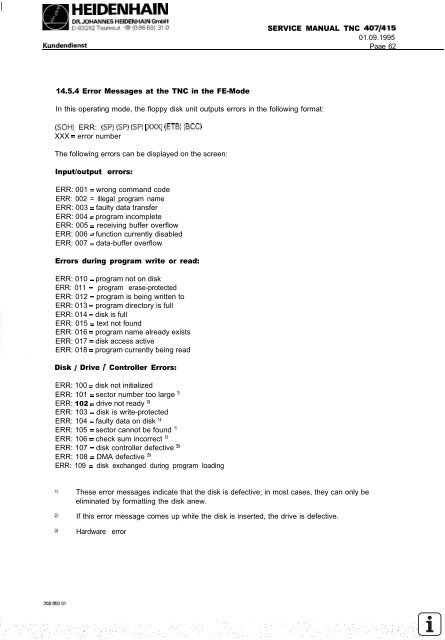Service Manual TNC 407 / TNC 415 - heidenhain - DR. JOHANNES ...
Service Manual TNC 407 / TNC 415 - heidenhain - DR. JOHANNES ...
Service Manual TNC 407 / TNC 415 - heidenhain - DR. JOHANNES ...
Create successful ePaper yourself
Turn your PDF publications into a flip-book with our unique Google optimized e-Paper software.
HEIDENHAIN<br />
14.5.4 Error Messages at the <strong>TNC</strong> in the FE-Mode<br />
In this operating mode, the floppy disk unit outputs errors in the following format:<br />
(SOH) ERR: (SP) (SP) (SP) LXXX1 (ETB) (BCC)<br />
XXX = error number<br />
The following errors can be displayed on the screen:<br />
Input/output errors:<br />
ERR: 001 = wrong command code<br />
ERR: 002 = illegal program name<br />
ERR: 003 = faulty data transfer<br />
ERR: 004 = program incomplete<br />
ERR: 005 = receiving buffer overflow<br />
ERR: 006 = function currently disabled<br />
ERR: 007 = data-buffer overflow<br />
Errors during program write or read:<br />
ERR: 010 = program not on disk<br />
ERR: 011 = program erase-protected<br />
ERR: 012 = program is being written to<br />
ERR: 013 = program directory is full<br />
ERR: 014 = disk is full<br />
ERR: 015 = text not found<br />
ERR: 016 = program name already exists<br />
ERR: 017 = disk access active<br />
ERR: 018 = program currently being read<br />
Disk / Drive / Controller Errors:<br />
ERR: 100 = disk not initialized<br />
ERR: 101 = sector number too large ‘I<br />
ERR: 102 = drive not ready z<br />
ERR: 103 = disk is write-protected<br />
ERR: 104 = faulty data on disk ‘1<br />
ERR: 105 = sector cannot be found ‘r<br />
ERR: 106 = check sum incorrect ‘1<br />
ERR: 107 = disk controller defective 31<br />
ERR: 108 = DMA defective 31<br />
ERR: 109 = disk exchanged during program loading<br />
SERVICE MANUAL <strong>TNC</strong> <strong>407</strong>/<strong>415</strong><br />
01.09.1995<br />
Paae 62<br />
These error messages indicate that the disk is defective; in most cases, they can only be<br />
eliminated by formatting the disk anew.<br />
If this error message comes up while the disk is inserted, the drive is defective.<br />
Hardware error