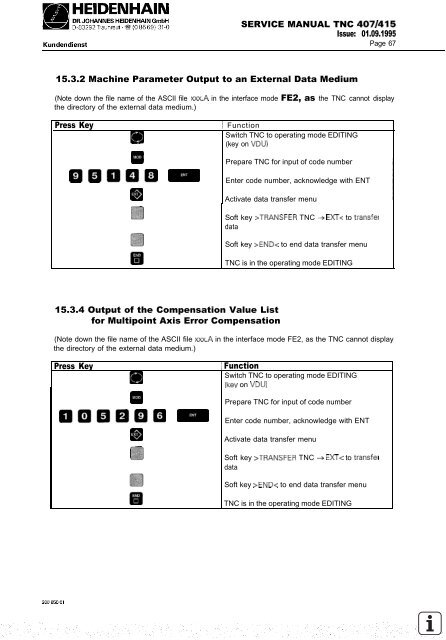Service Manual TNC 407 / TNC 415 - heidenhain - DR. JOHANNES ...
Service Manual TNC 407 / TNC 415 - heidenhain - DR. JOHANNES ...
Service Manual TNC 407 / TNC 415 - heidenhain - DR. JOHANNES ...
You also want an ePaper? Increase the reach of your titles
YUMPU automatically turns print PDFs into web optimized ePapers that Google loves.
SERVICE MANUAL <strong>TNC</strong> <strong>407</strong>/<strong>415</strong><br />
Issue: 01.09.1995<br />
Page 67<br />
15.3.2 Machine Parameter Output to an External Data Medium<br />
(Note down the file name of the ASCII file xxx.A in the interface mode FE2, as the <strong>TNC</strong> cannot display<br />
the directory of the external data medium.)<br />
Press Key / Function<br />
Switch <strong>TNC</strong> to operating mode EDITING<br />
(key on VDU)<br />
m Prepare <strong>TNC</strong> for input of code number<br />
00000 = Enter code number, acknowledge with ENT<br />
@I Activate data transfer menu<br />
15.3.4 Output of the Compensation Value List<br />
for Multipoint Axis Error Compensation<br />
Soft key >TRANSFER <strong>TNC</strong> + EXT< to transfer<br />
data<br />
Soft key >END< to end data transfer menu<br />
<strong>TNC</strong> is in the operating mode EDITING<br />
(Note down the file name of the ASCII file xxx.A in the interface mode FE2, as the <strong>TNC</strong> cannot display<br />
the directory of the external data medium.)<br />
Press Key / Function<br />
Switch <strong>TNC</strong> to operating mode EDITING<br />
ikev on VDU)<br />
m Prepare <strong>TNC</strong> for input of code number<br />
00Ip00~ yfi Enter code number, acknowledge with ENT<br />
@ Activate data transfer menu<br />
Soft key >TRANSFER <strong>TNC</strong> + EXT< to transfer<br />
data<br />
Soft key >END< to end data transfer menu<br />
<strong>TNC</strong> is in the operating mode EDITING