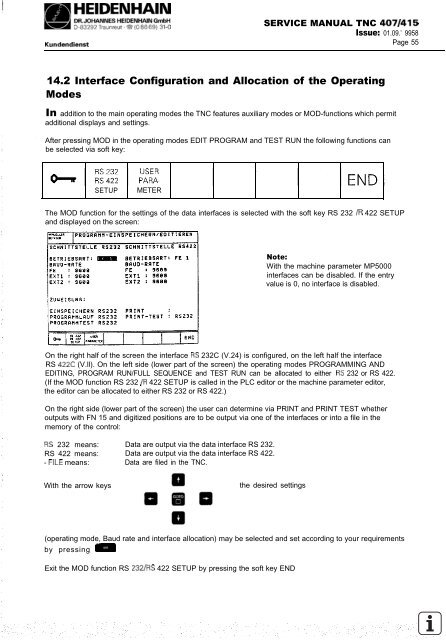Service Manual TNC 407 / TNC 415 - heidenhain - DR. JOHANNES ...
Service Manual TNC 407 / TNC 415 - heidenhain - DR. JOHANNES ...
Service Manual TNC 407 / TNC 415 - heidenhain - DR. JOHANNES ...
Create successful ePaper yourself
Turn your PDF publications into a flip-book with our unique Google optimized e-Paper software.
Kundendienst<br />
SERVICE MANUAL <strong>TNC</strong> <strong>407</strong>/<strong>415</strong><br />
Issue: 01.09.’ 9958<br />
Page 55<br />
14.2 Interface Configuration and Allocation of the Operating<br />
Modes<br />
In addition to the main operating modes the <strong>TNC</strong> features auxiliary modes or MOD-functions which permit<br />
additional displays and settings.<br />
After pressing MOD in the operating modes EDIT PROGRAM and TEST RUN the following functions can<br />
be selected via soft key:<br />
SETUP METER<br />
The MOD function for the settings of the data interfaces is selected with the soft key RS 232 /R 422 SETUP<br />
and displayed on the screen:<br />
Note:<br />
With the machine parameter MP5000<br />
interfaces can be disabled. If the entry<br />
value is 0, no interface is disabled.<br />
On the right half of the screen the interface RS 232C (V.24) is configured, on the left half the interface<br />
RS 42X (V.ll). On the left side (lower part of the screen) the operating modes PROGRAMMING AND<br />
EDITING, PROGRAM RUN/FULL SEQUENCE and TEST RUN can be allocated to either RS 232 or RS 422.<br />
(If the MOD function RS 232 /R 422 SETUP is called in the PLC editor or the machine parameter editor,<br />
the editor can be allocated to either RS 232 or RS 422.)<br />
On the right side (lower part of the screen) the user can determine via PRINT and PRINT TEST whether<br />
outputs with FN 15 and digitized positions are to be output via one of the interfaces or into a file in the<br />
memory of the control:<br />
RS 232 means:<br />
RS 422 means:<br />
-FILE means:<br />
Data are output via the data interface RS 232.<br />
Data are output via the data interface RS 422.<br />
Data are filed in the <strong>TNC</strong>.<br />
With the arrow keys the desired settings<br />
(operating mode, Baud rate and interface allocation) may be selected and set according to your requirements<br />
by pressing m<br />
Exit the MOD function RS 232/RS 422 SETUP by pressing the soft key END