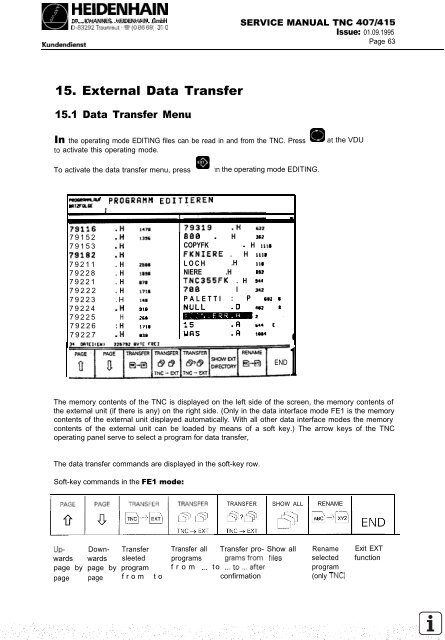Service Manual TNC 407 / TNC 415 - heidenhain - DR. JOHANNES ...
Service Manual TNC 407 / TNC 415 - heidenhain - DR. JOHANNES ...
Service Manual TNC 407 / TNC 415 - heidenhain - DR. JOHANNES ...
You also want an ePaper? Increase the reach of your titles
YUMPU automatically turns print PDFs into web optimized ePapers that Google loves.
Kundendienst<br />
HEIDENHAIN<br />
<strong>DR</strong> <strong>JOHANNES</strong> HElDENtmlN Gmb”<br />
0-~3292Tra”nre”r’~.(O8669) 31~0<br />
15. External Data Transfer<br />
15.1 Data Transfer Menu<br />
SERVICE MANUAL <strong>TNC</strong> <strong>407</strong>/<strong>415</strong><br />
Issue: 01.09.1995<br />
Page 63<br />
In the operating mode EDITING files can be read in and from the <strong>TNC</strong>. Press m at the VDU<br />
to activate this operating mode.<br />
To activate the data transfer menu, press m. m the operating mode EDITING.<br />
z” PROGRAtlli EDITIEREN<br />
79152 n<br />
79153 :H<br />
79162 .H<br />
79211 .H<br />
79228 .H<br />
79221 .H<br />
79222 .H<br />
79223 .H<br />
79224 .H<br />
79225 H<br />
79226 :H<br />
79227 .H<br />
se8 . H xu<br />
COPYFK ‘. H %,I.<br />
~FKNIERE . H 111.<br />
LOCH .H 1,.<br />
NIERE .H au<br />
<strong>TNC</strong>355FK . H 34.<br />
7’88 I 3.*<br />
PALETTI : P 501 I<br />
i END<br />
The memory contents of the <strong>TNC</strong> is displayed on the left side of the screen, the memory contents of<br />
the external unit (if there is any) on the right side. (Only in the data interface mode FE1 is the memory<br />
contents of the external unit displayed automatically. With all other data interface modes the memory<br />
contents of the external unit can be loaded by means of a soft key.) The arrow keys of the <strong>TNC</strong><br />
operating panel serve to select a program for data transfer,<br />
The data transfer commands are displayed in the soft-key row.<br />
Soft-key commands in the FE1 mode:<br />
TRANSFER 1 SHOW ALL 1 RENAME 1<br />
UP- Down- Transfer Transfer all Transfer pro- Show all Rename Exit EXT<br />
wards wards sleeted programs selected function<br />
page by page by program from .., to Bl”,ZfZZr files program<br />
page page from to confirmation (only <strong>TNC</strong>)