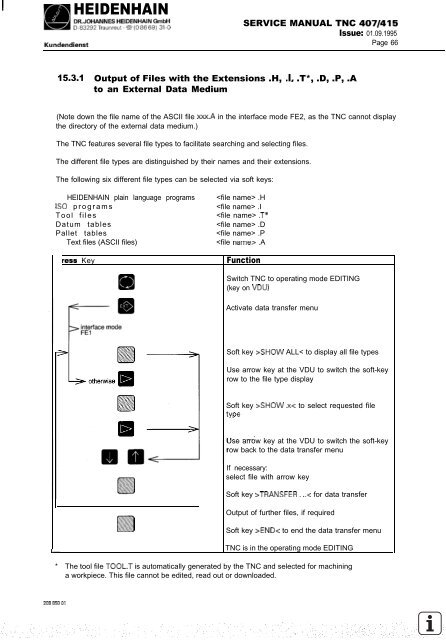Service Manual TNC 407 / TNC 415 - heidenhain - DR. JOHANNES ...
Service Manual TNC 407 / TNC 415 - heidenhain - DR. JOHANNES ...
Service Manual TNC 407 / TNC 415 - heidenhain - DR. JOHANNES ...
Create successful ePaper yourself
Turn your PDF publications into a flip-book with our unique Google optimized e-Paper software.
HEIDENHAIN<br />
SERVICE MANUAL <strong>TNC</strong> <strong>407</strong>/<strong>415</strong><br />
Issue: 01.09.1995<br />
Page 66<br />
15.3.1 Output of Files with the Extensions .H, .I, .T*, .D, .P, .A<br />
to an External Data Medium<br />
(Note down the file name of the ASCII file xxx.A in the interface mode FE2, as the <strong>TNC</strong> cannot display<br />
the directory of the external data medium.)<br />
The <strong>TNC</strong> features several file types to facilitate searching and selecting files.<br />
The different file types are distinguished by their names and their extensions.<br />
The following six different file types can be selected via soft keys:<br />
HEIDENHAIN plain language programs .H<br />
IS0 programs .I<br />
Tool files .T*<br />
Datum tables .D<br />
Pallet tables .P<br />
Text files (ASCII files) .A<br />
L<br />
ress Key Function<br />
Switch <strong>TNC</strong> to operating mode EDITING<br />
(key on VDU)<br />
Activate data transfer menu<br />
Soft key >SHOW ALL< to display all file types<br />
Use arrow key at the VDU to switch the soft-key<br />
row to the file type display<br />
Soft key >SHOW .x< to select requested file<br />
Use arrow key at the VDU to switch the soft-key<br />
row back to the data transfer menu<br />
If necessary:<br />
select file with arrow key<br />
Soft key >TRANSFER . ..< for data transfer<br />
Output of further files, if required<br />
Soft key >END< to end the data transfer menu<br />
<strong>TNC</strong> is in the operating mode EDITING<br />
* The tool file TO0L.T is automatically generated by the <strong>TNC</strong> and selected for machining<br />
a workpiece. This file cannot be edited, read out or downloaded.