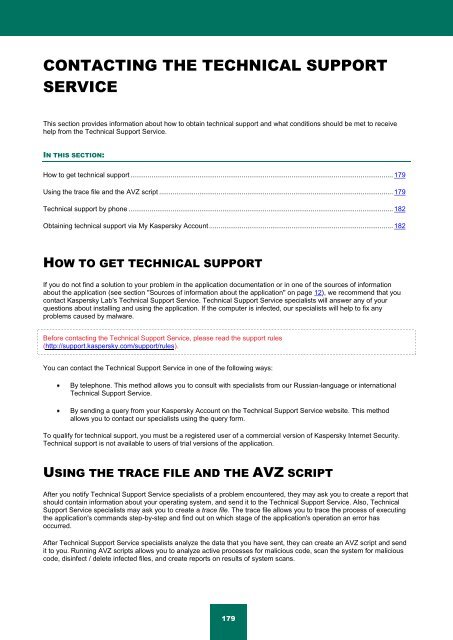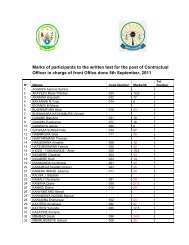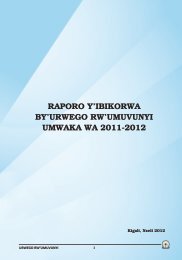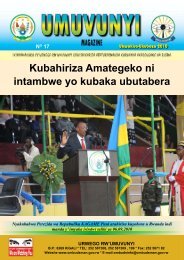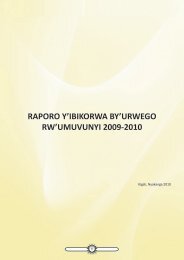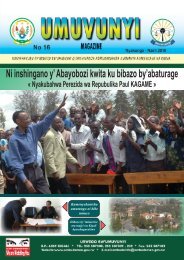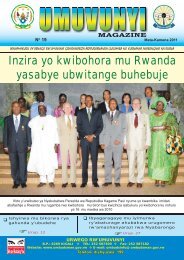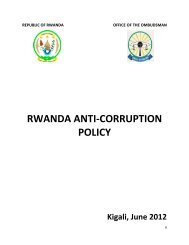Kaspersky Internet Security 2012
Kaspersky Internet Security 2012
Kaspersky Internet Security 2012
Create successful ePaper yourself
Turn your PDF publications into a flip-book with our unique Google optimized e-Paper software.
CONTACTING THE TECHNICAL SUPPORT<br />
SERVICE<br />
This section provides information about how to obtain technical support and what conditions should be met to receive<br />
help from the Technical Support Service.<br />
IN THIS SECTION:<br />
How to get technical support ......................................................................................................................................... 179<br />
Using the trace file and the AVZ script .......................................................................................................................... 179<br />
Technical support by phone .......................................................................................................................................... 182<br />
Obtaining technical support via My <strong>Kaspersky</strong> Account ................................................................................................ 182<br />
HOW TO GET TECHNICAL SUPPORT<br />
If you do not find a solution to your problem in the application documentation or in one of the sources of information<br />
about the application (see section "Sources of information about the application" on page 12), we recommend that you<br />
contact <strong>Kaspersky</strong> Lab's Technical Support Service. Technical Support Service specialists will answer any of your<br />
questions about installing and using the application. If the computer is infected, our specialists will help to fix any<br />
problems caused by malware.<br />
Before contacting the Technical Support Service, please read the support rules<br />
(http://support.kaspersky.com/support/rules).<br />
You can contact the Technical Support Service in one of the following ways:<br />
By telephone. This method allows you to consult with specialists from our Russian-language or international<br />
Technical Support Service.<br />
By sending a query from your <strong>Kaspersky</strong> Account on the Technical Support Service website. This method<br />
allows you to contact our specialists using the query form.<br />
To qualify for technical support, you must be a registered user of a commercial version of <strong>Kaspersky</strong> <strong>Internet</strong> <strong>Security</strong>.<br />
Technical support is not available to users of trial versions of the application.<br />
USING THE TRACE FILE AND THE AVZ SCRIPT<br />
After you notify Technical Support Service specialists of a problem encountered, they may ask you to create a report that<br />
should contain information about your operating system, and send it to the Technical Support Service. Also, Technical<br />
Support Service specialists may ask you to create a trace file. The trace file allows you to trace the process of executing<br />
the application's commands step-by-step and find out on which stage of the application's operation an error has<br />
occurred.<br />
After Technical Support Service specialists analyze the data that you have sent, they can create an AVZ script and send<br />
it to you. Running AVZ scripts allows you to analyze active processes for malicious code, scan the system for malicious<br />
code, disinfect / delete infected files, and create reports on results of system scans.<br />
179