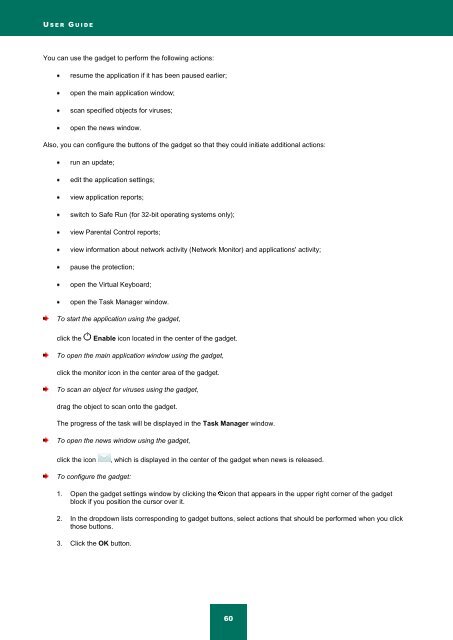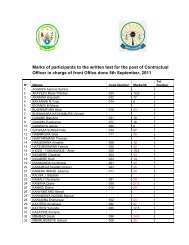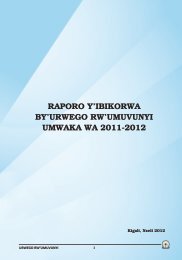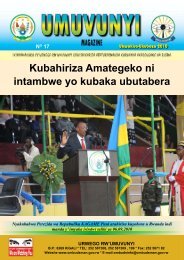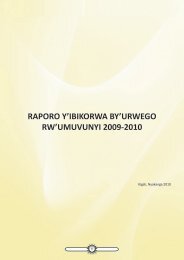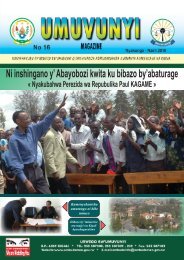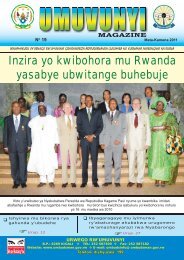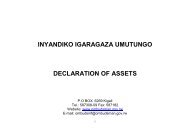Kaspersky Internet Security 2012
Kaspersky Internet Security 2012
Kaspersky Internet Security 2012
You also want an ePaper? Increase the reach of your titles
YUMPU automatically turns print PDFs into web optimized ePapers that Google loves.
U S E R G U I D E<br />
You can use the gadget to perform the following actions:<br />
resume the application if it has been paused earlier;<br />
open the main application window;<br />
scan specified objects for viruses;<br />
open the news window.<br />
Also, you can configure the buttons of the gadget so that they could initiate additional actions:<br />
run an update;<br />
edit the application settings;<br />
view application reports;<br />
switch to Safe Run (for 32-bit operating systems only);<br />
view Parental Control reports;<br />
view information about network activity (Network Monitor) and applications' activity;<br />
pause the protection;<br />
open the Virtual Keyboard;<br />
open the Task Manager window.<br />
To start the application using the gadget,<br />
click the<br />
Enable icon located in the center of the gadget.<br />
To open the main application window using the gadget,<br />
click the monitor icon in the center area of the gadget.<br />
To scan an object for viruses using the gadget,<br />
drag the object to scan onto the gadget.<br />
The progress of the task will be displayed in the Task Manager window.<br />
To open the news window using the gadget,<br />
click the icon<br />
, which is displayed in the center of the gadget when news is released.<br />
To configure the gadget:<br />
1. Open the gadget settings window by clicking the icon that appears in the upper right corner of the gadget<br />
block if you position the cursor over it.<br />
2. In the dropdown lists corresponding to gadget buttons, select actions that should be performed when you click<br />
those buttons.<br />
3. Click the OK button.<br />
60