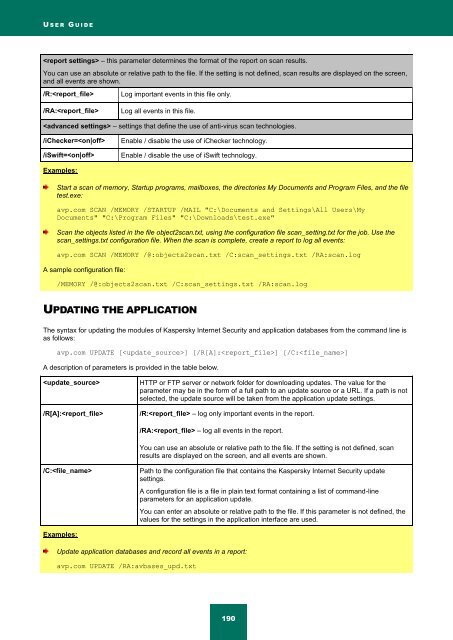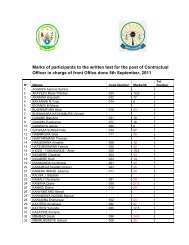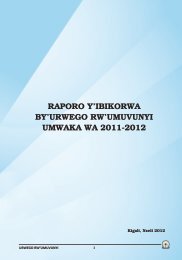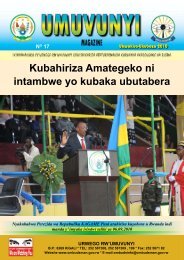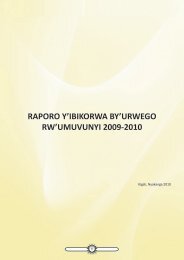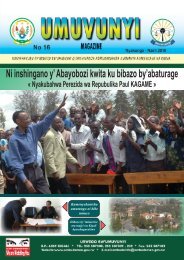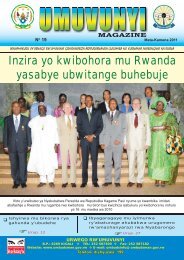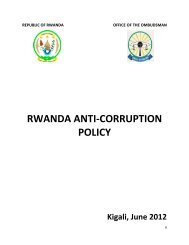Kaspersky Internet Security 2012
Kaspersky Internet Security 2012
Kaspersky Internet Security 2012
Create successful ePaper yourself
Turn your PDF publications into a flip-book with our unique Google optimized e-Paper software.
U S E R G U I D E<br />
– this parameter determines the format of the report on scan results.<br />
You can use an absolute or relative path to the file. If the setting is not defined, scan results are displayed on the screen,<br />
and all events are shown.<br />
/R:<br />
Log important events in this file only.<br />
/RA:<br />
Log all events in this file.<br />
– settings that define the use of anti-virus scan technologies.<br />
/iChecker=<br />
/iSwift=<br />
Enable / disable the use of iChecker technology.<br />
Enable / disable the use of iSwift technology.<br />
Examples:<br />
Start a scan of memory, Startup programs, mailboxes, the directories My Documents and Program Files, and the file<br />
test.exe:<br />
avp.com SCAN /MEMORY /STARTUP /MAIL "C:\Documents and Settings\All Users\My<br />
Documents" "C:\Program Files" "C:\Downloads\test.exe"<br />
Scan the objects listed in the file object2scan.txt, using the configuration file scan_setting.txt for the job. Use the<br />
scan_settings.txt configuration file. When the scan is complete, create a report to log all events:<br />
avp.com SCAN /MEMORY /@:objects2scan.txt /C:scan_settings.txt /RA:scan.log<br />
A sample configuration file:<br />
/MEMORY /@:objects2scan.txt /C:scan_settings.txt /RA:scan.log<br />
UPDATING THE APPLICATION<br />
The syntax for updating the modules of <strong>Kaspersky</strong> <strong>Internet</strong> <strong>Security</strong> and application databases from the command line is<br />
as follows:<br />
avp.com UPDATE [] [/R[A]:] [/C:]<br />
A description of parameters is provided in the table below.<br />
<br />
/R[A]:<br />
HTTP or FTP server or network folder for downloading updates. The value for the<br />
parameter may be in the form of a full path to an update source or a URL. If a path is not<br />
selected, the update source will be taken from the application update settings.<br />
/R: – log only important events in the report.<br />
/RA: – log all events in the report.<br />
You can use an absolute or relative path to the file. If the setting is not defined, scan<br />
results are displayed on the screen, and all events are shown.<br />
/C:<br />
Path to the configuration file that contains the <strong>Kaspersky</strong> <strong>Internet</strong> <strong>Security</strong> update<br />
settings.<br />
A configuration file is a file in plain text format containing a list of command-line<br />
parameters for an application update.<br />
You can enter an absolute or relative path to the file. If this parameter is not defined, the<br />
values for the settings in the application interface are used.<br />
Examples:<br />
Update application databases and record all events in a report:<br />
avp.com UPDATE /RA:avbases_upd.txt<br />
190