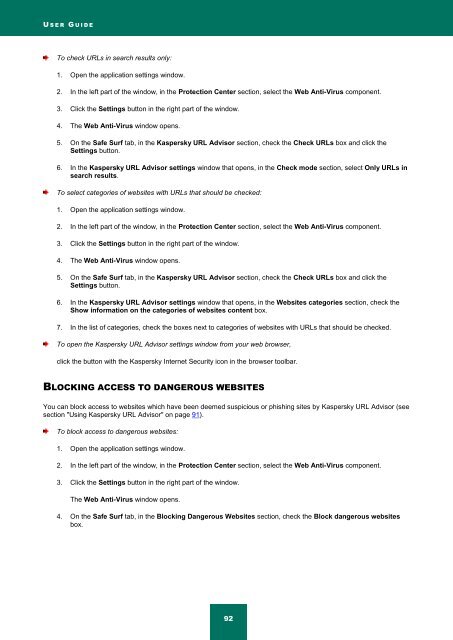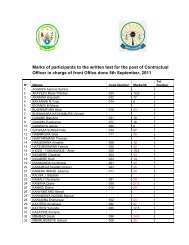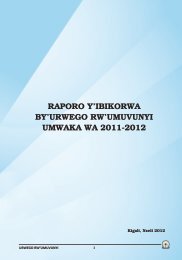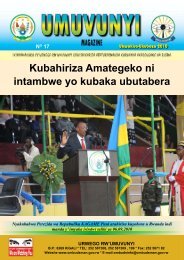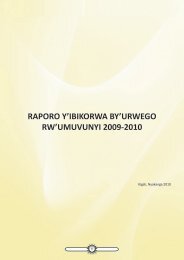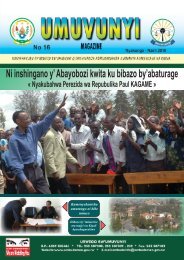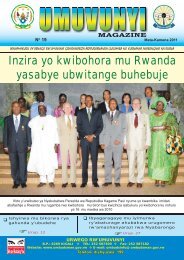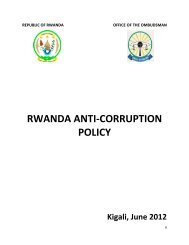Kaspersky Internet Security 2012
Kaspersky Internet Security 2012
Kaspersky Internet Security 2012
You also want an ePaper? Increase the reach of your titles
YUMPU automatically turns print PDFs into web optimized ePapers that Google loves.
U S E R G U I D E<br />
To check URLs in search results only:<br />
1. Open the application settings window.<br />
2. In the left part of the window, in the Protection Center section, select the Web Anti-Virus component.<br />
3. Click the Settings button in the right part of the window.<br />
4. The Web Anti-Virus window opens.<br />
5. On the Safe Surf tab, in the <strong>Kaspersky</strong> URL Advisor section, check the Check URLs box and click the<br />
Settings button.<br />
6. In the <strong>Kaspersky</strong> URL Advisor settings window that opens, in the Check mode section, select Only URLs in<br />
search results.<br />
To select categories of websites with URLs that should be checked:<br />
1. Open the application settings window.<br />
2. In the left part of the window, in the Protection Center section, select the Web Anti-Virus component.<br />
3. Click the Settings button in the right part of the window.<br />
4. The Web Anti-Virus window opens.<br />
5. On the Safe Surf tab, in the <strong>Kaspersky</strong> URL Advisor section, check the Check URLs box and click the<br />
Settings button.<br />
6. In the <strong>Kaspersky</strong> URL Advisor settings window that opens, in the Websites categories section, check the<br />
Show information on the categories of websites content box.<br />
7. In the list of categories, check the boxes next to categories of websites with URLs that should be checked.<br />
To open the <strong>Kaspersky</strong> URL Advisor settings window from your web browser,<br />
click the button with the <strong>Kaspersky</strong> <strong>Internet</strong> <strong>Security</strong> icon in the browser toolbar.<br />
BLOCKING ACCESS TO DANGEROUS WEBSITES<br />
You can block access to websites which have been deemed suspicious or phishing sites by <strong>Kaspersky</strong> URL Advisor (see<br />
section "Using <strong>Kaspersky</strong> URL Advisor" on page 91).<br />
To block access to dangerous websites:<br />
1. Open the application settings window.<br />
2. In the left part of the window, in the Protection Center section, select the Web Anti-Virus component.<br />
3. Click the Settings button in the right part of the window.<br />
The Web Anti-Virus window opens.<br />
4. On the Safe Surf tab, in the Blocking Dangerous Websites section, check the Block dangerous websites<br />
box.<br />
92