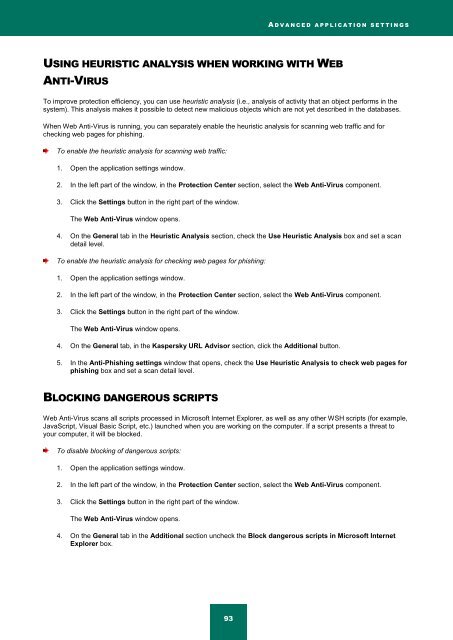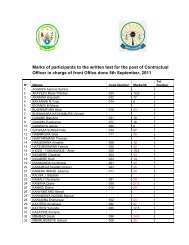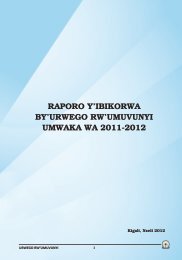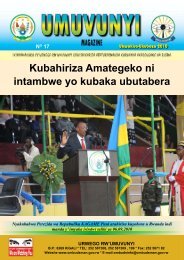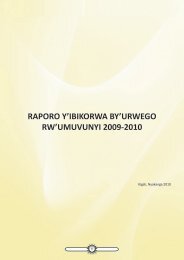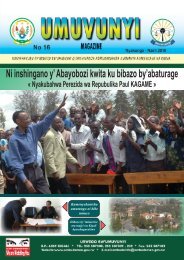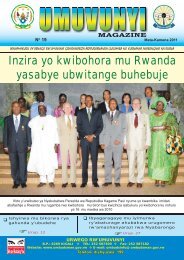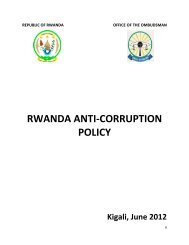Kaspersky Internet Security 2012
Kaspersky Internet Security 2012
Kaspersky Internet Security 2012
Create successful ePaper yourself
Turn your PDF publications into a flip-book with our unique Google optimized e-Paper software.
A D V A N C E D A P P L I C A T I O N S E T T I N G S<br />
USING HEURISTIC ANALYSIS WHEN WORKING WITH WEB<br />
ANTI-VIRUS<br />
To improve protection efficiency, you can use heuristic analysis (i.e., analysis of activity that an object performs in the<br />
system). This analysis makes it possible to detect new malicious objects which are not yet described in the databases.<br />
When Web Anti-Virus is running, you can separately enable the heuristic analysis for scanning web traffic and for<br />
checking web pages for phishing.<br />
To enable the heuristic analysis for scanning web traffic:<br />
1. Open the application settings window.<br />
2. In the left part of the window, in the Protection Center section, select the Web Anti-Virus component.<br />
3. Click the Settings button in the right part of the window.<br />
The Web Anti-Virus window opens.<br />
4. On the General tab in the Heuristic Analysis section, check the Use Heuristic Analysis box and set a scan<br />
detail level.<br />
To enable the heuristic analysis for checking web pages for phishing:<br />
1. Open the application settings window.<br />
2. In the left part of the window, in the Protection Center section, select the Web Anti-Virus component.<br />
3. Click the Settings button in the right part of the window.<br />
The Web Anti-Virus window opens.<br />
4. On the General tab, in the <strong>Kaspersky</strong> URL Advisor section, click the Additional button.<br />
5. In the Anti-Phishing settings window that opens, check the Use Heuristic Analysis to check web pages for<br />
phishing box and set a scan detail level.<br />
BLOCKING DANGEROUS SCRIPTS<br />
Web Anti-Virus scans all scripts processed in Microsoft <strong>Internet</strong> Explorer, as well as any other WSH scripts (for example,<br />
JavaScript, Visual Basic Script, etc.) launched when you are working on the computer. If a script presents a threat to<br />
your computer, it will be blocked.<br />
To disable blocking of dangerous scripts:<br />
1. Open the application settings window.<br />
2. In the left part of the window, in the Protection Center section, select the Web Anti-Virus component.<br />
3. Click the Settings button in the right part of the window.<br />
The Web Anti-Virus window opens.<br />
4. On the General tab in the Additional section uncheck the Block dangerous scripts in Microsoft <strong>Internet</strong><br />
Explorer box.<br />
93