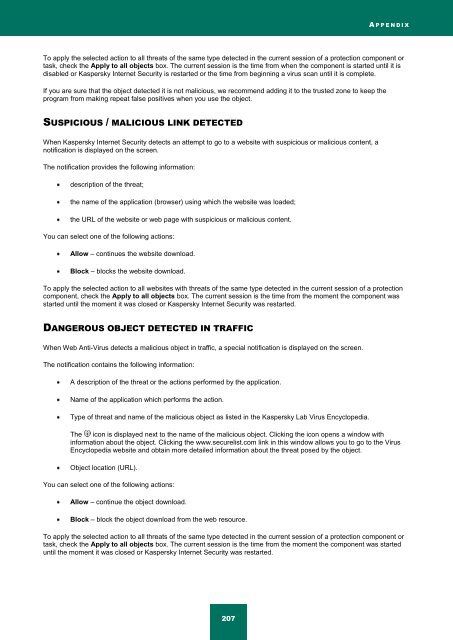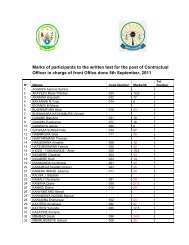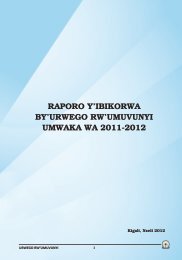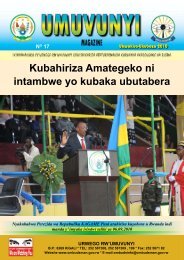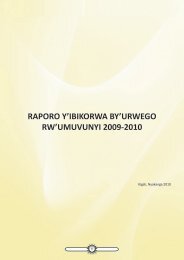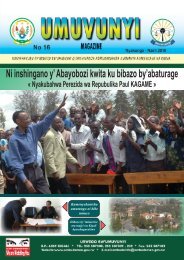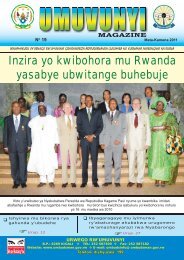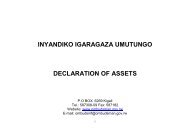Kaspersky Internet Security 2012
Kaspersky Internet Security 2012
Kaspersky Internet Security 2012
Create successful ePaper yourself
Turn your PDF publications into a flip-book with our unique Google optimized e-Paper software.
A P P E N D I X<br />
To apply the selected action to all threats of the same type detected in the current session of a protection component or<br />
task, check the Apply to all objects box. The current session is the time from when the component is started until it is<br />
disabled or <strong>Kaspersky</strong> <strong>Internet</strong> <strong>Security</strong> is restarted or the time from beginning a virus scan until it is complete.<br />
If you are sure that the object detected it is not malicious, we recommend adding it to the trusted zone to keep the<br />
program from making repeat false positives when you use the object.<br />
SUSPICIOUS / MALICIOUS LINK DETECTED<br />
When <strong>Kaspersky</strong> <strong>Internet</strong> <strong>Security</strong> detects an attempt to go to a website with suspicious or malicious content, a<br />
notification is displayed on the screen.<br />
The notification provides the following information:<br />
description of the threat;<br />
the name of the application (browser) using which the website was loaded;<br />
the URL of the website or web page with suspicious or malicious content.<br />
You can select one of the following actions:<br />
Allow – continues the website download.<br />
Block – blocks the website download.<br />
To apply the selected action to all websites with threats of the same type detected in the current session of a protection<br />
component, check the Apply to all objects box. The current session is the time from the moment the component was<br />
started until the moment it was closed or <strong>Kaspersky</strong> <strong>Internet</strong> <strong>Security</strong> was restarted.<br />
DANGEROUS OBJECT DETECTED IN TRAFFIC<br />
When Web Anti-Virus detects a malicious object in traffic, a special notification is displayed on the screen.<br />
The notification contains the following information:<br />
A description of the threat or the actions performed by the application.<br />
Name of the application which performs the action.<br />
Type of threat and name of the malicious object as listed in the <strong>Kaspersky</strong> Lab Virus Encyclopedia.<br />
The icon is displayed next to the name of the malicious object. Clicking the icon opens a window with<br />
information about the object. Clicking the www.securelist.com link in this window allows you to go to the Virus<br />
Encyclopedia website and obtain more detailed information about the threat posed by the object.<br />
Object location (URL).<br />
You can select one of the following actions:<br />
Allow – continue the object download.<br />
Block – block the object download from the web resource.<br />
To apply the selected action to all threats of the same type detected in the current session of a protection component or<br />
task, check the Apply to all objects box. The current session is the time from the moment the component was started<br />
until the moment it was closed or <strong>Kaspersky</strong> <strong>Internet</strong> <strong>Security</strong> was restarted.<br />
207