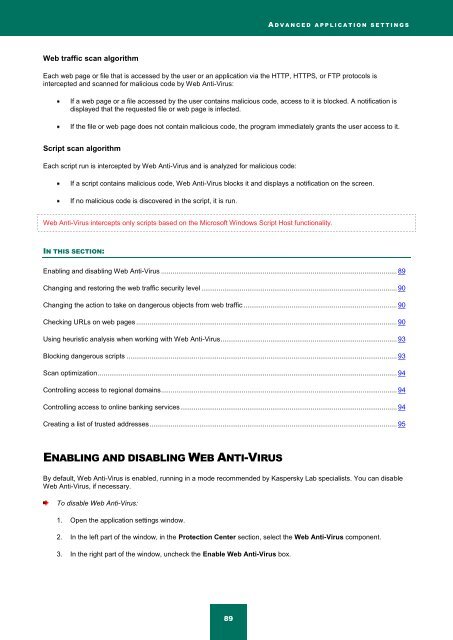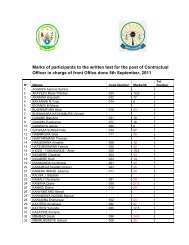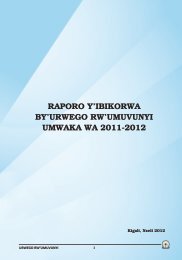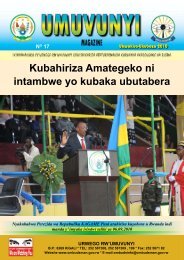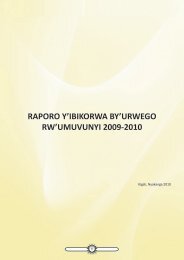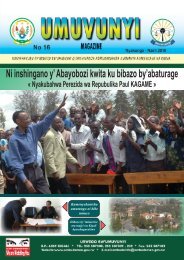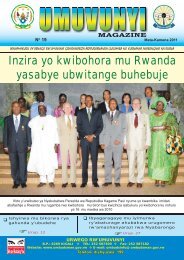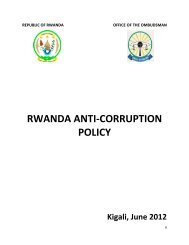Kaspersky Internet Security 2012
Kaspersky Internet Security 2012
Kaspersky Internet Security 2012
You also want an ePaper? Increase the reach of your titles
YUMPU automatically turns print PDFs into web optimized ePapers that Google loves.
A D V A N C E D A P P L I C A T I O N S E T T I N G S<br />
Web traffic scan algorithm<br />
Each web page or file that is accessed by the user or an application via the HTTP, HTTPS, or FTP protocols is<br />
intercepted and scanned for malicious code by Web Anti-Virus:<br />
If a web page or a file accessed by the user contains malicious code, access to it is blocked. A notification is<br />
displayed that the requested file or web page is infected.<br />
If the file or web page does not contain malicious code, the program immediately grants the user access to it.<br />
Script scan algorithm<br />
Each script run is intercepted by Web Anti-Virus and is analyzed for malicious code:<br />
If a script contains malicious code, Web Anti-Virus blocks it and displays a notification on the screen.<br />
If no malicious code is discovered in the script, it is run.<br />
Web Anti-Virus intercepts only scripts based on the Microsoft Windows Script Host functionality.<br />
IN THIS SECTION:<br />
Enabling and disabling Web Anti-Virus ........................................................................................................................... 89<br />
Changing and restoring the web traffic security level ...................................................................................................... 90<br />
Changing the action to take on dangerous objects from web traffic ................................................................................ 90<br />
Checking URLs on web pages ........................................................................................................................................ 90<br />
Using heuristic analysis when working with Web Anti-Virus ............................................................................................ 93<br />
Blocking dangerous scripts ............................................................................................................................................. 93<br />
Scan optimization ............................................................................................................................................................ 94<br />
Controlling access to regional domains ........................................................................................................................... 94<br />
Controlling access to online banking services ................................................................................................................. 94<br />
Creating a list of trusted addresses ................................................................................................................................. 95<br />
ENABLING AND DISABLING WEB ANTI-VIRUS<br />
By default, Web Anti-Virus is enabled, running in a mode recommended by <strong>Kaspersky</strong> Lab specialists. You can disable<br />
Web Anti-Virus, if necessary.<br />
To disable Web Anti-Virus:<br />
1. Open the application settings window.<br />
2. In the left part of the window, in the Protection Center section, select the Web Anti-Virus component.<br />
3. In the right part of the window, uncheck the Enable Web Anti-Virus box.<br />
89