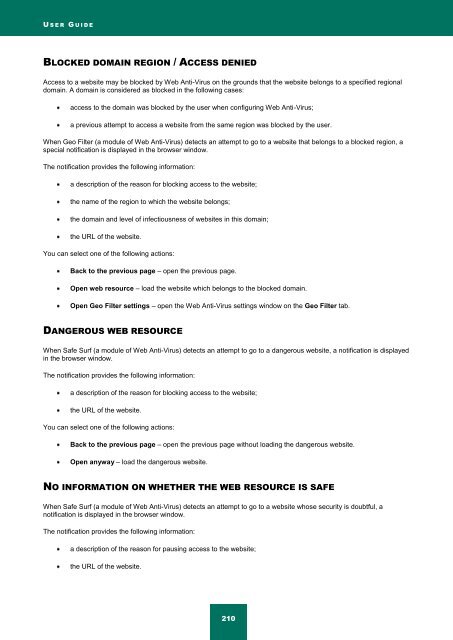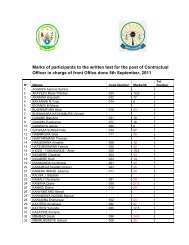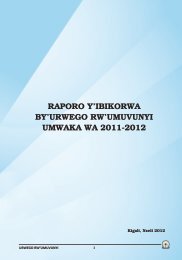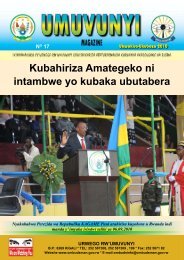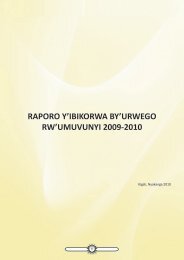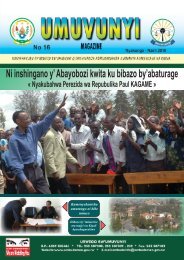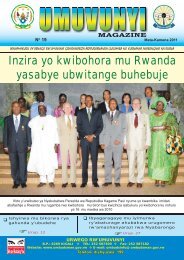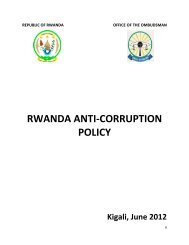Kaspersky Internet Security 2012
Kaspersky Internet Security 2012
Kaspersky Internet Security 2012
Create successful ePaper yourself
Turn your PDF publications into a flip-book with our unique Google optimized e-Paper software.
U S E R G U I D E<br />
BLOCKED DOMAIN REGION / ACCESS DENIED<br />
Access to a website may be blocked by Web Anti-Virus on the grounds that the website belongs to a specified regional<br />
domain. A domain is considered as blocked in the following cases:<br />
access to the domain was blocked by the user when configuring Web Anti-Virus;<br />
a previous attempt to access a website from the same region was blocked by the user.<br />
When Geo Filter (a module of Web Anti-Virus) detects an attempt to go to a website that belongs to a blocked region, a<br />
special notification is displayed in the browser window.<br />
The notification provides the following information:<br />
a description of the reason for blocking access to the website;<br />
the name of the region to which the website belongs;<br />
the domain and level of infectiousness of websites in this domain;<br />
the URL of the website.<br />
You can select one of the following actions:<br />
Back to the previous page – open the previous page.<br />
Open web resource – load the website which belongs to the blocked domain.<br />
Open Geo Filter settings – open the Web Anti-Virus settings window on the Geo Filter tab.<br />
DANGEROUS WEB RESOURCE<br />
When Safe Surf (a module of Web Anti-Virus) detects an attempt to go to a dangerous website, a notification is displayed<br />
in the browser window.<br />
The notification provides the following information:<br />
a description of the reason for blocking access to the website;<br />
the URL of the website.<br />
You can select one of the following actions:<br />
Back to the previous page – open the previous page without loading the dangerous website.<br />
Open anyway – load the dangerous website.<br />
NO INFORMATION ON WHETHER THE WEB RESOURCE IS SAFE<br />
When Safe Surf (a module of Web Anti-Virus) detects an attempt to go to a website whose security is doubtful, a<br />
notification is displayed in the browser window.<br />
The notification provides the following information:<br />
a description of the reason for pausing access to the website;<br />
the URL of the website.<br />
210