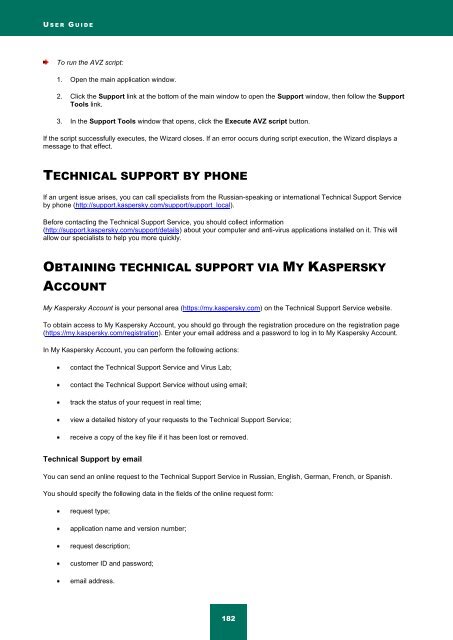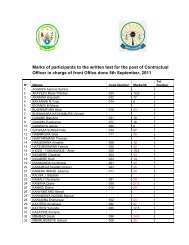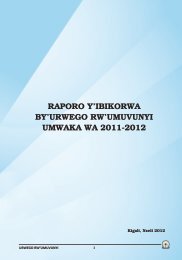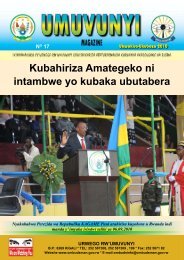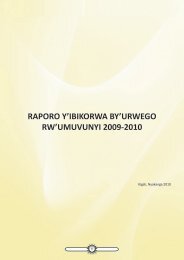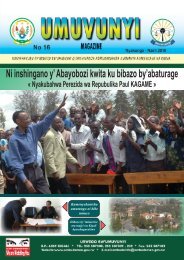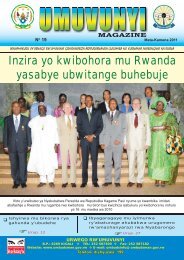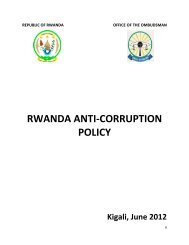Kaspersky Internet Security 2012
Kaspersky Internet Security 2012
Kaspersky Internet Security 2012
Create successful ePaper yourself
Turn your PDF publications into a flip-book with our unique Google optimized e-Paper software.
U S E R G U I D E<br />
To run the AVZ script:<br />
1. Open the main application window.<br />
2. Click the Support link at the bottom of the main window to open the Support window, then follow the Support<br />
Tools link.<br />
3. In the Support Tools window that opens, click the Execute AVZ script button.<br />
If the script successfully executes, the Wizard closes. If an error occurs during script execution, the Wizard displays a<br />
message to that effect.<br />
TECHNICAL SUPPORT BY PHONE<br />
If an urgent issue arises, you can call specialists from the Russian-speaking or international Technical Support Service<br />
by phone (http://support.kaspersky.com/support/support_local).<br />
Before contacting the Technical Support Service, you should collect information<br />
(http://support.kaspersky.com/support/details) about your computer and anti-virus applications installed on it. This will<br />
allow our specialists to help you more quickly.<br />
OBTAINING TECHNICAL SUPPORT VIA MY KASPERSKY<br />
ACCOUNT<br />
My <strong>Kaspersky</strong> Account is your personal area (https://my.kaspersky.com) on the Technical Support Service website.<br />
To obtain access to My <strong>Kaspersky</strong> Account, you should go through the registration procedure on the registration page<br />
(https://my.kaspersky.com/registration). Enter your email address and a password to log in to My <strong>Kaspersky</strong> Account.<br />
In My <strong>Kaspersky</strong> Account, you can perform the following actions:<br />
contact the Technical Support Service and Virus Lab;<br />
contact the Technical Support Service without using email;<br />
track the status of your request in real time;<br />
view a detailed history of your requests to the Technical Support Service;<br />
receive a copy of the key file if it has been lost or removed.<br />
Technical Support by email<br />
You can send an online request to the Technical Support Service in Russian, English, German, French, or Spanish.<br />
You should specify the following data in the fields of the online request form:<br />
request type;<br />
application name and version number;<br />
request description;<br />
customer ID and password;<br />
email address.<br />
182