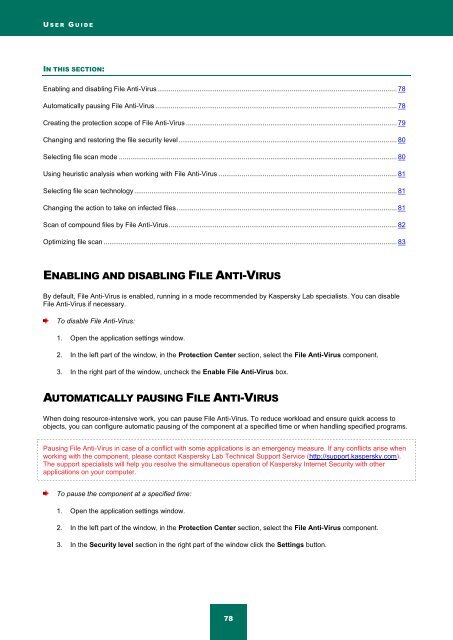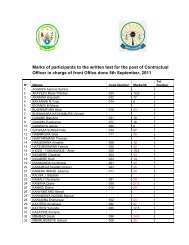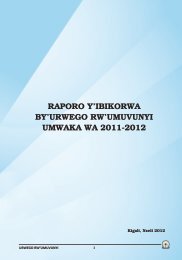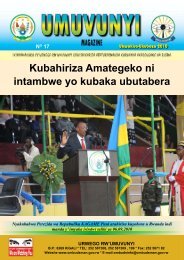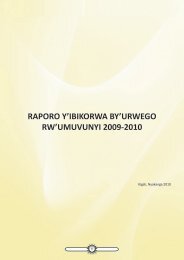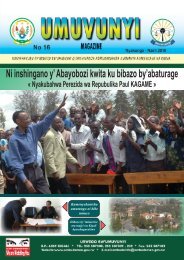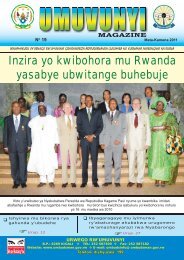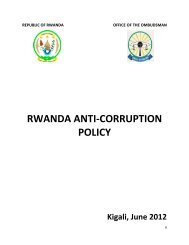Kaspersky Internet Security 2012
Kaspersky Internet Security 2012
Kaspersky Internet Security 2012
You also want an ePaper? Increase the reach of your titles
YUMPU automatically turns print PDFs into web optimized ePapers that Google loves.
U S E R G U I D E<br />
IN THIS SECTION:<br />
Enabling and disabling File Anti-Virus ............................................................................................................................. 78<br />
Automatically pausing File Anti-Virus .............................................................................................................................. 78<br />
Creating the protection scope of File Anti-Virus .............................................................................................................. 79<br />
Changing and restoring the file security level .................................................................................................................. 80<br />
Selecting file scan mode ................................................................................................................................................. 80<br />
Using heuristic analysis when working with File Anti-Virus ............................................................................................. 81<br />
Selecting file scan technology ......................................................................................................................................... 81<br />
Changing the action to take on infected files ................................................................................................................... 81<br />
Scan of compound files by File Anti-Virus ....................................................................................................................... 82<br />
Optimizing file scan ......................................................................................................................................................... 83<br />
ENABLING AND DISABLING FILE ANTI-VIRUS<br />
By default, File Anti-Virus is enabled, running in a mode recommended by <strong>Kaspersky</strong> Lab specialists. You can disable<br />
File Anti-Virus if necessary.<br />
To disable File Anti-Virus:<br />
1. Open the application settings window.<br />
2. In the left part of the window, in the Protection Center section, select the File Anti-Virus component.<br />
3. In the right part of the window, uncheck the Enable File Anti-Virus box.<br />
AUTOMATICALLY PAUSING FILE ANTI-VIRUS<br />
When doing resource-intensive work, you can pause File Anti-Virus. To reduce workload and ensure quick access to<br />
objects, you can configure automatic pausing of the component at a specified time or when handling specified programs.<br />
Pausing File Anti-Virus in case of a conflict with some applications is an emergency measure. If any conflicts arise when<br />
working with the component, please contact <strong>Kaspersky</strong> Lab Technical Support Service (http://support.kaspersky.com).<br />
The support specialists will help you resolve the simultaneous operation of <strong>Kaspersky</strong> <strong>Internet</strong> <strong>Security</strong> with other<br />
applications on your computer.<br />
To pause the component at a specified time:<br />
1. Open the application settings window.<br />
2. In the left part of the window, in the Protection Center section, select the File Anti-Virus component.<br />
3. In the <strong>Security</strong> level section in the right part of the window click the Settings button.<br />
78