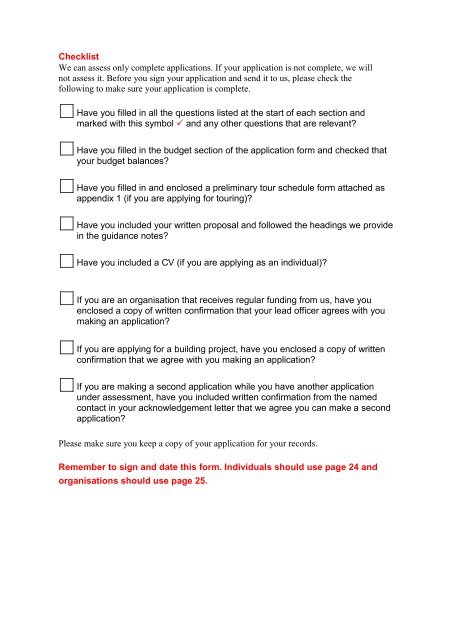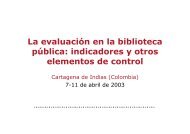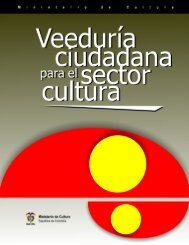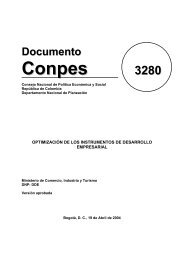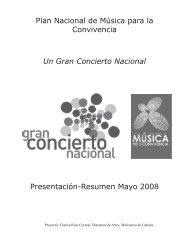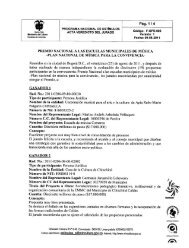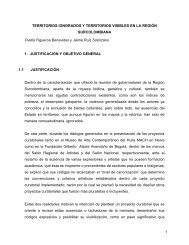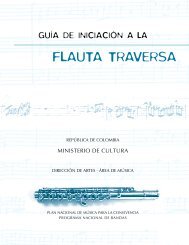- Page 1 and 2:
INFORME FINAL EVALUACIÓN DEL PROGR
- Page 3 and 4:
2.6.2 SEÑALIZACIÓN ..............
- Page 5 and 6:
información recogida para el estud
- Page 7 and 8:
1.2 ANTIGÜEDAD Y RENOVACIÓN Es re
- Page 9 and 10:
2 INFRAESTRUCTURA El estudio realiz
- Page 11 and 12:
salones inicialmente destinados a u
- Page 13 and 14:
2.1.5 PLANOS Y MEMORIAS Tal como se
- Page 15 and 16:
ealizadas, esa intención no se pue
- Page 17 and 18:
fueran teatros de proscenio reales,
- Page 19 and 20:
Finalmente, parecería que la situa
- Page 21 and 22:
Tabla 7: Facilidades para accedo de
- Page 23 and 24:
salas acomodan entre 20 y 120 espec
- Page 25 and 26:
como también existen sistemas alte
- Page 27 and 28:
50 1 1,4 2,6 15,4 55 1 1,4 2,6 17,9
- Page 29 and 30:
2.3.4.5 MUSEO Varios de los grupos
- Page 31 and 32:
En el cuestionario que recogió la
- Page 33 and 34:
SI, convenio con 18 26,1 26,5 100,0
- Page 35 and 36:
2.4.1.2 OTRAS DEPENDENCIAS Se han i
- Page 37 and 38:
Dentro del grupo de salas que dilig
- Page 39 and 40:
SI, en otro material 7 10,1 10,8 10
- Page 41 and 42:
Tabla 32: Área de la escena ÁREA
- Page 43 and 44:
2.5.4.1 TRAS-ESCENA LATERAL U HOMBR
- Page 45 and 46:
operación del sistema se requiere
- Page 47 and 48:
Teatro deslizante horizontal. Algun
- Page 49 and 50:
encima de esta estructura, y que la
- Page 51 and 52:
suficiente para ser escondidos, ni
- Page 53 and 54:
10 1 12 1 MÓDULOS DE GRADAS O ESCA
- Page 55 and 56:
Teatro hay polo a tierra 34 El Loca
- Page 57 and 58:
A continuación, la información ta
- Page 59 and 60:
CAPACIDAD POR # SALAS % válido % a
- Page 61 and 62:
0 55 84,6 84,6 1 1 1,5 86,2 2 1 1,5
- Page 63 and 64:
de conciencia en la necesidad de ut
- Page 65 and 66:
# MICRÓFONOS # SALAS % % acumulado
- Page 67 and 68:
120 1 2,2 6,5 150 1 2,2 8,7 180 1 2
- Page 69 and 70:
CONSOLA DE MEZCLA FRONTAL SALAS vá
- Page 71 and 72:
Consultadas 69 Tabla 46: Cantidad d
- Page 73 and 74:
2.5.9 OTRAS DOTACIONES En la encues
- Page 75 and 76:
2.6.2 SEÑALIZACIÓN Aunque en los
- Page 77 and 78:
3 CARACTERÍSTICAS ORGANIZACIONALES
- Page 79 and 80:
3.1.3.2 Vinculación por tipo de ac
- Page 81 and 82:
trabajadores en el área, incidiend
- Page 83 and 84:
- Corporación Cultural Jayeechi (R
- Page 85 and 86:
En general, la forma en que las org
- Page 87 and 88:
alquiler. El ingreso por otras acti
- Page 89 and 90:
Son 8 las salas que no tuvieron ing
- Page 91 and 92:
ocurre algo parecido. Por lo tanto
- Page 93 and 94:
5 Corporación Casa del Teatro de M
- Page 95 and 96:
Egresos Equipo Humano Artístico $1
- Page 97 and 98:
Inversión Total Técnico 400.000.0
- Page 99 and 100:
actores sean mayores. Se pudo obser
- Page 101 and 102:
3.2.1.2.3. Gastos de Servicios Gene
- Page 103 and 104:
Todas estas organizaciones son de B
- Page 105 and 106:
27 Corporación Grupo de Teatro Arr
- Page 107 and 108:
Teniendo en cuenta el total de sala
- Page 109 and 110:
CONCLUSIONES GENERALES • Es sobre
- Page 111 and 112:
modulares que no contemplan increme
- Page 113 and 114:
• En un grupo importante de salas
- Page 115 and 116:
para subsistir, por lo que se puede
- Page 117 and 118:
• Para cualquier intervención, y
- Page 119 and 120:
PROPUESTA - MATRIZ DE EVALUACIÓN P
- Page 121 and 122:
121
- Page 123 and 124:
RAE, K, & SOUTHERN, R. An internati
- Page 125 and 126:
- ¿Tiene personería jurídica (ma
- Page 127 and 128:
Por favor diligencie el siguiente c
- Page 129 and 130:
Formación _____ Práctica artísti
- Page 131 and 132:
Entidades públicas _____ Cajas de
- Page 133 and 134:
4.3. Zona del público o Auditorio
- Page 135 and 136:
- ¿Tiene Telón de Boca SI___NO __
- Page 137 and 138:
- Número de camerinos colectivos _
- Page 139 and 140:
. Hace cuánto tiempo se estableci
- Page 141 and 142:
RELACIÓN DE ENTREVISTAS - ESTUDIO
- Page 143 and 144:
RELACIÓN DE DVDs - ESTUDIO SALAS C
- Page 145 and 146:
RELACIÓN DE FOTOGRAFÍAS - ESTUDIO
- Page 147 and 148:
TABLA DE CONTENIDO INTRODUCCIÓN ..
- Page 149 and 150:
INTRODUCCIÓN La Constitución Pol
- Page 151 and 152:
• Presentación de mínimo 4 agru
- Page 153 and 154:
• Constancia expedida por la enti
- Page 155 and 156:
• A-Actividad de grupos • B-Pro
- Page 157 and 158:
Por su parte, el objetivo de los su
- Page 159 and 160:
Cumplidos estos requisitos, el INT
- Page 161 and 162:
2.2 CONVOCATORIA AL PROGRAMA 2.2.1
- Page 163 and 164:
3 ESPAÑA • Asimismo el subsidio
- Page 165 and 166:
ehabilitación y reparación de esp
- Page 167 and 168:
3.1.3 ¿Quiénes pueden participar
- Page 169 and 170:
f) Tener la residencia fiscal en un
- Page 171 and 172:
3.2 CONVOCATORIA AL PROGRAMA 3.2.1
- Page 173 and 174:
La segunda comisión es la del Circ
- Page 175 and 176:
• Proyectos y eventos • Comisio
- Page 177 and 178:
• Compra, restauración y adecuac
- Page 179 and 180:
• El beneficiario debe mantener s
- Page 181 and 182:
• El interesado(s) debe hacer una
- Page 183 and 184:
fueron el mejoramiento, la conserva
- Page 185 and 186:
estatales como paraestatales en la
- Page 187 and 188:
5.1.5 ¿Quiénes no pueden particip
- Page 189 and 190:
El PAICE recibe la solicitud, anali
- Page 191 and 192:
jurídico, mismo que tras las adecu
- Page 193 and 194:
instancias estatales o municipales
- Page 195 and 196:
para el caso de nuevas salas que se
- Page 197 and 198:
criterios de evaluación que son ta
- Page 199 and 200: meses en total y con un mínimo de
- Page 201 and 202: asignados muestran una mayor dispon
- Page 203 and 204: - Decreto Reglamentario 991 de 1997
- Page 205 and 206: - What you can apply for, Guidance
- Page 207 and 208: Anexo 1. Muestra del formulario de
- Page 209 and 210: 3.2.2 Proyecto Salas Concertadas 20
- Page 211 and 212: C. PARTICIPANTES DEL PROYECTO Detal
- Page 213 and 214: eneficio establecido en el punto an
- Page 215 and 216: • De las actividades complementar
- Page 217 and 218: 5. Acerca de las Rendiciones Comple
- Page 219 and 220: Presidencia de la Nación Secretar
- Page 221 and 222: Modalidad G de Infraestructura para
- Page 223 and 224: Presidencia de la Nación Secretar
- Page 225 and 226: Modalidad M Infraestructura para ha
- Page 227 and 228: actividades, o cuando las mismas no
- Page 229 and 230: Anexo 4. Muestra del formulario de
- Page 231 and 232: Anexo 6. Muestra del formulario de
- Page 233 and 234: 3 If you are applying on behalf of
- Page 235 and 236: Section B - individuals Section B i
- Page 237 and 238: Please give the number of members o
- Page 239 and 240: 18 When will your activity start an
- Page 241 and 242: 22 What are the age ranges of the p
- Page 243 and 244: Section E - other information In th
- Page 245 and 246: Section F - budget You must fill in
- Page 247 and 248: Expenditure for your activity Artis
- Page 249: Section G - Declaration Data prote
- Page 253 and 254: Appendix 1 Preliminary tour schedul
- Page 255: Anexo 8. Muestra del formulario de
- Page 268 and 269: Colombia Argentina España Inglater
- Page 270 and 271: Colombia Argentina España Inglater
- Page 272 and 273: Colombia Argentina España Inglater
- Page 274 and 275: ESTUDIO COMPARATIVO DE LA NORMATIVI
- Page 276 and 277: 4.1 PRESENTACIÓN DE ESPECTÁCULOS
- Page 278 and 279: INTRODUCCIÓN Para realizar un estu
- Page 280 and 281: 1 POLÍTICAS PÚBLICAS 1.1 NACIONAL
- Page 282 and 283: y legislación, según el Plan Naci
- Page 284 and 285: cultura como medio de impacto socia
- Page 286 and 287: 2 DEFINICIÓN DE ESPECTÁCULO Y CLA
- Page 288 and 289: g) Según el horario • Diurno: de
- Page 290 and 291: el Código se relacionan específic
- Page 292 and 293: 3.1.2 Ley 23 de 1982: Derechos de A
- Page 294 and 295: • obra colectiva: la que sea prod
- Page 296 and 297: Cuando el autor transfiere o autori
- Page 298 and 299: • Cuando la remuneración del aut
- Page 300 and 301:
suma que será pagada por el utiliz
- Page 302 and 303:
3.1.2.11 Sociedades de gestión col
- Page 304 and 305:
Para afiliarse a SAYCO; es necesari
- Page 306 and 307:
) Si es en Bogotá o en una capital
- Page 308 and 309:
"No se considerará representación
- Page 310 and 311:
De 3001 A 10.000 boletas De 10.001
- Page 312 and 313:
A continuación se mencionan aquell
- Page 314 and 315:
o ejecuciones en directo cuando se
- Page 316 and 317:
contaminación y de los efectos con
- Page 318 and 319:
c) Responsabilizarse de un programa
- Page 320 and 321:
En su Artículo 146, establece que
- Page 322 and 323:
3.1.4.4.4 Ventilación “En todos
- Page 324 and 325:
Para los establecimientos en los qu
- Page 326 and 327:
equerimientos de las personas servi
- Page 328 and 329:
3.1.5 Decreto 410 de 1971: Código
- Page 330 and 331:
4. El mobiliario y las instalacione
- Page 332 and 333:
tal hecho a la Oficina de Planeaci
- Page 334 and 335:
La Ley 388 de 1997 y sus posteriore
- Page 336 and 337:
como aquellos específicos para las
- Page 338 and 339:
Según el Decreto 4400 de 2004, ade
- Page 340 and 341:
a) Garantizar la debida solidez y f
- Page 342 and 343:
n) No permitir la venta de boletas
- Page 344 and 345:
c) Proteger las calidades espaciale
- Page 346 and 347:
c) Cobrar únicamente la tarifa fij
- Page 348 and 349:
En el caso de espectáculos públic
- Page 350 and 351:
Este requisito se resuelve con el d
- Page 352 and 353:
4. Cheque de gerencia a favor del I
- Page 354 and 355:
Bajo esta perspectiva, lo que el PO
- Page 356 and 357:
3. Servicios Urbanos Básicos: Equi
- Page 358 and 359:
Dentro de esta área se encuentran
- Page 360 and 361:
3.2.3.1 Gestión de la licencia urb
- Page 362 and 363:
123, Subtítulo 4, Decreto 190 de 2
- Page 364 and 365:
delegación expresa del Ministerio.
- Page 366 and 367:
expedidas por el Gobierno Distrital
- Page 368 and 369:
3.2.4.6 Tratamientos especiales: Be
- Page 370 and 371:
Solicitar el permiso ante la Secret
- Page 372 and 373:
De acuerdo con este Decreto Municip
- Page 374 and 375:
equipamientos para su desarrollo in
- Page 376 and 377:
3.3.2.1 Gestión de la licencia de
- Page 378 and 379:
edificaciones puntuales, por la Sec
- Page 380 and 381:
partir de la fecha de la presentaci
- Page 382 and 383:
procedimiento y requisitos para la
- Page 384 and 385:
El Parágrafo de este Artículo est
- Page 386 and 387:
5. Que no interfiera proyectos vial
- Page 388 and 389:
garantizar la no ocupación del esp
- Page 390 and 391:
3.4.1.1 Gestión del certificado de
- Page 392 and 393:
continuación se describen aquellos
- Page 394 and 395:
personas naturales o jurídicas pro
- Page 396 and 397:
Bogotá se especifica el tiempo en
- Page 398 and 399:
• Contar con unidades sanitarias
- Page 400 and 401:
4.2 PLAN DE ORDENAMIENTO TERRITORIA
- Page 402 and 403:
4.2.2.4 Patrimonio cultural Todos l
- Page 404 and 405:
dramático o lírico nacionales o e
- Page 406 and 407:
Los inmuebles de propiedad de las e
- Page 408 and 409:
de espectáculos públicos, seguida
- Page 410 and 411:
cumplir para cuidar la salud de tra
- Page 412 and 413:
equerimientos que los demás no inc
- Page 414 and 415:
en el Decreto Distrital 350 de 2003
- Page 416 and 417:
los empresarios, pero no excluye ot
- Page 418 and 419:
LISTADO DE REFERENCIAS • NACIONAL
- Page 420 and 421:
- Ríos, Wilson. Presidente Centro
- Page 422 and 423:
- Decreto 4400 de 2004 (diciembre 3
- Page 424 and 425:
- Decreto 469 de 2003 (23 de diciem
- Page 426 and 427:
ANEXOS 153
- Page 429 and 430:
Anexo 3. Planilla de control de bol
- Page 431 and 432:
Anexo 5. Comparativo normatividad P
- Page 433 and 434:
Paz y Salvo Impuesto a los especác
- Page 435 and 436:
Certificado de cumplimento de manej
- Page 437 and 438:
Servicio de vigilancia y seguridad
- Page 439 and 440:
Tener en cuenta la comodidad de per
- Page 441:
Expedir la boleta de recibido del v