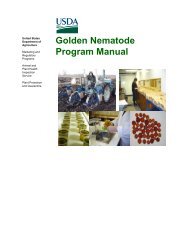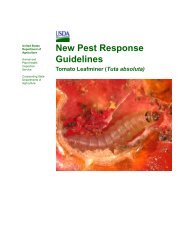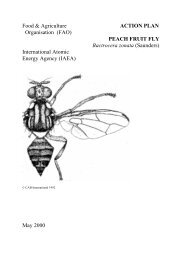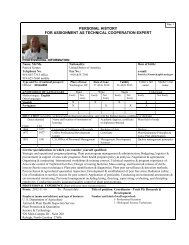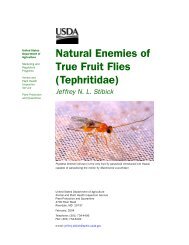- Page 1 and 2: United States Department of Agricul
- Page 3 and 4: Fruits and Vegetables Manual Conten
- Page 5 and 6: Fruits and Vegetables Manual Figure
- Page 7 and 8: Fruits and Vegetables Manual Tables
- Page 9 and 10: 1 Fruits and Vegetables Manual Cont
- Page 11 and 12: 2. Procedures 3. Reference 4. Veget
- Page 13: Application Introduction Applicatio
- Page 17 and 18: Introduction Using the Manual Numbe
- Page 19 and 20: Introduction Using the Manual Order
- Page 21 and 22: 2 Fruits and Vegetables Manual Cont
- Page 23 and 24: Introduction Preparation Procedures
- Page 25 and 26: Hand lens Knife Manuals Pill box
- Page 27 and 28: Procedures General Inspection Proce
- Page 29 and 30: Alternate common name Scientific n
- Page 31 and 32: Procedures General Inspection Proce
- Page 33 and 34: Procedures General Inspection Proce
- Page 35 and 36: Edible Inflorescences Fleshy or Pu
- Page 37 and 38: Procedures General Inspection Proce
- Page 39 and 40: Procedures U.S. Returned Fruits and
- Page 41 and 42: Procedures U.S. Returned Fruits and
- Page 43 and 44: Procedures Fresh Fruits and Vegetab
- Page 45 and 46: Procedures Apples, Pears and Sand P
- Page 47 and 48: Inspection Date Commodity Country o
- Page 49 and 50: Procedures Precleared Fruits and Ve
- Page 51 and 52: Step 1: Review Supporting Documenta
- Page 53 and 54: Procedures Precleared Irradiated Fr
- Page 55 and 56: Procedures Apples, Citrus, Nectarin
- Page 57 and 58: Procedures Apples and Pears from Ch
- Page 59 and 60: Procedures Transiting Guidelines In
- Page 61 and 62: Procedures Bananas (Musa spp.) from
- Page 63 and 64: Procedures Cold Treated Commodities
- Page 65 and 66:
Procedures Cold Treated Commodities
- Page 67 and 68:
Procedures Consignments of Fruits a
- Page 69 and 70:
Procedures Ethrogs from Medfly Infe
- Page 71 and 72:
Procedures Grapes from Namibia Grap
- Page 73 and 74:
Procedures Special Procedures for O
- Page 75 and 76:
Fragrant Pears from China Target Pe
- Page 77 and 78:
Ya Pears from China Target Pests Pr
- Page 79 and 80:
Procedures Peppers from Countries i
- Page 81 and 82:
Procedures Inspection Procedures fo
- Page 83 and 84:
Destroy the consignment Fumigate t
- Page 85 and 86:
Procedures Special Procedures for L
- Page 87 and 88:
3 Fruits and Vegetables Manual Cont
- Page 89 and 90:
EXAMPLE Reference How to Use This R
- Page 91 and 92:
Reference Geographical Abbreviation
- Page 93 and 94:
Reference List of Approved Fruits a
- Page 95 and 96:
Reference List of Approved Fruits a
- Page 97 and 98:
ÅLAND ISLANDS Reference List of Ap
- Page 99 and 100:
ALGERIA ALL NA Banana (fruit) (comm
- Page 101 and 102:
ANDORRA Reference List of Approved
- Page 103 and 104:
ANGUILLA Reference List of Approved
- Page 105 and 106:
ANTIGUA AND BARBUDA (Before referri
- Page 107 and 108:
ARMENIA ALL NA All Allium spp. (bul
- Page 109 and 110:
AUSTRALIA From all areas of Austral
- Page 111 and 112:
AUSTRIA ALL NA Allium spp. (bulb) e
- Page 113 and 114:
AZORES — See PORTUGAL Reference L
- Page 115 and 116:
Reference List of Approved Fruits a
- Page 117 and 118:
BANGLADESH Reference List of Approv
- Page 119 and 120:
BELARUS Reference List of Approved
- Page 121 and 122:
BELIZE ALL NA NP & SAG Acrocomia Al
- Page 123 and 124:
BENIN ALL Banana 1 (Musa spp.) (fru
- Page 125 and 126:
BHUTAN Reference List of Approved F
- Page 127 and 128:
BONAIRE — See Netherlands Antille
- Page 129 and 130:
BOSNIA AND HERZEGOVINA ALL NA Garli
- Page 131 and 132:
BOUVET ISLAND Reference List of App
- Page 133 and 134:
8 Because treatment is required, HO
- Page 135 and 136:
BRUNEI DARUSSALAM Reference List of
- Page 137 and 138:
BURKINA FASO ALL Banana 1 (Musa spp
- Page 139 and 140:
CAMBODIA Reference List of Approved
- Page 141 and 142:
CANADA 1 If: And: Then: Listed in T
- Page 143 and 144:
Reference List of Approved Fruits a
- Page 145 and 146:
1 The European Blackberry (Rubus fr
- Page 147 and 148:
CAPE VERDE Reference List of Approv
- Page 149 and 150:
CENTRAL AFRICAN REPUBLIC Reference
- Page 151 and 152:
CHANNEL ISLANDS — See United King
- Page 153 and 154:
CHILE 1 (continued) All commodities
- Page 155 and 156:
CHINA From All Provinces of China:
- Page 157 and 158:
CHRISTMAS ISLAND Reference List of
- Page 159 and 160:
COCOS (KEELING) ISLANDS Reference L
- Page 161 and 162:
Reference List of Approved Fruits a
- Page 163 and 164:
COMOROS Reference List of Approved
- Page 165 and 166:
CONGO ALL Banana 1 (Musa spp.) (fru
- Page 167 and 168:
CORSICA — See France Reference Li
- Page 169 and 170:
COSTA RICA (continued) ALL NA SAG P
- Page 171 and 172:
CÔTE D'IVOIRE ALL Banana 1 (Musa s
- Page 173 and 174:
CUBA Reference List of Approved Fru
- Page 175 and 176:
CYPRUS ALL NA Dasheen Grapefruit, T
- Page 177 and 178:
DENMARK ALL NA Chinese cabbage Hors
- Page 179 and 180:
DOMINICA (Before referring to this
- Page 181 and 182:
DOMINICAN REPUBLIC (continued) (Bef
- Page 183 and 184:
ECUADOR Reference List of Approved
- Page 185 and 186:
EGYPT ALL NA All Allium spp. (bulb)
- Page 187 and 188:
EL SALVADOR (continued) Raspberry (
- Page 189 and 190:
EQUATORIAL GUINEA Reference List of
- Page 191 and 192:
ESTONIA ALL NA All Allium spp. (bul
- Page 193 and 194:
FALKLAND ISLANDS (MALVINAS) Referen
- Page 195 and 196:
FIJI ALL Basil (leaf) Cassava Cinna
- Page 197 and 198:
FRANCE Continental France: Corsica:
- Page 199 and 200:
FRENCH GUIANA ALL NA and NP SAG Asp
- Page 201 and 202:
FRENCH SOUTHERN TERRITORIES Referen
- Page 203 and 204:
GAMBIA Reference List of Approved F
- Page 205 and 206:
GEORGIA ALL NA All Allium spp. (bul
- Page 207 and 208:
GHANA ALL Allium spp. (bulb) Banana
- Page 209 and 210:
GREECE Reference List of Approved F
- Page 211 and 212:
GRENADA (Before referring to this l
- Page 213 and 214:
GUADELOUPE (Before referring to thi
- Page 215 and 216:
GUATEMALA ALL NA SAG NP Acrocomia A
- Page 217 and 218:
Reference List of Approved Fruits a
- Page 219 and 220:
GUERNSEY Reference List of Approved
- Page 221 and 222:
GUINEA-BISSAU Reference List of App
- Page 223 and 224:
HAITI (Before referring to this lis
- Page 225 and 226:
HEARD ISLAND AND MCDONALD ISLANDS R
- Page 227 and 228:
HONDURAS Reference List of Approved
- Page 229 and 230:
Reference List of Approved Fruits a
- Page 231 and 232:
HUNGARY ALL NA All Allium spp. (bul
- Page 233 and 234:
INDIA ALL Allium spp. (bulb) Litchi
- Page 235 and 236:
IRAN, ISLAMIC REPUBLIC OF Reference
- Page 237 and 238:
IRELAND ALL Allium spp. (bulb) Pea
- Page 239 and 240:
ISRAEL 1 From the Arava Valley only
- Page 241 and 242:
Reference List of Approved Fruits a
- Page 243 and 244:
ITALY (INCLUDES SICILY) ALL NA SAG
- Page 245 and 246:
JAMAICA (All commodities may or may
- Page 247 and 248:
JAN MAYEN —See Svalbard and Jan M
- Page 249 and 250:
JAPAN (includes Amami, Bonin, Ryuky
- Page 251 and 252:
JORDAN ALL Apple (fruit) T107-a 1 G
- Page 253 and 254:
KENYA ALL Carrot, baby (peeled, imm
- Page 255 and 256:
KOREA, DEMOCRATIC PEOPLE'S REPUBLIC
- Page 257 and 258:
4 Each consignment of Unshu oranges
- Page 259 and 260:
KYRGYZSTAN ALL NA All Allium spp. (
- Page 261 and 262:
LATVIA ALL NA All Allium spp. (bulb
- Page 263 and 264:
LESOTHO Reference List of Approved
- Page 265 and 266:
LIBYAN ARAB JAMAHIRIYA Reference Li
- Page 267 and 268:
LITHUANIA ALL NA All Allium spp. (b
- Page 269 and 270:
MACAO Reference List of Approved Fr
- Page 271 and 272:
MADAGASCAR ALL Yam (tuber), T101-f-
- Page 273 and 274:
MALAWI Reference List of Approved F
- Page 275 and 276:
MALDIVES Reference List of Approved
- Page 277 and 278:
MALTA Reference List of Approved Fr
- Page 279 and 280:
MARTINIQUE (Before referring to thi
- Page 281 and 282:
MAURITIUS Reference List of Approve
- Page 283 and 284:
MARIANA ISLANDS — See Commonwealt
- Page 285 and 286:
MEXICO 1 (List of Fruit fly free ar
- Page 287 and 288:
MEXICO 1 (List of Fruit fly free ar
- Page 289 and 290:
13 Papayas must be from one of the
- Page 291 and 292:
MICRONESIA 1 , Federated States of
- Page 293 and 294:
MONACO Reference List of Approved F
- Page 295 and 296:
MONTENEGRO ALL NA Garlic (bulb) (co
- Page 297 and 298:
MOROCCO From all areas of Morocco F
- Page 299 and 300:
MOZAMBIQUE Reference List of Approv
- Page 301 and 302:
NAMIBIA ALL Grape (fruit) 1 (commer
- Page 303 and 304:
NEPAL Reference List of Approved Fr
- Page 305 and 306:
Reference List of Approved Fruits a
- Page 307 and 308:
NEW CALEDONIA Reference List of App
- Page 309 and 310:
Reference List of Approved Fruits a
- Page 311 and 312:
NICARAGUA (continued) ALL NA Yam (t
- Page 313 and 314:
NIGERIA ALL NA NP Allium spp. (bulb
- Page 315 and 316:
NORFOLK ISLAND Reference List of Ap
- Page 317 and 318:
NORTHERN IRELAND — See United Kin
- Page 319 and 320:
OMAN Reference List of Approved Fru
- Page 321 and 322:
PALAU Reference List of Approved Fr
- Page 323 and 324:
PANAMA Reference List of Approved F
- Page 325 and 326:
PAPUA NEW GUINEA ALL GUAM and CNMI
- Page 327 and 328:
PERU Reference List of Approved Fru
- Page 329 and 330:
PHILIPPINES From all areas of the P
- Page 331 and 332:
POLAND ALL NA Allium spp. (bulb) Ho
- Page 333 and 334:
PORTUGAL Reference List of Approved
- Page 335 and 336:
RÉUNION Reference List of Approved
- Page 337 and 338:
ROMANIA ALL NA Garlic (bulb) (comme
- Page 339 and 340:
RWANDA Reference List of Approved F
- Page 341 and 342:
SABA—See the Netherlands Antilles
- Page 343 and 344:
ST. EUSTATIUS—See the Netherlands
- Page 345 and 346:
SAINT KITTS AND NEVIS (Before refer
- Page 347 and 348:
ST. MARTIN (France and Netherlands)
- Page 349 and 350:
SAINT VINCENT AND THE GRENADINES (B
- Page 351 and 352:
SAN MARINO Reference List of Approv
- Page 353 and 354:
SAUDI ARABIA Reference List of Appr
- Page 355 and 356:
SERBIA ALL NA Garlic (bulb) (commer
- Page 357 and 358:
SHETLAND ISLANDS — See United Kin
- Page 359 and 360:
SINGAPORE Reference List of Approve
- Page 361 and 362:
SLOVENIA ALL NA All Allium spp. (bu
- Page 363 and 364:
SOMALI Reference List of Approved F
- Page 365 and 366:
SOUTH GEORGIA AND THE SOUTH SANDWIC
- Page 367 and 368:
SPAIN Peninsular Spain and the Bale
- Page 369 and 370:
Reference List of Approved Fruits a
- Page 371 and 372:
SRI LANKA ALL Pineapple 1 , smooth
- Page 373 and 374:
SURINAME Reference List of Approved
- Page 375 and 376:
SWAZILAND Reference List of Approve
- Page 377 and 378:
SWITZERLAND Reference List of Appro
- Page 379 and 380:
TAHITI—See French Polynesia Refer
- Page 381 and 382:
TAJIKISTAN Reference List of Approv
- Page 383 and 384:
THAILAND ALL GUAM and CNMI Allium s
- Page 385 and 386:
TOGO ALL Banana 1 (Musa spp.) (frui
- Page 387 and 388:
TOKELAU Reference List of Approved
- Page 389 and 390:
TRINIDAD AND TOBAGO Reference List
- Page 391 and 392:
TUNISIA ALL NA Banana (fruit) (comm
- Page 393 and 394:
TURKMENISTAN ALL NA All Allium spp.
- Page 395 and 396:
TUVALU Reference List of Approved F
- Page 397 and 398:
UKRAINE ALL NA All Allium spp. (dry
- Page 399 and 400:
UNITED KINGDOM England, Orkney Isla
- Page 401 and 402:
UZBEKISTAN Reference List of Approv
- Page 403 and 404:
VATICAN CITY — (See HOLY SEE) Ref
- Page 405 and 406:
VIET NAM ALL Dragon fruit (fruit) (
- Page 407 and 408:
VOLCANO ISLANDS — See Japan Refer
- Page 409 and 410:
WESTERN SAHARA From all areas of We
- Page 411 and 412:
YEMEN Reference List of Approved Fr
- Page 413 and 414:
ZIMBABWE ALL Apple (fruit) T107-a 1
- Page 415 and 416:
Reference Part 305.2 Irradiation tr
- Page 417 and 418:
Reference Part 305.2 Irradiation tr
- Page 419 and 420:
Reference Part 305.2 Irradiation tr
- Page 421 and 422:
Reference Part 305.2 Irradiation tr
- Page 423 and 424:
Reference Part 305.2 Irradiation tr
- Page 425 and 426:
4 Fruits and Vegetables Manual Cont
- Page 427 and 428:
Identification Guide of Vegetables
- Page 429 and 430:
Identification Guide of Vegetables
- Page 431 and 432:
Leguminous Vegetables Identificatio
- Page 433 and 434:
Roots and Tubers Identification Gui
- Page 435 and 436:
Identification Guide of Vegetables
- Page 437 and 438:
Identification Guide of Vegetables
- Page 439 and 440:
Identification Guide of Vegetables
- Page 441 and 442:
Identification Guide of Vegetables
- Page 443 and 444:
Identification Guide of Vegetables
- Page 445 and 446:
Identification Guide of Vegetables
- Page 447 and 448:
5 Fruits and Vegetables Manual Cont
- Page 449 and 450:
Identification Guide of Exotic Frui
- Page 451 and 452:
Identification Guide of Exotic Frui
- Page 453 and 454:
Identification Guide of Exotic Frui
- Page 455 and 456:
Identification Guide of Exotic Frui
- Page 457 and 458:
Identification Guide of Exotic Frui
- Page 459 and 460:
Identification Guide of Exotic Frui
- Page 461 and 462:
Identification Guide of Exotic Frui
- Page 463 and 464:
Fruits and Vegetables Manual Conten
- Page 465 and 466:
List of Approved Names How to Use t
- Page 467 and 468:
A Listings List of Approved Names A
- Page 469 and 470:
List of Approved Names A Listings A
- Page 471 and 472:
List of Approved Names A Listings A
- Page 473 and 474:
List of Approved Names A Listings A
- Page 475 and 476:
B Listings List of Approved Names B
- Page 477 and 478:
List of Approved Names B Listings B
- Page 479 and 480:
List of Approved Names B Listings B
- Page 481 and 482:
List of Approved Names B Listings B
- Page 483 and 484:
List of Approved Names B Listings B
- Page 485 and 486:
List of Approved Names B Listings B
- Page 487 and 488:
List of Approved Names C Listings C
- Page 489 and 490:
List of Approved Names C Listings C
- Page 491 and 492:
List of Approved Names C Listings C
- Page 493 and 494:
List of Approved Names C Listings C
- Page 495 and 496:
List of Approved Names C Listings C
- Page 497 and 498:
List of Approved Names C Listings C
- Page 499 and 500:
List of Approved Names C Listings C
- Page 501 and 502:
List of Approved Names C Listings C
- Page 503 and 504:
List of Approved Names C Listings C
- Page 505 and 506:
List of Approved Names C Listings C
- Page 507 and 508:
D Listings List of Approved Names D
- Page 509 and 510:
E Listings List of Approved Names E
- Page 511 and 512:
F Listings List of Approved Names F
- Page 513 and 514:
G Listings List of Approved Names G
- Page 515 and 516:
List of Approved Names G Listings G
- Page 517 and 518:
List of Approved Names G Listings G
- Page 519 and 520:
List of Approved Names H Listings H
- Page 521 and 522:
I Listings Hyphaene thebaica, DOUM
- Page 523 and 524:
List of Approved Names J Listings J
- Page 525 and 526:
K Listings List of Approved Names K
- Page 527 and 528:
L Listings List of Approved Names L
- Page 529 and 530:
List of Approved Names L Listings L
- Page 531 and 532:
M Listings List of Approved Names M
- Page 533 and 534:
List of Approved Names M Listings M
- Page 535 and 536:
List of Approved Names M Listings M
- Page 537 and 538:
List of Approved Names M Listings M
- Page 539 and 540:
N Listings List of Approved Names N
- Page 541 and 542:
O Listings List of Approved Names O
- Page 543 and 544:
P Listings List of Approved Names P
- Page 545 and 546:
List of Approved Names P Listings P
- Page 547 and 548:
List of Approved Names P Listings P
- Page 549 and 550:
List of Approved Names P Listings P
- Page 551 and 552:
List of Approved Names P Listings P
- Page 553 and 554:
Q-R Listings List of Approved Names
- Page 555 and 556:
List of Approved Names Q-R Listings
- Page 557 and 558:
S Listings List of Approved Names S
- Page 559 and 560:
List of Approved Names S Listings S
- Page 561 and 562:
List of Approved Names S Listings S
- Page 563 and 564:
List of Approved Names S Listings S
- Page 565 and 566:
List of Approved Names S Listings S
- Page 567 and 568:
List of Approved Names S Listings S
- Page 569 and 570:
List of Approved Names T Listings T
- Page 571 and 572:
List of Approved Names T Listings T
- Page 573 and 574:
U-V Listings List of Approved Names
- Page 575 and 576:
W Listings List of Approved Names W
- Page 577 and 578:
List of Approved Names W Listings W
- Page 579 and 580:
List of Approved Names X-Y-Z Listin
- Page 581 and 582:
List of Approved Names X-Y-Z Listin
- Page 583 and 584:
A Appendix Fruits and Vegetables Ma
- Page 585 and 586:
Appendix AGeographic Guide Geograph
- Page 587 and 588:
J & K Appendix AGeographic Guide Ge
- Page 589 and 590:
Appendix AGeographic Guide Geograph
- Page 591 and 592:
W Appendix AGeographic Guide Geogra
- Page 593 and 594:
B Appendix Fruits and Vegetables Ma
- Page 595 and 596:
Fruits and Vegetables Manual Introd
- Page 597 and 598:
Glossary Definitions, Terms, and Ab
- Page 599 and 600:
Glossary Definitions, Terms, and Ab
- Page 601 and 602:
Glossary Definitions, Terms, and Ab
- Page 603 and 604:
Fruits and Vegetables Manual Index
- Page 605 and 606:
of 3-169 Korea, Republic of 3-170 K
- Page 607 and 608:
2-19 various fruits from the Republ
- Page 609 and 610:
Fruits and Vegetables Manual Commen