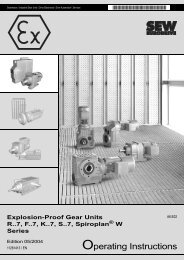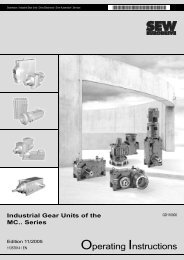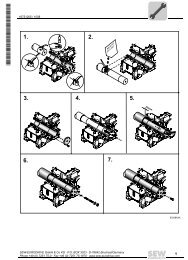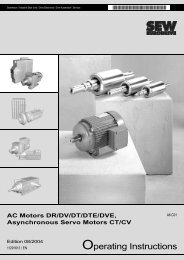Operator Terminal System Manual - 11276916.pdf
Operator Terminal System Manual - 11276916.pdf
Operator Terminal System Manual - 11276916.pdf
Create successful ePaper yourself
Turn your PDF publications into a flip-book with our unique Google optimized e-Paper software.
I<br />
Programming<br />
7 Programming with the programming software<br />
0<br />
Command Description Models<br />
BFF Block Form Feed. Adds a page break after each block during<br />
printing.<br />
DOP11A-20 to 50<br />
BCTO Displays the error message "BDTG comm. Error" only the first<br />
time a BDTP client attempts to reestablish a connection with a<br />
BDTP server.<br />
DOP11A-20 to 50<br />
DGP Removes the alarm group from alarm printouts. DOP11A-20 to 50<br />
FTNO Deletes the line with the OFF indicators in trend files when<br />
using FTP.<br />
DOP11A-20 to 50<br />
JAAL Locks keys and touchscreen of the operator terminal as long<br />
as a terminal applet is running.<br />
DOP11A-20 to 50<br />
PDxxxxxxxx Password protecting access to the [Transfer] menu. DOP11A-20 to 50<br />
PSxxxxxxxx Password that has priority over all other password levels. Is<br />
used for support and maintenance, for example. For further<br />
information, refer to chapter 8.4 "Passwords".<br />
DOP11A-20 to 50<br />
SJAFx Displays the name of the logged-on user when the Java<br />
applet is active. If no name was specified, JAVA will be displayed<br />
instead. The name appears in the top right corner. x =<br />
represents the character size and can have a value between 1<br />
and 7.<br />
TESOSn Only a trend sample is saved when selecting the Activate signal.<br />
When n=*, the setting applies to all trend objects. When<br />
n=T, the setting only applies to trend objects beginning with T.<br />
TBUP Is used to create backup copies of trend files on expansion<br />
cards.<br />
DBKL Unlocks keyboard and touchscreen when the background<br />
lighting needs to be replaced. The default setting locks keyboard<br />
and touchscreen when the background lighting fails.<br />
DNBW Disables the warning "No block x". Else, the warning appears<br />
for instance when a block jump to a non existing block number<br />
was configured, or when the function [New display register] is<br />
used to control via data register in the controller which block is<br />
to be displayed on the screen.<br />
NHD This command allows for printing graphic blocks without block<br />
header (which includes block name, block number, date and<br />
time) on a laser printer.<br />
NMAN Activates the warning "Not maneuverable" for operator terminals<br />
with touchscreen.<br />
TCD The "Touch Calibrate Disable" prevents calibration of the<br />
touchscreen.<br />
DIMxxx Data register xxx that contains a value between -63 and +63<br />
and serves to control the color intensity. -63 represents the<br />
darkest and +63 the brightest value. The standard value is 0.<br />
DOP11A-20 to 50<br />
DOP11A-20 to 50<br />
DOP11A-30 to 50<br />
DOP11A-30 to 50<br />
DOP11A-30 to 50<br />
DOP11A-30 to 50<br />
DOP11A-30 and 50<br />
with touchscreen<br />
DOP11A-30 and 50<br />
with touchscreen<br />
DOP11A-50<br />
Index registers Index addressing of dynamic objects. For further information, refer to chapter 7.8 "Index<br />
addressing".<br />
106 <strong>System</strong> <strong>Manual</strong> – DOP11A <strong>Operator</strong> <strong>Terminal</strong>s