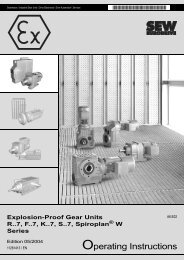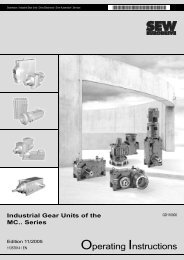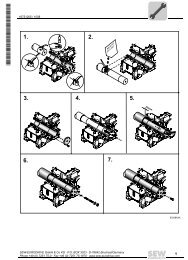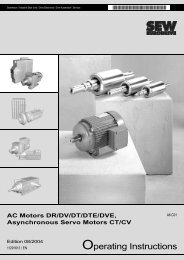Operator Terminal System Manual - 11276916.pdf
Operator Terminal System Manual - 11276916.pdf
Operator Terminal System Manual - 11276916.pdf
You also want an ePaper? Increase the reach of your titles
YUMPU automatically turns print PDFs into web optimized ePapers that Google loves.
<strong>System</strong> <strong>Manual</strong> – DOP11A <strong>Operator</strong> <strong>Terminal</strong>s<br />
Unit Functions<br />
Alarm handling<br />
Alarm message Alarm messages are defined under [Functions] / [Alarms]. Enter your alarm message in<br />
this dialog.<br />
Maximum length of the alarm message<br />
<strong>Terminal</strong> Maximum length of the alarm message<br />
DOP11A-20 38 characters<br />
DOP11A-30 38 characters<br />
DOP11A-40 38 characters<br />
DOP11A-50 78 characters<br />
The smaller you choose the font in the alarm list the more characters will be displayed.<br />
The message may contain digital or analog dynamic data (like a text block). The alarm<br />
text can display data from analog numerical objects and digital text. If you move the cursor<br />
to the alarm text input field, the toolbox will appear and you can add an object.<br />
You can define 300 alarms depending on the application.<br />
Parameter Description<br />
Alarm text Any alarm text (may also include certain dynamic objects).<br />
Signal Specifies the signal (digital or analog) that triggers the alarm when it changes to<br />
the defined state.<br />
Alarm if Digital signal is<br />
On/Off Select [On] if an alarm is to be issued when the signal is enabled.<br />
Select [Off] if an alarm is to be issued when the signal is disabled.<br />
Analog signal is<br />
Equal to An alarm will be issued if the value of the specified analog signal<br />
equals the value entered in the following field.<br />
Not equal An alarm will be issued if the value of the specified analog signal<br />
to<br />
does not equal the value entered in the following field.<br />
Less than An alarm will be issued if the value of the specified analog signal is<br />
smaller than the value entered in the following field.<br />
Greater An alarm will be issued if the value of the specified analog signal is<br />
than greater than the value entered in the following field.<br />
Acknowledge notify Digital signal which is influenced when acknowledging the alarm. The signal is<br />
enabled by default.<br />
Reset Selecting the [Reset] checkbox disables above mentioned signal when acknowledging<br />
an alarm.<br />
Remote<br />
Digital signal which acknowledges the alarm if enabled.<br />
acknowledgement<br />
Alarm group Specifies the alarm group for the definition (alarm).<br />
Info block A block number or a block name for a text or graphic block is entered in this field.<br />
This way, the operator is provided with help information with details on the alarm<br />
and possible remedial measures. If no entries are made in the field, no block will<br />
be linked with an alarm. If the info block is a text block it will be sent as attachment<br />
when the alarm is sent as e-mail. See section "Alarms in run mode" on page 184.<br />
Mail to address Alarms can be sent as e-mail to a predefined recipient. This mail contains the<br />
alarm text. See section "Alarm settings" on page 184.<br />
Ack. required Indicates whether the alarm needs to be acknowledged or not. The alarm must be<br />
acknowledged when the checkbox is activated. If the checkbox is deactivated, the<br />
alarm will only serve as event alarm which means as information.<br />
History Indicates when the alarm should be deleted from the alarm list. An activated<br />
checkbox means the alarm remains in the alarm list until the list is full. A deactivated<br />
checkbox indicates that the alarm will be deleted from the alarm list once it<br />
has been acknowledged. The alarm will then no longer be active. If the Ack.<br />
required parameter is not selected, the alarm will be deleted from the list once it is<br />
no longer active.<br />
I<br />
0<br />
8<br />
185