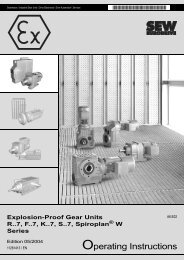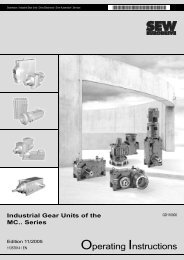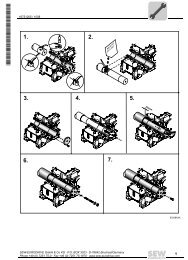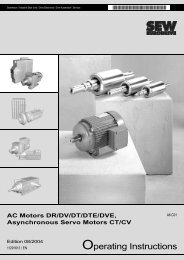Operator Terminal System Manual - 11276916.pdf
Operator Terminal System Manual - 11276916.pdf
Operator Terminal System Manual - 11276916.pdf
Create successful ePaper yourself
Turn your PDF publications into a flip-book with our unique Google optimized e-Paper software.
I<br />
Programming<br />
7 Creating a project<br />
0<br />
Optimize communication<br />
Grouping controller signals<br />
The signals from the controller (see list on page 49) will be read fastest if they are bundled<br />
in one group, such as: If you have defined 100 signals you will reach the highest<br />
reading speed by grouping them (e. g. H0-H99). If the signal transfer takes place in individual<br />
steps (e. g. P104, H17, H45, etc.), then the update will take much longer.<br />
Effective block change<br />
You will reach an optimum block change by using the block jump function of the function<br />
keys or via the jump object. The display signal in the block header may only be used if<br />
the controller is to enforce the opening of another block. If the controller is to change the<br />
display, you can use the new display register. This option affects the communication<br />
less then a larger number of display signals.<br />
Signal packages<br />
Transfer of signals between terminal and controller does not take place for all data at<br />
the same time. The information is separated into packages that contain several signals<br />
each. The number of signals in each package depends on the selected driver.<br />
A minimization of the number of packages is necessary to have the communication take<br />
place as quickly as possible. Grouped signals require merely a minimum number of<br />
packages. Such programming is not possible in all cases. There may be spaces in<br />
between two signals in such cases. A space represents the maximum distance between<br />
two signals that are part of the same package. The size of the space depends on the<br />
selected driver.<br />
Signal<br />
Use<br />
1<br />
X<br />
2<br />
X<br />
3<br />
53572AEN<br />
User interface<br />
Use graphic blocks for the user interface.<br />
Text blocks are mainly for printout of reports. They are slower and require more memory<br />
than graphic blocks.<br />
Use 3D effects for an appealing user interface.<br />
You can accomplish a visually impressive design by combining objects with frame and<br />
3D rectangles. Such a design emulates a light incidence from top left. Such an angle<br />
creates shadow effects at the lower and right side of raised objects as well as on the<br />
upper and left side of lowered objects.<br />
Menu structure The terminal is divided into two modes: configuration mode and run mode. In each<br />
respective mode there are a number of different levels, depending on the function. Each<br />
level consists of a menu where you make a selection or enter parameters before going<br />
to the next level (menu).<br />
54 <strong>System</strong> <strong>Manual</strong> – DOP11A <strong>Operator</strong> <strong>Terminal</strong>s<br />
4<br />
Space<br />
5<br />
6<br />
7<br />
X<br />
8<br />
X<br />
9<br />
X<br />
10