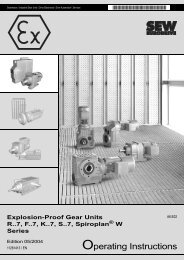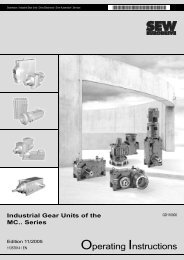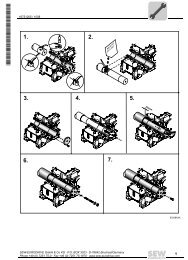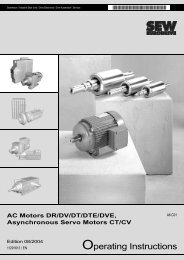Operator Terminal System Manual - 11276916.pdf
Operator Terminal System Manual - 11276916.pdf
Operator Terminal System Manual - 11276916.pdf
You also want an ePaper? Increase the reach of your titles
YUMPU automatically turns print PDFs into web optimized ePapers that Google loves.
12 Index<br />
A<br />
Access.................................................. 120, 160<br />
Accessories.................................................... 20<br />
Activating the Java console.......................... 244<br />
Addressing of parameters and variables........ 62<br />
Alarm<br />
In run mode ........................................... 188<br />
Alarm banner................................................ 143<br />
Alarm handling ..................................... 184, 252<br />
Alarm import................................................. 187<br />
Alarm library ALARMS ................................. 239<br />
Alarm messages .......................................... 185<br />
Alarm settings .............................................. 186<br />
Alarms<br />
Alarm grouping ...................................... 184<br />
Alarm message...................................... 185<br />
Defining alarm groups ........................... 184<br />
Graphic alarm page ............................... 190<br />
Handling ................................................ 184<br />
Import .................................................... 187<br />
Sending by e-mail.................................. 258<br />
Settings.................................................. 186<br />
Alphanumeric keyboard ............................... 157<br />
Alphanumeric keys......................................... 35<br />
Analog clock graphic object ......................... 145<br />
Analog filling graphic objects........................ 144<br />
Analog graphic objects................................. 127<br />
Analog numeric object.................................. 132<br />
Analog numeric table graphic object............ 151<br />
Append recipe.............................................. 193<br />
Applet, signed .............................................. 243<br />
Application language.................................... 203<br />
Application languages in run mode.............. 205<br />
Arrow keys ..................................................... 36<br />
ASCII objects ............................................... 137<br />
B<br />
Bar diagram graphic object .......................... 133<br />
BDTP............................................................ 252<br />
BDTP client .................................................. 253<br />
BDTP server......................................... 255, 256<br />
BDTP station change ..................................... 95<br />
Block .............................................................. 56<br />
Create (using the Block Manager)........... 73<br />
Define ...................................................... 74<br />
Defining the block header........................ 75<br />
Programming ........................................... 80<br />
Block list......................................................... 99<br />
Block manager ....................................... 99, 115<br />
Settings.................................................. 115<br />
Boot error ....................................................... 49<br />
Built-in function keys ...................................... 36<br />
C<br />
Cable specification<br />
ETHERNET ............................................. 29<br />
PROFIBUS .............................................. 31<br />
RS-485..................................................... 26<br />
Calculate ...................................................... 191<br />
Calculating technical units.................... 118, 159<br />
Calculating the trend data size..................... 213<br />
CGI script ..................................................... 247<br />
Change project settings ................................. 72<br />
Changing operator terminal............................ 72<br />
Changing the controller .................................. 72<br />
Colors........................................................... 118<br />
Communication with MOVIDRIVE®<br />
and MOVITRAC® 07...................................... 59<br />
Addressing of parameters and variables .62<br />
Communication settings in the HMI-Builder60<br />
Communication with inverters<br />
connected via RS-485 ................ 64<br />
Indexed communication with inverters<br />
connected via RS-485 ................ 65<br />
Serial connection between operator<br />
terminal and inverter ................... 59<br />
Communication with two controllers............. 220<br />
Communication, effective............................... 53<br />
Configuration mode (SETUP) ........................ 39<br />
Connection of the basic unit........................... 23<br />
Connection PFE11A Ethernet option ............. 29<br />
Connection PFP11A PROFIBUS-DP option .. 30<br />
Connection RS-422........................................ 28<br />
Connection to a PC ........................................ 24<br />
Connection to SEW frequency inverter .......... 11<br />
Connection to Siemens S7 via<br />
MPI & PCM11A .............................................. 31<br />
Connection UWS11A ..................................... 28<br />
Connection, ETHERNET.............................. 231<br />
Connection, serial .......................................... 59<br />
Contrast setting .............................................. 39<br />
Control............................................................ 12<br />
Control codes for the printer......................... 201<br />
Control, graphic............................................ 118<br />
Country settings ........................................... 107<br />
Create and transfer recipes<br />
with the controller program........................... 194<br />
Create recipes on the terminal ..................... 193<br />
Creating a project........................................... 52<br />
Blocks ...................................................... 56<br />
Effective communication.......................... 53<br />
Menu structure......................................... 54<br />
Programming a project ............................ 52<br />
Signal formats.......................................... 56<br />
D<br />
Data exchange between controllers............. 221<br />
278 <strong>System</strong> <strong>Manual</strong> – DOP11A <strong>Operator</strong> <strong>Terminal</strong>s