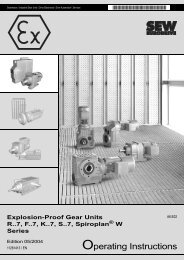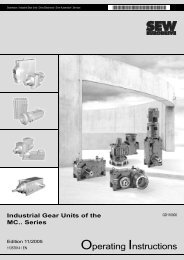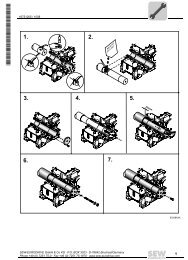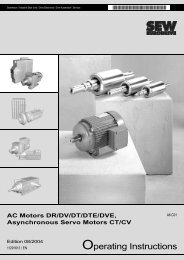Operator Terminal System Manual - 11276916.pdf
Operator Terminal System Manual - 11276916.pdf
Operator Terminal System Manual - 11276916.pdf
Create successful ePaper yourself
Turn your PDF publications into a flip-book with our unique Google optimized e-Paper software.
Defining<br />
passwords<br />
<strong>System</strong> <strong>Manual</strong> – DOP11A <strong>Operator</strong> <strong>Terminal</strong>s<br />
Unit Functions<br />
Passwords<br />
The passwords for security levels 1-8 are defined under [Functions] / [Passwords].<br />
Login If the [Automatic login] checkbox under [Functions] / [Passwords] has not been activated,<br />
log in takes place either via function or touch key, or via a digital signal from the controller<br />
(login signal). The login input field opens when pressing the function key that is<br />
linked with the [Login] function on the defined security level, or by activating the digital<br />
signal. The password is entered in this field. The password is linked with a security level.<br />
See section "Defining security levels" on page 192.<br />
Passwords for<br />
project transfer<br />
Multi-access<br />
password<br />
Parameter Description<br />
Password 1-8 Enter the password for security levels 1-8.<br />
Confirm question 1-8 Enter a security question with a maximum of 20 characters that is to be answered<br />
by the user before being able to access an object with a certain security level.<br />
This function is not available if you have defined a security level for a function or<br />
touch key.<br />
Comment 1-8 Enter a comment or description for the password or security level. This parameter<br />
is optional.<br />
Login signal This parameter specifies the digital signal that creates an input field for login<br />
when enabled. You can also link the login input field with a function or touch key.<br />
Logout signal This parameter specifies a digital signal that logs out the current user when<br />
enabled. This function can also be linked with a function or touch key. See chapter<br />
8.10 "Function keys".<br />
Login level reg. Here you can specify a register in the controller that controls the security level.<br />
The register controls the security level for all objects to which a security level<br />
(password) has been assigned. The register value determines the current security<br />
level: Value 0 = no security level, 1 = security level 1, etc.<br />
Current level reg. This parameter specifies a register from which the terminal can retrieve data for<br />
displaying the corresponding security level (0-8).<br />
Login timeout This parameter specifies the amount of idle time for a terminal in minutes after<br />
which a user is automatically logged out. Entering 0 deactivates logout.<br />
Password RUN / Here you can enter a password that is mandatory when changing manually from<br />
PROG.<br />
RUN to PROG mode. This function does not apply when changing from PROG to<br />
RUN mode or when using automatic terminal changeover from RUN/TRANSFER<br />
mode in HMI-Builder.<br />
Automatic login This parameter specifies whether the login screen opens automatically when<br />
password-protected blocks, objects or keys are accessed. This function only<br />
applies to terminals with touchscreen as well as to function keys on all other terminals<br />
because the cursor cannot be positioned on password-protected objects<br />
without already being logged in with security level access corresponding to the<br />
object.<br />
In the command line under [Setup] / [<strong>System</strong> signals], you can enter the command<br />
"PDxxxxxxxx". This command prompts for a password (xxxxxxxx) to allow the user gain<br />
access to the functions in the terminal menu [Transfer]. This password must be entered<br />
in the terminal when transferring a project from HMI-Builder to the terminal.<br />
In the command line under [Setup] / [<strong>System</strong> signals], you can enter the command<br />
"PSxxxxxxxx". This password (xxxxxxxx) grants access to all terminal functions. This<br />
command is used, for example, for support and maintenance purposes. Only capital<br />
letters can be entered in the command line.<br />
I<br />
0<br />
8<br />
197